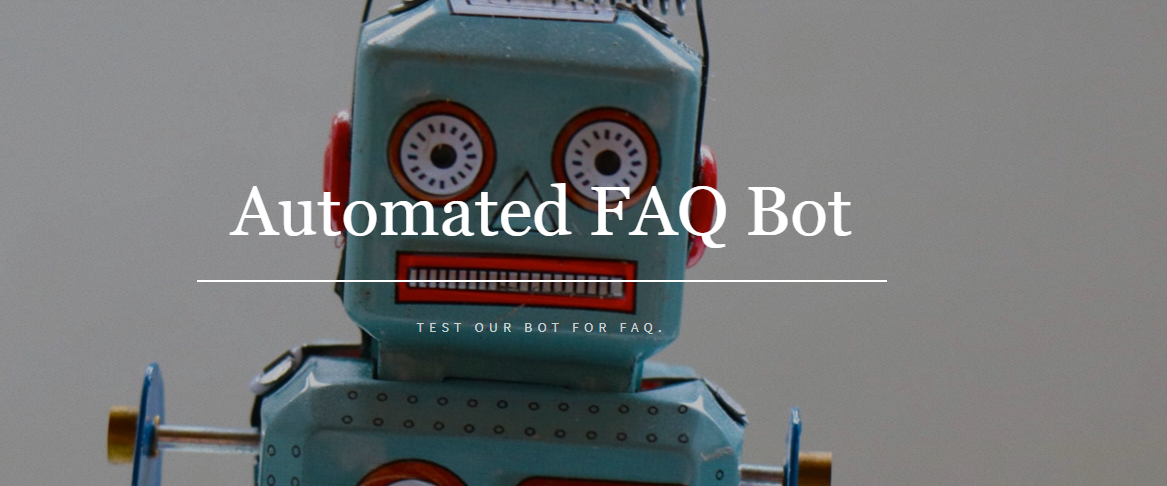How to create WhatsApp link. This is one of the top questions and we have a very popular video about this topic.
FAQ about WhatsApp Installation – Read everything here.
(New) How to create a WhatsApp Business Account in 2024.
(New) How to translate voicemail from WhatsApp?
How to find Random WhatsApp numbers to chat with?
How to add photos in WhatsApp business account?
Does WhatsApp show your phone number?
Yes, the moment you contact someone on WhatsApp, you will see the others persons number. Is like that. This is something some users and businesses think it is a problem, but it is not. You can control who contacts you at anytime. You can block anyone or you can mark them as spam.
How to write to a WhatsApp number without adding it?
The fastest way to write to a WhatsApp number without adding it is to go to your favorite browser (safari, chrome) and put:
wa.me/phone number
Example of a good number: wa.me/34627524218 (34 is the country code for Spain) plus the full number.
If we put wa.me/627524218 (without the country code) the link will not work. You can try it by clicking on each example.
For this to work correctly, you need to know the WhatsApp country code of the person you are going to write to. If you do not enter the phone number, the link you are going to create will not work.
how to translate voicemail from WhatsApp?
The best service for voicemail translation is LuziAI
What is WhatsApp Dating?
You can use WhatsApp for dating. You can create a profile and share it to find girls or boys near me and start a conversation. Please be very respectful and always engage with singles sharing their profile in a secure way. Learn more here.
Can you do Secret Santa using WhatsApp?
Yes you can. There is a free app where you can do the the draw of the name for your Secret Santa. This free website is call AmigoWhat. You can go there now and add your list of contact to create the draw for your Secret Santa. AmigoWhat is a great alternative to “DrawNames App” or to “Secret Santa 22”.
How to send a reminder in WhatsApp?
https://tochat.be/click-to-chat/2021/11/23/reminder-whatsapp-template/ WhatsApp reminder in WhatsApp.
https://tochat.be/click-to-chat/2023/02/03/whatsapp-web-reminders/ WhatsApp Web Reminder.
Can you set a reminder on WhatsApp?
how to send a reminder in WhatsApp?
How to send automatic reminder WhatsApp?
Birthday reminder WhatsApp?
Can you set a reminder on whatsapp?
Gentle reminder message on whatsapp?
Google calendar whatsapp reminder?
How to send calendar reminder in whatsapp?
How to send event reminder on whatsapp?
How you create WhatsApp Bookings?
WhatsApp Bookings are very important for a lot of categories and businesses. Please check if you are in those categories before continuing creating your WhatsApp Bookings.
Can you create a WhatsApp Channel? How to create a WhatsApp Channel?
Join this WhatsApp Channel to learn how to create your WhatsApp Channel
https://whatsapp.com/channel/0029Va8hqQPBadmfItlhUQ3g
Popular FAQ for WhatsApp
- faq whatsapp com android
- whatsapp faq iphone
- whatsapp helpline number
- whatsapp messenger
Whats is +234 WhatsApp number?
If you receive messages from +234 WhatsApp number, this is someone from Nigería. If this is Spam, just block it and report it.
Some updates about FAQ for WhatsApp
How to create whatsapp channel?
This is moving fast and Channels are a hot topic for most brands. So far what you can see in your Channel are invited brands. WhatsApp is inviting selected brands to appear first in your channels section. This will expand, but right now is very limited.

What is WhatsApp Flows?
WhatsApp Flows is a new tool for businesses to create certain solutions inside WhatsApp like WhatsApp bookings, Customize a product that they’re interested in (WhatsApp Forms), Fill out and submit forms and Sign up for events and promotions. This new tool is not yet available and will take a while to really come out. For Bookings you need a really hard integration with some providers or maybe they can do a new solution from the ground up. In general these new tools will require some back office solutions that may need a really intense development. We will see what happens.
Can you add WhatsApp links in Instagram Reels?
Read the post about this topic. You can create your link to WhatsApp for free with us.
Can you turn off whatsapp voice chat?
At the current moment (august 2023) you can not turn off WhatsApp voice chat.
Can you turn off whatsapp foreign numbers?
You can not turn off calls from foreign numbers. The only thing you can do to prevent calls or messages from foreign numbers if to block them.
Hot new question. How to send video message on WhatsApp?
This is a new feature from WhatsApp. You need to click once in the audio note icon and then you can click on the video icon to send a quick short video message. This is a very cool feature. You need to have the latest version of WhatsApp.
How to add a link to WhatsApp in Instagram Stories.
ChatGPT in WhatsApp is still a very strong query for FAQ in WhatsApp.
Canada whatsapp number is rising as one of top countries for WhatsApp Numbers.
The most popular WhatsApp FAQ questions July 2023
FAQ WhatsApp iPhone – You can use WhatsApp and WhatsApp Business for free in your iPhone. You can install both applications in your iPhone at the same time.
FAQ WhatsApp Android – You can download WhatsApp and WhatsApp Business from the Play Store.
FAQ WhatsApp Web – You can use WhatsApp web in your computer and you can use WhatsApp App for your computer. That way you can also use your WhatsApp and WhatsApp Business at the same time in your computer.
Whats is Luzia WhatsApp? This is a ChatGPT agent for WhatsApp. You can try ChatGPT in your WhatsApp with these options and numbers.
The three most popular topics about WhatsApp first trimester 2023
- Web WhatsApp | A better experience
- Download and Install whatsapp
- WhatsApp Login
- How to add Link to WhatsApp in LinkTree
Top popular FAQ about WhatsApp with replies. We want to help you with clear answers about your WhatsApp, WhatsApp link and WhatsApp API.
- (NEW) FAQ about WhatsApp Directory
- If you need FAQs about WhatsApp Business go to this article.
- FAQs About WhatsApp Widget.
- FAQs about WhatsApp API.
- All about FAQ WhatsApp com
- FAQ about WhatsApp Bio
- FAQ about WhatsApp Templates
- What is WhatsApp URL and how to create my WhatsApp URL
Can I use Chat GPT Open AI in WhatsApp (New FAQ)
Yes, you can use this link to WhatsApp to test Open AI inside WhatsApp. This is a real demo 100% functional for you to test open AI inside WhatsApp.
Find all the options for CHATGPT with whatsapp here:
- https://chatwith.io/instagram/chatgpt…
- https://chatwith.io/instagram/chat-wi…
- https://chatwith.io/instagram/aoq-me
- https://chatwith.io/instagram/chatgpt…
- https://chatwith.io/instagram/discuss…
Why use WhatsApp for my business? How to add WhatsApp in my website?
There are many WhatsApp Businesses and they are increasing every day. WhatsApp used by billion of people makes it the perfect communication tool for you and your customers.
To add WhatsApp in your website is very easy, you only need a WhatsApp Widget Button. If you have a business or you are planning to start one, try the best WhatsApp Widget tool for your customer’s communication:
- WhatsApp Button Widget to add in your website (you can connect it with any integration like Hubspot, Salesforce, Shopify, WordPress, etc.
- Custom agents for sales, support and customer service
- Available in every language
- Metrics and stats of your performance in your dashboard
- Engage with your customers and increase your revenue via WhatsApp

Popular WhatsApp Businesses Directory worldwide
How to add a whatsapp link to instagram bio
Instagram is a great space / channel where you can generate your community and audience. You can create your company / product profile and start a real business. WhatsApp is the best channel to generate your communication and engagement with your users.
We help you create your link to WhatsApp from your Profile and Stories. This is the best way to generate real communication with your users.
- How to create your link to WhatsApp for Instagram.
- How to create your link to WhatsApp for Instagram Bio.
- How to add my WhatsApp link to my Instagram
- How to add WhatsApp link in instagram bio
Most popular FAQ WHATSAPP
We can answer your questions about WhatsApp. Just send us a message with our WhatsApp Widget.
How can I create my WhatsApp link?
This question can be formulated in a few different ways.
- How can I get my WhatsApp link?
- How do I create a WhatsApp link?
- How can I create my WhatsApp links?
- How do I create a WhatsApp link for my number?
- How do I create link on WhatsApp?
- How do I create my link on WhatsApp?
- How do I create my WhatsApp link?
To maximise your WhatsApp Communication with the ultimate and most efficient WhatsApp Widget tool, create your free account here.
To create unlimited free WhatsApp links, type your phone number and add a welcome message here. That’s all. We give you cool stats about how many clicks you are generating and you can share it in every platform and social media: Instagram, TikTok, Facebook, etc.

How can I share my WhatsApp link?
How do I copy my WhatsApp link?
How do I share my WhatsApp link?
We give you the right tools to create a QR Code, a business card, a landing page, a widget for your website… you name it. We want to help you adding your WhatsApp link in your website, email signature, PDF document, or PDF brochure or catalog. We want to help you spread as much as you can your WhatsApp to make more clients, contacts and to reach more potential customers. We are here to help you.
How do you get a +44 number on WhatsApp?
- how to add a UK number on whatsapp?
- how to add a UK number to whatsapp?
+44 is the UK country code. If you want to create a link to WhatsApp you need to add this country code to your link. With our tool we add it automatically to your link making a sure and reliable link for your business. Creating your link to whatsapp by hand can create a bad link or a link that is not working. Also the direct link to WhatsApp do not give you stats about your link. We think it is key to know how many clicks your link receive so you can learn which channel is working better for your business.
More about UK country code for WhatsApp Link
If you’re from another country, find out your Country Code in our International Country Code List here
How do I custom a WhatsApp link with my name?
This is a different topic and we think it is worth to clarify how you can create a link with our tool. Create your WhatsApp Link here and you can custom it with your name or Business name.
How to add an American number to WhatsApp?
An American number will need a country code of +1. Once you have the country code, you can add your American phone number to start a WhatsApp Conversation. You can create a link to WhatsApp to your American phone number using the same country code.
More about USA WhatsApp Business
How to add a French number to WhatsApp?
A french number will need a country code of +33. Once you have the country code, you can add the French phone number to start a WhatsApp Conversation. You can create a link to WhatsApp to your French phone number using the same country code.
More about France WhatsApp Business
How to add a Mexico number to WhatsApp?
A Mexican number will need a country code of +52. Once you have the country code, you can add the Mexican phone number to start a WhatsApp Conversation. You can create a link to WhatsApp to your Mexican phone number using the same country code.
More about Mexico WhatsApp Business
How to add a Philippines number to WhatsApp?
A Philippines number will need a country code of +63. Once you have the country code, you can add the Philippines phone number to start a WhatsApp Conversation. You can create a link to WhatsApp to your Philippines phone number using the same country code.
More about Philippines WhatsApp Business
how to add a Philippines number to whatsapp?
How to add a South African number on whatsapp?
A South African number will need a country code of +27. Once you have the country code, you can add the South African Mobile number to start a WhatsApp Conversation. You can create a link to WhatsApp to your South African phone number using the same country code +27. More about South Africa WhatsApp Business
How to transfer my WhatsApp Information from Android to iPhone?
To transfer all your data and WhatsApp Information (Chats, messages and media) you have to download an app called MovetoiOS in your Play Store. Once you download it, create an account. After that, turn on your new iPhone and click on the option “transfer from Android to iPhone” and that’s it!
Do I need WhatsApp Business if I have 2 phone numbers?
Do I need WhatsApp Business for my work phone number? (Real example):
Customer question: I have an iPhone that supports dual SIM with two active SIMs at the same time. One physical nano-SIM card and another one using an eSIM (digital SIM card). This allows me to have both of my phone numbers in my phone, one number for personal calls and another one for business. I can use both of my phone numbers to make and receive voice and FaceTime calls and send and receive messages.
I have separate voice and data plans but I can only use one cellular data network at a time. So when it comes to WhatsApp, is there a way I can use the app with both phone numbers?
Since WhatsApp Business is a independent application, I think this would be the right thing to do, but I’m not completely involved in Customer Service or Sales. I just want to send messages to my colleagues or business partners from my business phone number without using my personal number/WhatsApp account.
Is this the best option or is there a different solution? Thank you.
Tochat.be Answer: That’s the best option. You must have 2 apps in your phone, WhatsApp and WhatsApp Business. You don’t need to do any special set-up in your WhatsApp Business account. You can use WhatsApp Business App simply by sending and replying to your messages, creating group chats, and having an independent use of WhatsApp with your business phone number. No need of using your personal phone number.
But if you ever need to set-up your WhatsApp Business Account for a more business inquiries with automated messages or away messages for your customers, learn how to create your WhatsApp Business Account here.
How to add an Israeli number on WhatsApp?
The country code for Israel is 972. You can create your link for your WhatsApp Business using our tool. Just go to Chatwith.io and create your link for your WhatsApp number in Israel. More information about Israel WhatsApp Numbers and the country code.
How to have WhatsApp in my website? How to connect WhatsApp in my site?
This is very easy to solve, the only thing you need is a WhatsApp Widget button to communicate with your users through this widget. If you want to create one for free, sign up for free here:

| how do you create a whatsapp link |
| how to add Bahrain number in WhatsApp (973 country code) |
| how to add Bangladesh number in WhatsApp (880 country code) |
| how to add Brazilian number on WhatsApp (55 country code) |
| How to add China number on WhatsApp (86 country code) |
| how to add England number on whatsapp |
| How to add Hong Kong number on WhatsApp (852 country code) |
| how to add Indian number on WhatsApp (91 country code) View an example with India’s leading nutrition https://chatwith.io/instagram/rujuta-diwekar-nutritionist |
| how to add indonesia number in whatsapp |
| how to add nigeria number on WhatsApp |
| how to add pakistan number on whatsapp |
| how to add philippines number on whatsapp |
| how to add philippines whatsapp number |
| how to add singapore number in whatsapp |
| how to add spain number in whatsapp |
| how to add turkey number on whatsapp |
| how to add turkish number on whatsapp |
| how to add vietnam number on whatsapp |
| how to add whatsapp button on google my business |
| how to add whatsapp chat in html website |
| how to add whatsapp link in facebook |
| how to add whatsapp link in facebook post |
| how to add whatsapp link in html |
| how to add whatsapp link in tiktok |
| how to add whatsapp link to facebook post |
| how to add whatsapp link to facebook profile |
| how to add whatsapp link to tiktok |
| how to add whatsapp to linktree |
| how to add your whatsapp link to instagram |
| how to advertise jewelry on whatsapp |
| how to build whatsapp contact list |
| how to call colombia on whatsapp |
| how to call israel from us on whatsapp |
| how to change whatsapp link name |
| how to check my whatsapp link |
| how to copy my whatsapp link |
| how to copy whatsapp link |
| how to copy whatsapp link on iphone |
| how to create a business link on whatsapp |
| how to create a link for my whatsapp number |
| how to create a link on whatsapp |
| how to create a link on whatsapp business |
| how to create a link to whatsapp |
| how to create a whatsapp chat link |
| how to create a whatsapp link |
| how to create a whatsapp link for my number |
| how to create add up link on whatsapp |
| how to create business link on whatsapp |
| how to create contact link on whatsapp |
| how to create link for whatsapp |
| how to create link in whatsapp |
| how to create link on normal whatsapp |
| how to create link on whatsapp |
| how to create link on whatsapp status |
| how to create link whatsapp in instagram |
| how to create my whatsapp link |
| how to create my whatsapp number link |
| how to create personal whatsapp link |
| how to create whatsapp add up link |
| how to create whatsapp link for business |
| how to create whatsapp link for my number |
| how to create whatsapp link for my number on iphone |
| how to create whatsapp link for someone |
| how to create whatsapp link in nigeria |
| how to create whatsapp link on facebook |
| how to create whatsapp link on instagram |
| how to create whatsapp link on iphone |
| how to create whatsapp link on normal whatsapp |
| how to create whatsapp link on tiktok |
| how to create whatsapp link with name |
| how to create whatsapp phone number link |
| how to create your own link on whatsapp |
| how to create your whatsapp link |
| how to customize whatsapp link |
| how to do whatsapp add up link |
| how to do whatsapp link |
| how to edit whatsapp business link |
| how to edit whatsapp link |
| how to find whatsapp link |
| how to follow up customer by whatsapp |
| how to generate whatsapp business link |
| how to get a chinese phone number |
| how to get a japanese phone number |
| how to get a link to my whatsapp |
| how to get an italian phone number |
| how to get china number for whatsapp |
| how to get germany number for whatsapp free |
| how to get hong kong number for whatsapp |
| how to get italy number for whatsapp |
| how to get link on whatsapp |
| how to get malaysia number for whatsapp |
| how to get my whatsapp business link |
| how to get my whatsapp link |
| how to get my whatsapp number link |
| how to get philippine number for whatsapp |
| how to get philippines number for whatsapp |
| how to get singapore number for whatsapp |
| how to get south africa number for whatsapp |
| how to get south africa number for whatsapp free |
| how to get spain number for whatsapp |
| how to get turkey number for whatsapp |
| how to get whatsapp link |
| how to get whatsapp url |
| how to get your link on whatsapp |
| how to get your whatsapp link |
| how to inform resignation through whatsapp |
| how to link whatsapp to tiktok |
| how to make a clickable link in whatsapp |
| how to make link whatsapp |
| how to make whatsapp chat link |
| how to make whatsapp link |
| how to open a link on whatsapp |
| how to open whatsapp link |
| how to put link whatsapp on tiktok |
| how to put whatsapp link in tiktok bio |
| how to put whatsapp link on facebook |
| how to put whatsapp link on instagram |
| how to put whatsapp link on tiktok |
| how to rename a link in whatsapp |
| how to save a uk number on whatsapp |
| how to save bangladesh number on whatsapp |
| how to save china number on whatsapp |
| how to save german number on whatsapp |
| how to save malaysia number |
| how to save nigeria number on whatsapp |
| how to save pakistan number |
| how to save pakistan number on whatsapp |
| how to save philippines number in whatsapp |
| how to save philippines number in whatsapp in india |
| how to save singapore number |
| how to save south africa number on whatsapp |
| how to save uk number for whatsapp |
| how to save vietnam number for whatsapp |
| how to send bulk messages in whatsapp using excel |
| how to send bulk messages on whatsapp from excel |
| how to send bulk whatsapp message from excel |
| how to send bulk whatsapp message from excel free unlimited |
| how to send bulk whatsapp messages from excel |
| how to send whatsapp from excel |
| how to send whatsapp message from excel sheet |
| how to send whatsapp message to excel list |
| how to set whatsapp link |
| how to share my link on whatsapp |
| how to share my whatsapp link |
| how to share my whatsapp link on iphone |
| how to share whatsapp contact link |
| how to share whatsapp link |
| how to whatsapp indonesia number |
| how to write a whatsapp link |
| how to write leave message in whatsapp |
| how to write whatsapp link |
| how to.make whatsapp link |