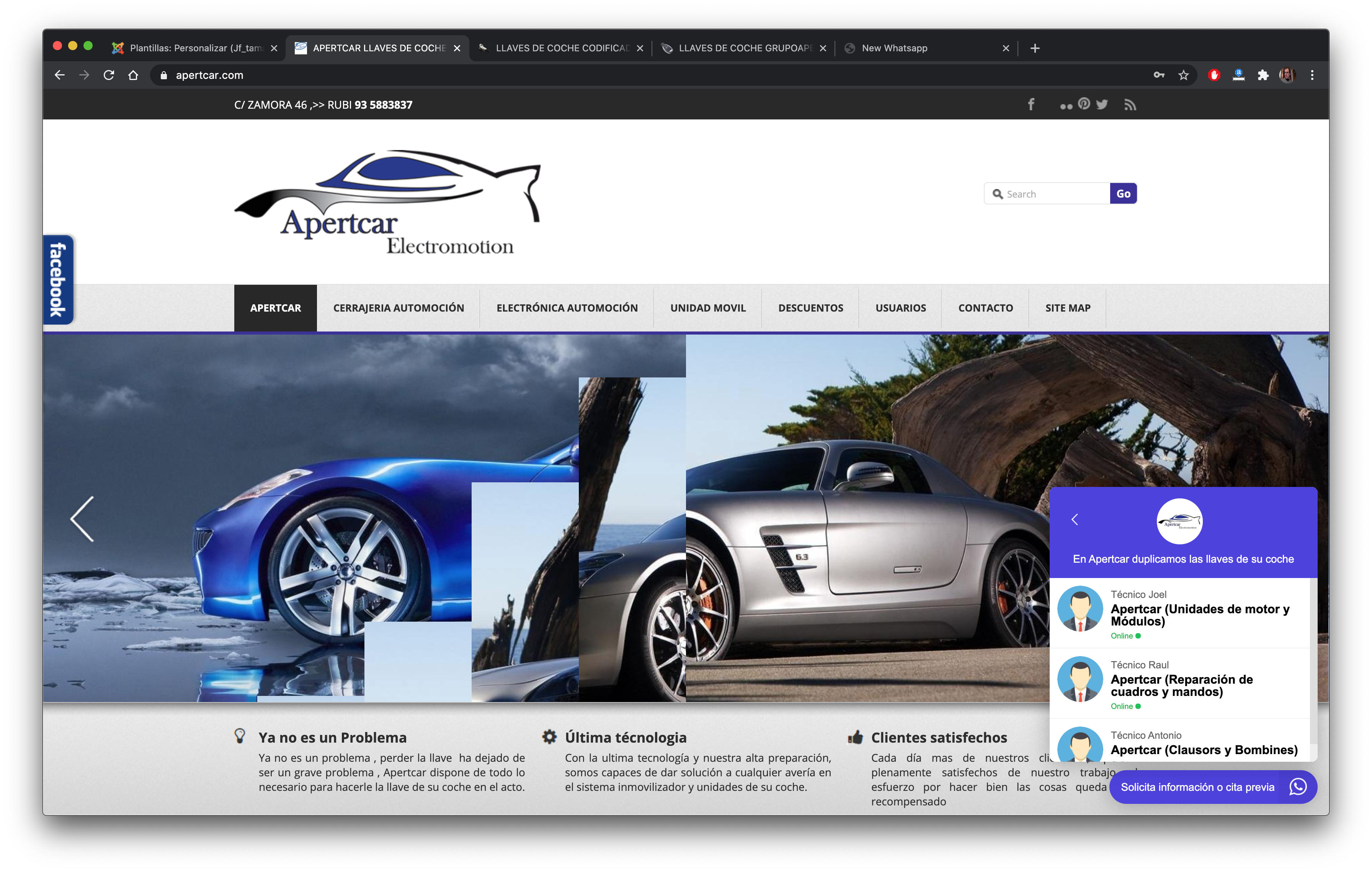Official Joomla Module for WhatsApp
View the process to install and activate your WhatsApp Widget Module. It is very easy and free. Go to Extensions > Manage > Install
You can upload the WhatsApp module for Joomla you will find in out git hub repository. This is a free module to connect with our WhatsApp Widget. To get your widget and configure the module please create a free account here.
New amazing Joomla Website with WhatsApp Widget in Mexico. Auto Sector.

Another excellent website using Joomla and the WhatsApp Widget
Sector: Education
Country: Panama
New website using Joomla and WhatsApp Widget

Sector: Electronics
Country: Bolivia
Step by Step guide: How to install WhatsApp in Joomla
In this screens you can follow the process to install the module to activate your WhatsApp Widget for Joomla.






View our GitHub to download this official extension.



Now you can use our official module for WhatsApp in Joomla.
Joomla and WhatsApp
Joomla is a very popular content manager within the category of what a Drupal can do. In this video we explain step by step how to add the WhatsApp Widget to your Joomla page. Joomla offers a theme editor very similar to what we can find in WordPress or Drupal. You just have to paste the code of our script in the header of your theme. Another option is that if you use Google Tag Manager, use this option to add our WhatsApp script. Google Tag Manager allows you to manage different elements on your website from a single code.
Video explained on how to add WhatsApp to your Joomla website
View this video in YouTube. How to use WhatsApp with Joomla.
They are very versatile, powerful content managers with many configuration possibilities. We can for any type of page, community or even an online store. It will allow us to generate very powerful user records and communities.
Add WhatsApp to Joomla – How to do it (just code)
Inside your active theme, you should look for the index.php file. In that file you must be able to add the script that we provide you. If you want to do a test, you can use this code on your web page.
<script defer data-key="6fd735c9-1763-4c1b-b3c5-70771efb5e42" src="https://widget.tochat.be/bundle.js"></script>

And one of the complements that your users may need is the support and assistance of your sales team, your technical team or your support team. For this support and assistance to be as direct and easy as possible, we recommend using our WhatsApp widget.
And our Widget is very easy to configure. In a few simple steps you can define the agent, his phone number, his schedule, and if you need a form for the client prior to the passage to WhatsApp. Once created, this widget can be embedded in your Joomla theme.
To do so you just need to follow these simple steps:
- Go to the administration section of your website in Joomla
- Locate the theme that your website is using
- In the index document you have to insert our script before closing the head
- Save these changes and it is very important in Joomla to empty the cache so that you can see these changes reflected on your web page
In this way, you can centralize sales, support, and technical assistance through a single point of contact. In our control panel you can see statistics and the origin of these contacts. This information will help you improve how you serve your customers. The Widget is very easy to configure and if you have any questions, contact us.
If you are using Joomla to create your website and you need to add a WhatsApp Widget we can help you with our free tool.
You just need to create a free account to create the script to insert in your Joomla Template.
Joomla is quite a popular CMS and ranks number two / three in the world and counts for about 5% of the total websites.
Add WhatsApp to Joomla Website
If you want to add a WhatsApp Widget to your site, just use our free tool.
- Create your free account today.
- Personalice your WhatsApp Widget for your Joomla website.
- Copy the Script to your website.
- Ready to go!!
More tips and tutorials about how to insert your WhatsApp Widget.
Step by Step – How to add WhatsApp to Joomla


Then follow 5 steps:
- Fill in the Title as “Widget Whats”.
- Paste the code.
- Choose Show Title as “Hide”
- Choose the position as “Footer”
- Save & Close.
Check just in case the Status, it must be as “Published”, and the Footer position must be selected in the theme that is active for your website.
- New website using Joomla and WhatsApp. https://abogadosrevenga.es
Joomla Developers for WhatsApp
If you need developers for WhatsApp and Joomla, you can contact 👉 https://infopluserp.com/
They work in the UAE region.
View our partners page to discover more great developers.