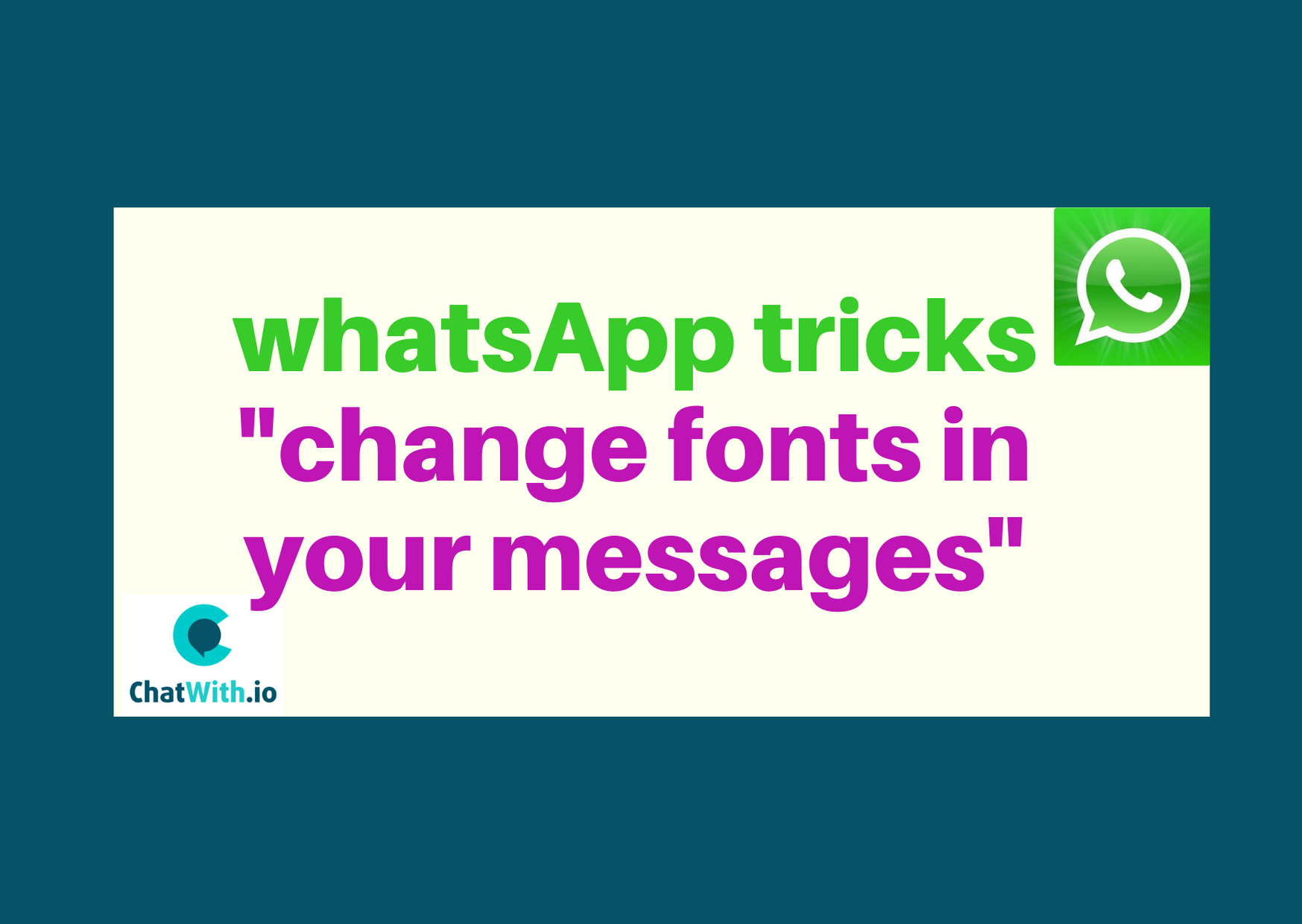What are fonts?
Fonts are a fun and cool way to spice up your texts, by changing the look of what your are writing! There are a lot of different ways you can make your writing more interesting, which we are going to cover in this article! ✅
If your want to highlight something, make your point more clear or just make your text more exciting, your could try to:
- Use bold tekst ✏️
- Make your text italic ✏️
Make a strikethrough✏️- Change your text color✏️
- And much more! ✏️
You can also read this article in:
🇩🇰 Danish
🇬🇷 Greek
Fonts in WhatsApp
- Add WhatsApp to your WordPress Site. Free plugin.
- Create your WhatsApp link for free.
Now you can add fonts to your default message using the WhatsApp Widget.
💡Feel free to check out our content in Polish and Turkish from now on! 👇
Jak dodać link do WhatsApp’a na swoim Instagramie 😎
WhatsApp Hileleri – Mesaj Fontları
WhatsApp Fonts Typing Tricks
Do you want to change the letters and fonts of WhatsApp without the need for external programs or copy and paste a text? Use these tricks…..

there is no need to have another separate program or enter a website. For this, there is a simple trick to change the letters or fonts of WhatsApp. You can achieve everything from the same messaging app just by performing these simple steps that we show you below. Basically, we can write our message in 5 types by using different fonts.
As is known, WhatsApp has launched a series of functions, mostly hidden, that many users are unaware of how to use them. This is the case of changing letters without the need to open external programs. Use these steps:
Type in a Bold📜Font in WhatsApp
One of them is the default font which we are using generally. So now we are going to know about the rest 4 types of fonts.
Sometimes you want to highlight a critical point or to focus on a specific word, so you are searching for the option “Bold”. This option is very interesting since it allows you to highlight something that you consider important so that the other person will pay more attention. To activate it you need to place an asterisk (*) before and after the word or phrase that you want to make bold.

EXAMPLE: *Hello!* becomes Hello
🔲Make the Text Italic on WhatsApp
This option allows that when writing an appointment via WhatsApp it can be seen more clearly. To activate this option you must place an underscore ( _ ) before and after the word or phrase that you want to be in italics.
For Italic text type an underscore “ _ “at the beginning and end of the message.

- EXAMPLE: _Hello!_ becomes Hello
To Italicizing a text to emphasize an important part. Wrap the text you want to highlight with underscores.
- EXAMPLE: _text_ becomes text
Apply Monospace to your Messages😎
This option is used more for aesthetics or to focus on a specific text. To activate it, you must place inverted quotes (“`) before and after the word or text that we want to become monospaced.
For Consola’s text, type three backquotes “ “` “at the beginning and end of the message.

- EXAMPLE: “`Hello!“` becomes Hello!
Apply Strikethrough❌ to any text
Sometimes you want to create a dramatic effect of striking out a text to represent a correction or iteration. That is possible by adding a strike through your message.
The strikethrough option is very useful if you want to correct something or show that something is not right, this option, like the others, will be activated including the accent (~) before and after the word or phrase that you want to strikeout.

EXAMPLE: ~Hello!~
~Hallo!~ becomes Hallo!
To add a line to your message, place a tilde (~) on both sides of the word(s). Let’s say you want to write Instagram is the best social network by cutting Facebook. You need to enter the text like this ~Facebook~ Instagram is the best social network. It will then look like this:

Can you change the color of your text in WhatsApp?
Yes, you can add links to your messages. If you have a customer and they would like to learn more about your product, you can add a link to your online store. Just copy the URL and paste it into your WhatsApp chat. The best way to do it is using WhatsApp for Business and WhatsApp on your computer. This way your responses will be much swifter.

Change WhatsApp Font Size
Is the default font size of WhatsApp bothering you? Well, you can always change its size. Unlike other apps where the font size is limited to the device font, WhatsApp offers a native setting to change the text size.
To do so, follow the steps:
Step 1: Open WhatsApp on your Android device and tap the three-dot icon at the top right corner. Then select “Settings” from the menu.

Step 2: Go to Chats and tap on Font size.

Select the font size of your choice from the three options — small, medium, and large

Why would you want to use fonts?
As you can probably sense, fonts is a creative and fun way to express your opinion, get your message through more clearly, or simply just spice up your messages!
No matter what the message is or how many you are texting, these fonts and typing tricks can be the difference between a regular message, and a great, interesting and eye-catching message!
When that is said, there are some things and some situations, where you might want to re-think your use of these font tricks, before sending a message full of these cool and colorfull messages. ⚠️
Be aware of the situation!
Different font types and tricks are best used in the right situation and the right context. This means, that if you are writing a more “professional” message, that could be to a client or your doctor, you might want to avoid changing the color of your texts, and stick to the regular color.
Changing the color is more for the fun of it, which can seem less serious and professional, so this might be best used for friends and fun conversations.
Also, if you use bold text for a word or a phrase, that is not really ment to be put extra notice on, your message could be misunderstood or confusing. Bold text is great for highlighting stuff, so make sure you highlight the right facts! ✅
So remember to be aware of the situation and the context, and besides that, go have fun with these cool tips and tricks! 🎉
Use WhatsApp and fonts with your customers
WhatsApp gives you the opportunity to connect better, faster and more comfortable with your customers, and at the same time, use these cool font tricks with them!
One of the greatest things you can do for your business, is creating a WhatsApp link, so your customers can easily and faster connect with you, and start a conversation if they have any questions or comments! 📲
Here is how you create a WhatsApp link! 👇
How does a WhatsApp link work?
Here is how a WhatsApp link works! 👇
Should you use fonts tricks with customers?
Once again, this is something you need to be aware of in the situation!
Of course you can use these great font tricks when dealing with your customers, but if you use them too much, it can seem like you are not being serious enough, or like you are not focussing on what is really important! ⚠️
On the other hand, if you use them in the right context and avoid over using it, it can be really great tips to learn!
Other cool ways to deal with WhatsApp
This is only one cool thing about WhatsApp, that you can use to spice up your messages, and it is not the only one. WhatsApp has a lot of features, which can make your experience while using the app even better.
Need inspiration for new and creative ideas to deal with WhatsApp? Then have a look here! 👇
- Decorate your WhatsApp Widget for the holiday
- How to add team members and clients to your Tochat.be account
- 3 Great Halloween product examples to sell via WhatsApp in 2021
- Great examples of WhatsApp Widget usage
- WhatsApp send bulk messages with excel