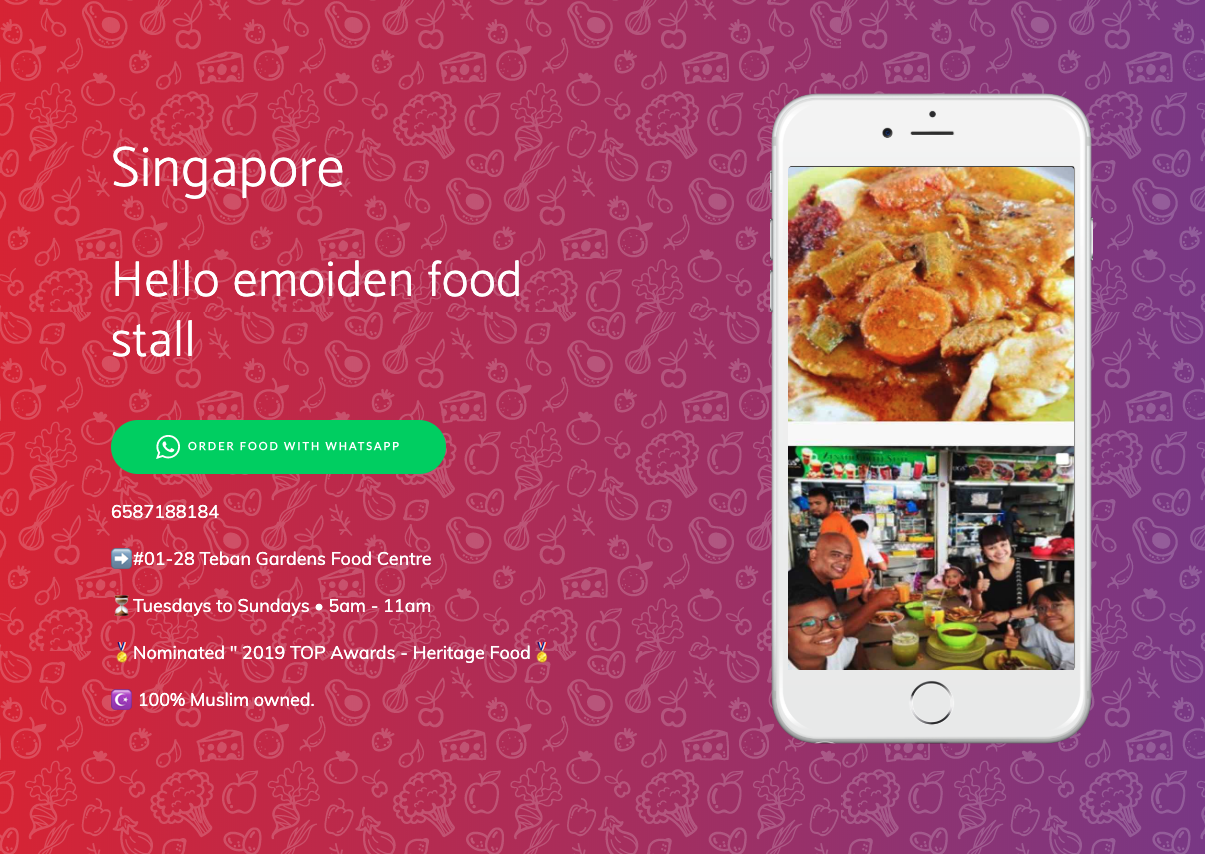Still do not know WhatsApp Business? In this post we tell you what it is about and we teach you how to use WhatsApp in your Restaurant
What is WhatsApp Business?
WhatsApp Business is a free app for Android and IOS, for now, which is designed so that small and medium-sized businesses can connect more easily with their customers. It will allow you to automate responses, put information about your business or send messages to groups, without users seeing each other, and more things that we will tell you in this post. You can also create polls for WhatsApp groups.
Why use WhatsApp Business in your restaurant?
In recent years, WhatsApp has become increasingly popular to make an appointment at the hairdresser or other similar services, so why not have it in your restaurant? If you already accept reservations through WhatsApp, now with WhatsApp Business you can professionalize your customer service by this means. Currently, it has more than one billion daily active users. Of course, it is not necessary for your clients to have WhatsApp Business, they will be able to communicate with their normal WhatsApp.
How do I install WhatsApp Business?
The installation of the application is very simple. You just have to download the App from Google play for Android users or from the App Store for Apple users. But beware! If you already have WhatsApp on your mobile, the new application will erase the content of the old one, therefore we suggest that you install it on a mobile that is only intended for customer service. If you were already using a phone with WhatsApp only for your clients, you can convert a normal account into Business.
What does WhatsApp Business allow you to do?
Interact with your customers: Any user will be able to contact your business directly instantly. But beware, for your customers to receive your messages, they have to record your number first on their mobile. Otherwise they will not receive them.
Create welcome messages: When someone writes to you, they send an automated welcome message, indicating that they include you in their agenda, in order to receive your messages.
Create absence messages: This way your clients will know that you are out of hours and they will not be bothered because you do not respond to them right away.
Configure predefined responses: This way you will save time and make your communication more consistent. For example: Your table has been reserved! o How many people do you want the table for?
Categorize your customers: WhatsApp Business allows you to make groups of up to 276 contacts. You can take advantage of this to make personalized promotions, for example, or to put all the reservations you have for “today” into the same group and send them a confirmation message.
Create a product catalog: If you sell at home or Take Away, this option will be very interesting for you, since you can offer your dishes directly on WhatsApp Business. In addition, soon you will be able to pay by WhatsApp as well, therefore you will be able to carry out the entire sales process in this way.
How to integrate WhatsApp Business into your Marketing strategy
Connect it with your website and CRM: You can put a chat button on your reservation page or on the home page. In this way, customers will communicate with you instantly and you will improve the user experience. In addition, you can create automatic and specific messages for each page or section of your website, being able to send the letter automatically, for example.