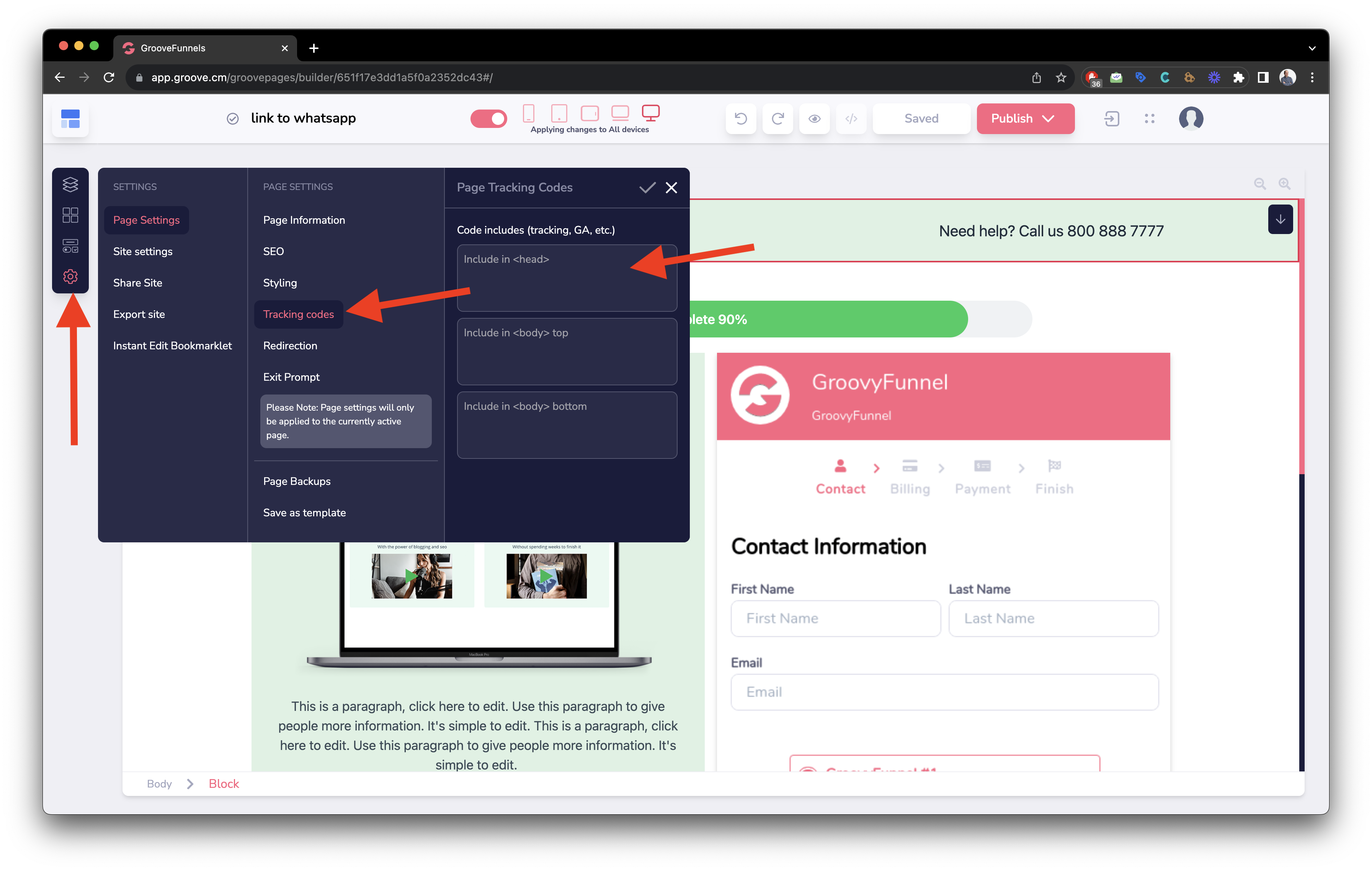How to add WhatsApp Widget to your Groove Landing page.
- Go to your Groove admin site

2. Use “code embed” to add code in your site. Drag the element to the footer in your template.

3. Add the code from your WhatsApp Widget.

It is done!!
0 - 0