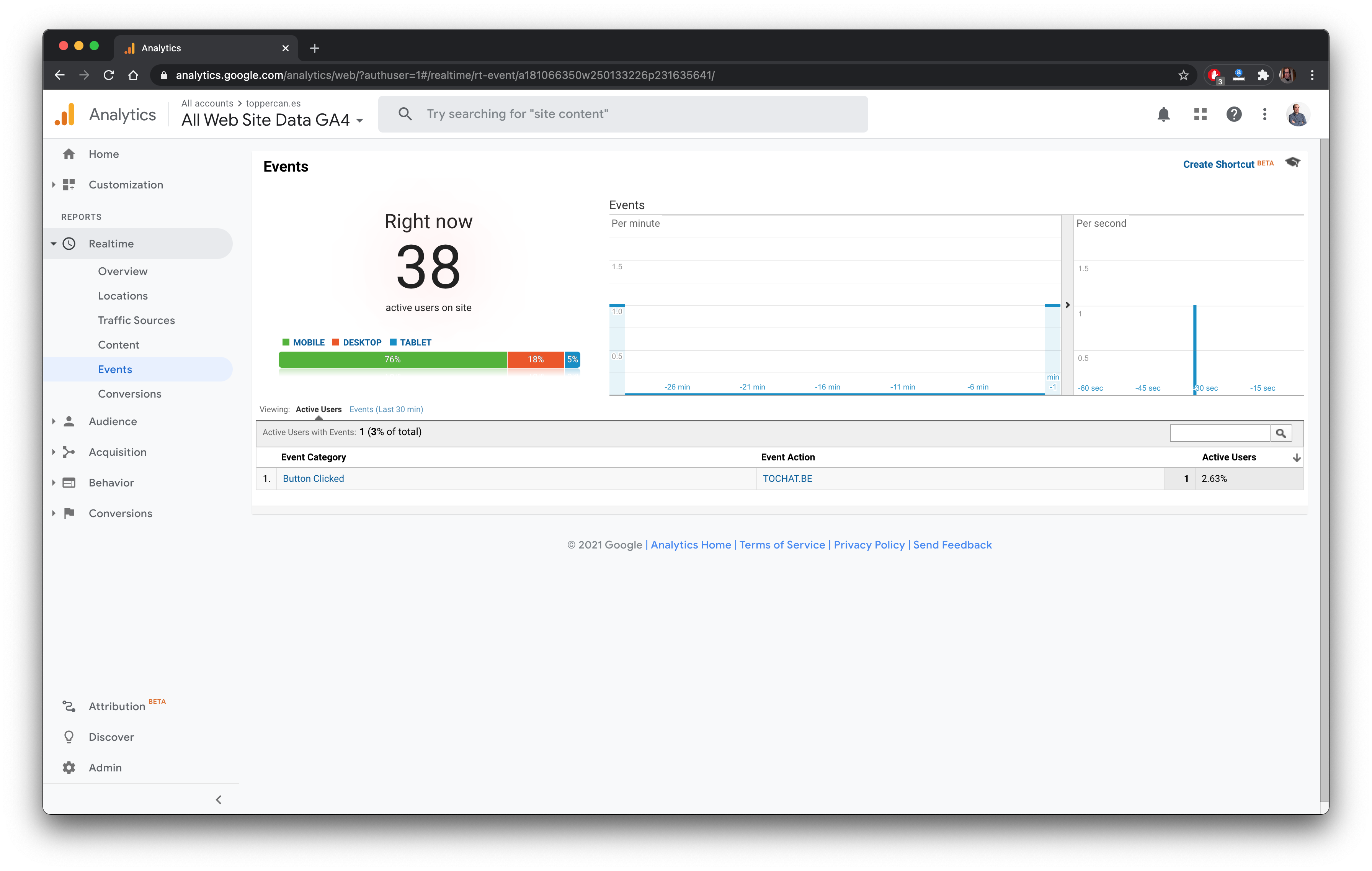If you are using our plugin for Whatsapp in WordPress you can record events in Google Analytics 4.
How to track your performance on the WhatsApp Widget
You need to measure everything in your site and we give you our own analytics, but if you want to have everything inside google analytics, you can setup that settings for our plugin. Our plugin gives you the settings to launch events in Google Analytics. Once you have installed our WhatsApp Plugin for WordPress plugin you will have an option to add Google events.

The events will be sent to you google analytics and you can add the name of the event to suit your needs and reports.

The events will appear in your google analytics 4 report.
What you can configure for Google Analytics Events from WhatsApp
Category Event
A category is the name that we provide to group different objects that we want to keep track of. For example, in Lab School we have two newsletter subscription forms located on different pages of the web, in our case we will use the category ‘subscription’ to group the actions of both forms.
Action Event
We use this parameter to assign a name to the type of event or interaction that occurs in the object. Following the previous example, under the category ‘subscription’, the action of both forms would be ‘send’ since this is what happens when the user completes the form and sends the data to our email marketing platform.
Label Event
Tags provide additional information for events. Again following the previous example, here we could use a different label for each form and thus be able to differentiate them more easily when events are registered in Google Analytics, in our case we have the subscription forms on the ‘home’ page and on the page of ‘blog’.