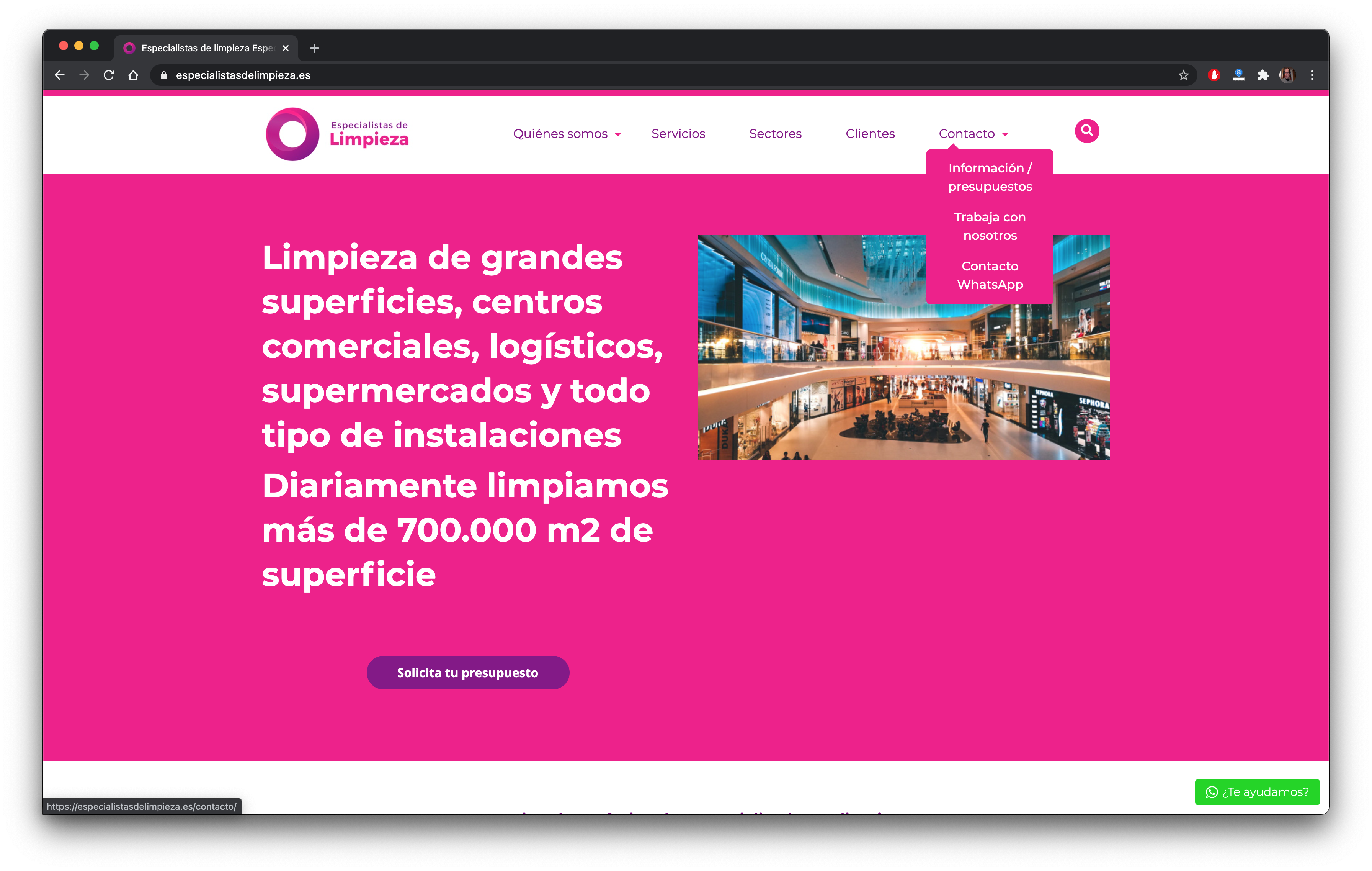The short answer is yes, you can add WhatsApp to the WordPress menu. The fastest way to create this is:
- Create your link to WhasApp using our link system for WhatsApp. You can try this link as an example https://chatwith.io/s/5ff736afd1d01
- Copy your link to WhatsApp
- Paste your link in the WordPress menu.
1. To create your link to WhatsApp you must go to our website.
ChatWith.io allows you to create a link to WhatsApp with statistics that you can share on your WordPress page.
2. Once you have your link you must copy it and take it to WordPress
The link to WhatsApp must be put in the menu as a custom link. First go to the “Menus” menu and look for the “Custom Links” option.
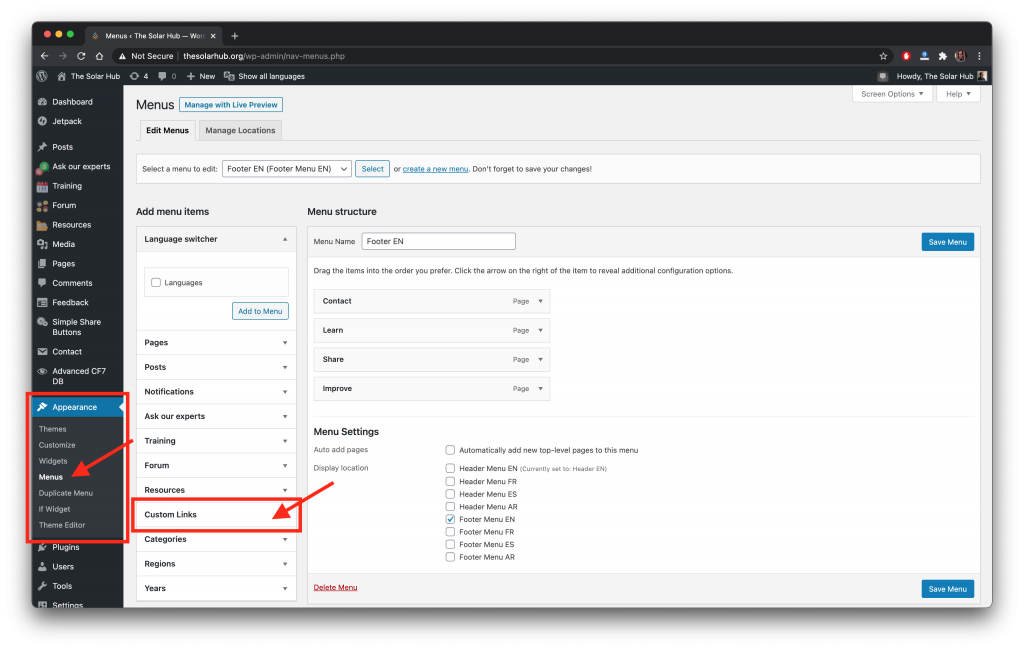
3. Paste your link in the WordPress menu
Inside “Custom Links”, paste the URL of your link to WhatsApp and add a name for the menu. That menu will appear in your menu. You can put it in “Contact” or you can put it directly in your menu. You can put this menu in the social networks part … all this is configurable at the WordPress level.

The end result is to offer our customers both in the mobile version and in the desktop version a direct contact with WhatsApp.

Link to WhatsApp in the WordPress menu in the mobile version.

Contact WhatsApp in the WordPress menu, desktop version.