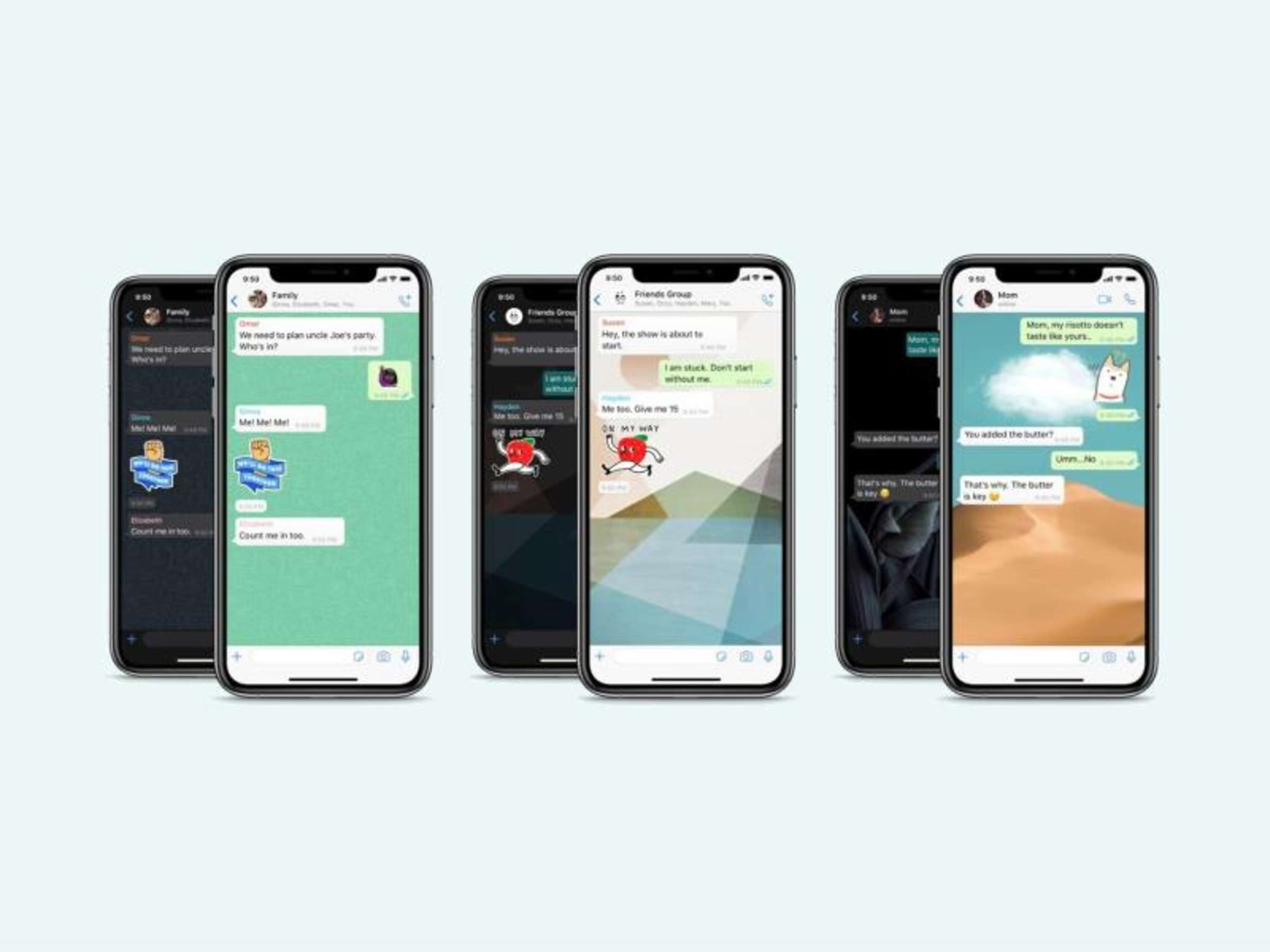WhatsApp is a very customizable app, apart from editing your public profile you can change many settings in your app. One of the more interesting options is changing your background. You can choose to do so with the available pictures that WhatsApp provides for you or upload your own picture if you wish, this can be a picture that you took, a wallpaper, a singular color etc.
How to do it?
1.Open WhatsApp and go to settings
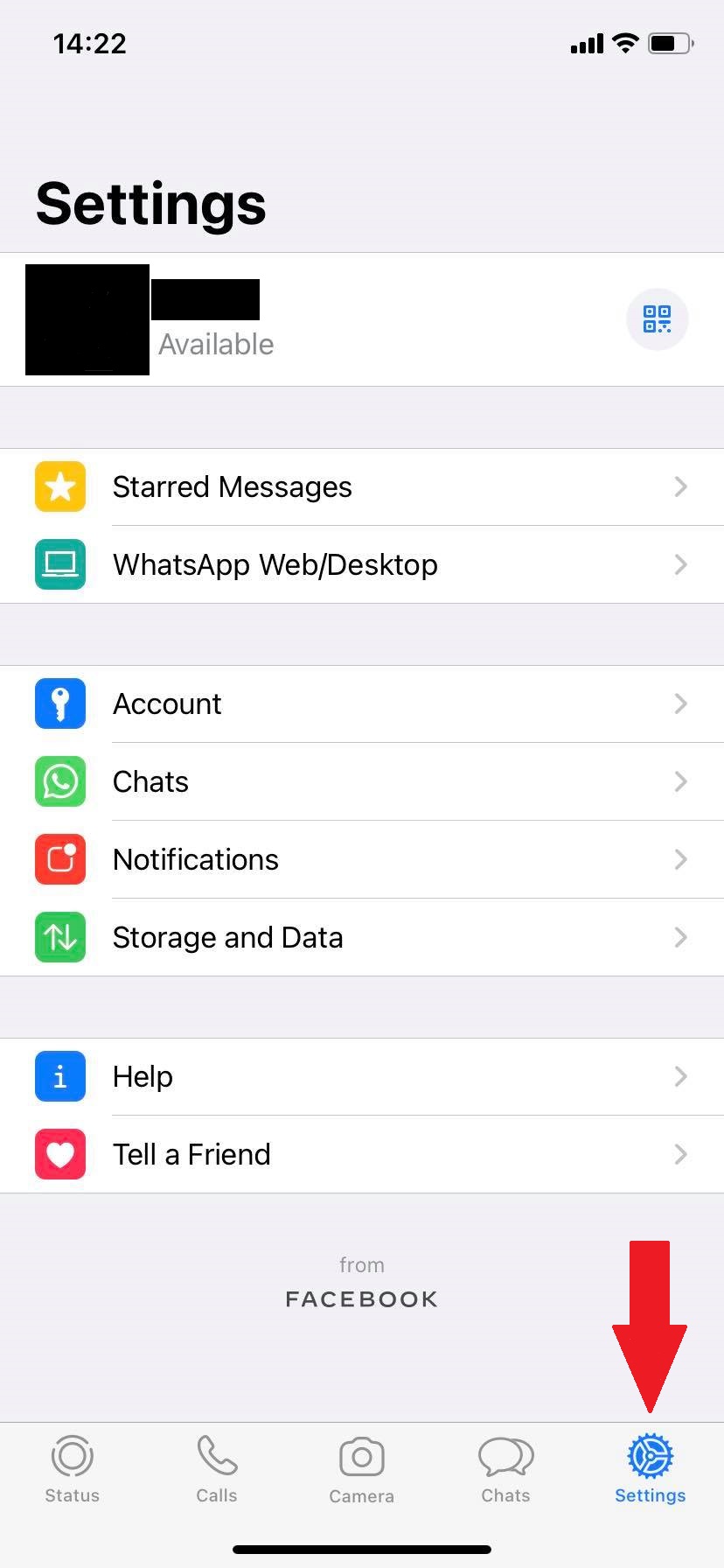
2. Go to Chats and then click Chat Wallpaper
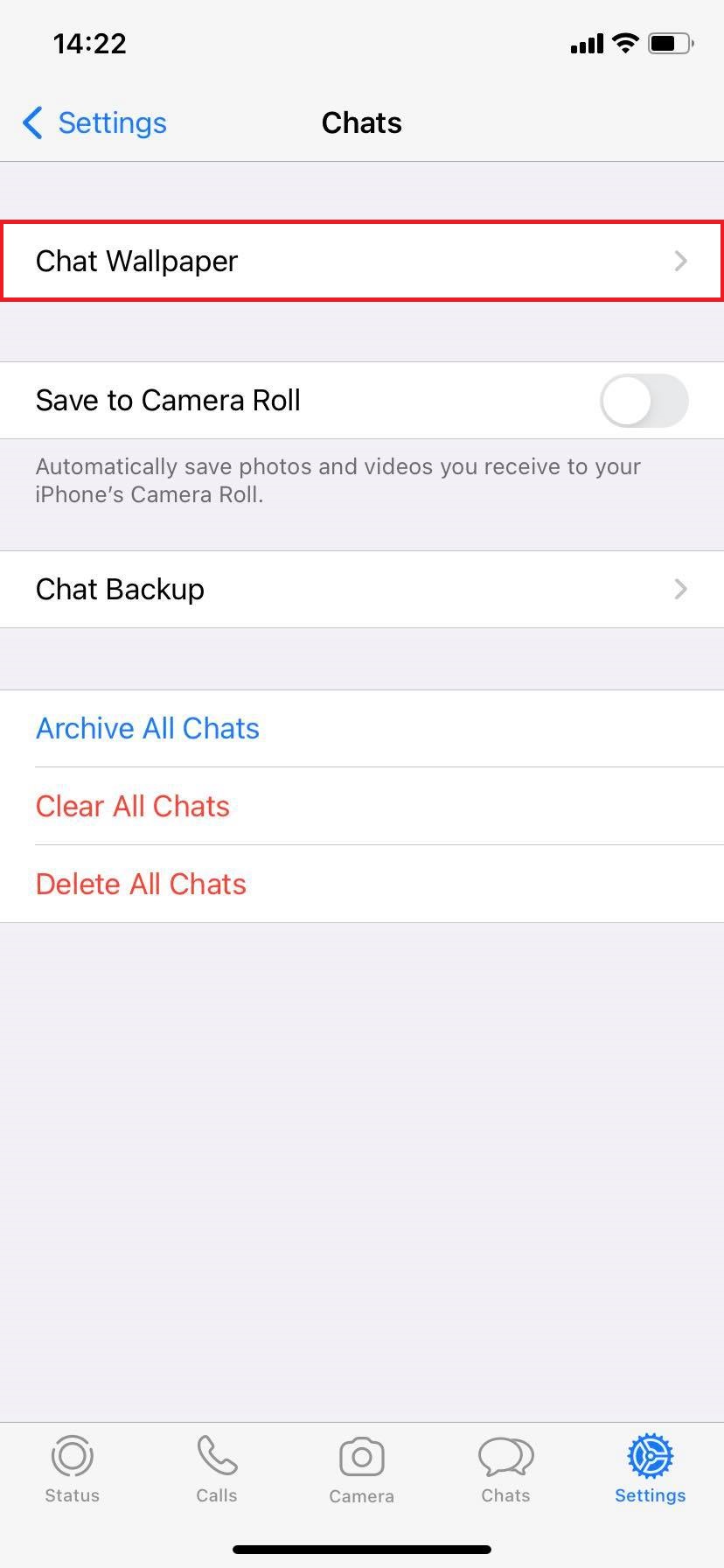
3. Now you can choose wheter you’d like to use pictures from the App or add one from your gallery
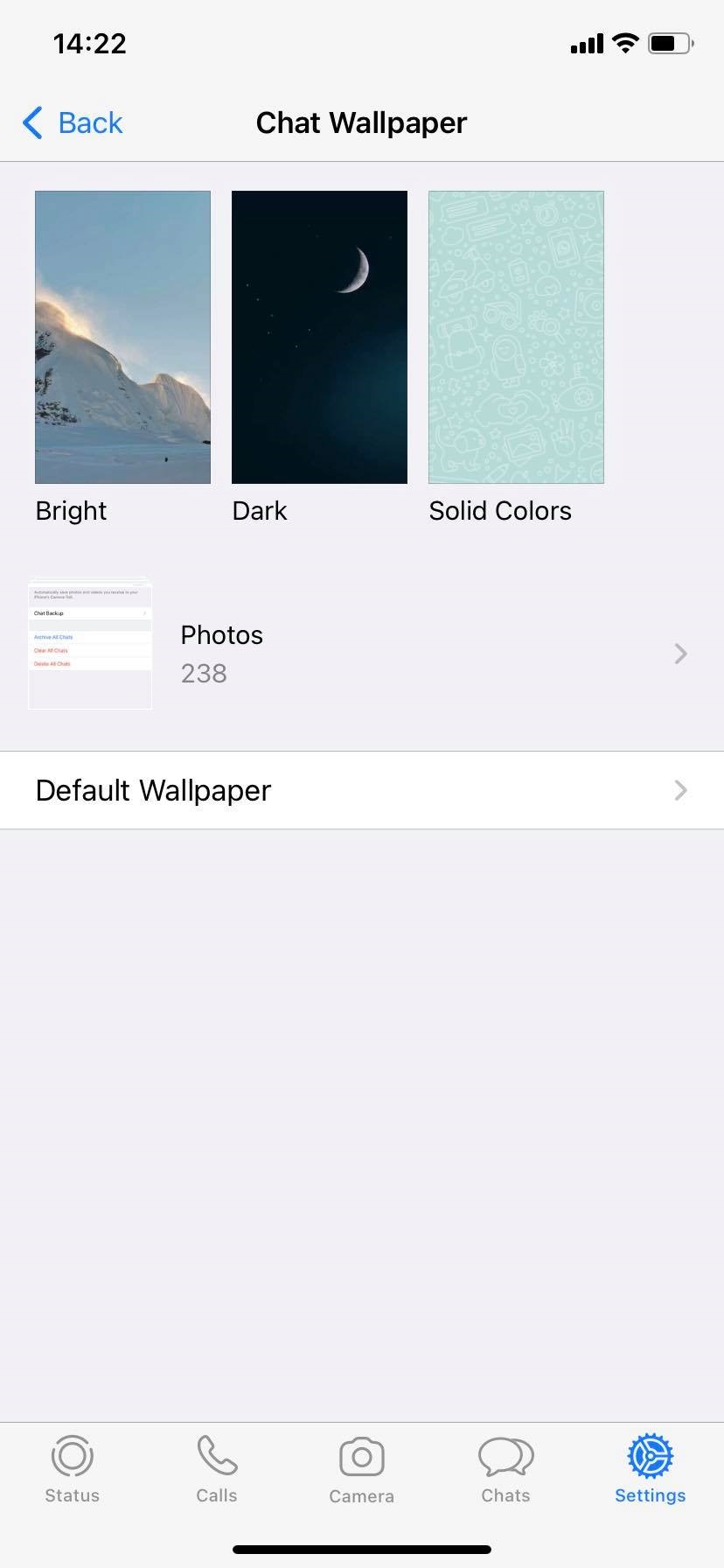
4. Preview your new background
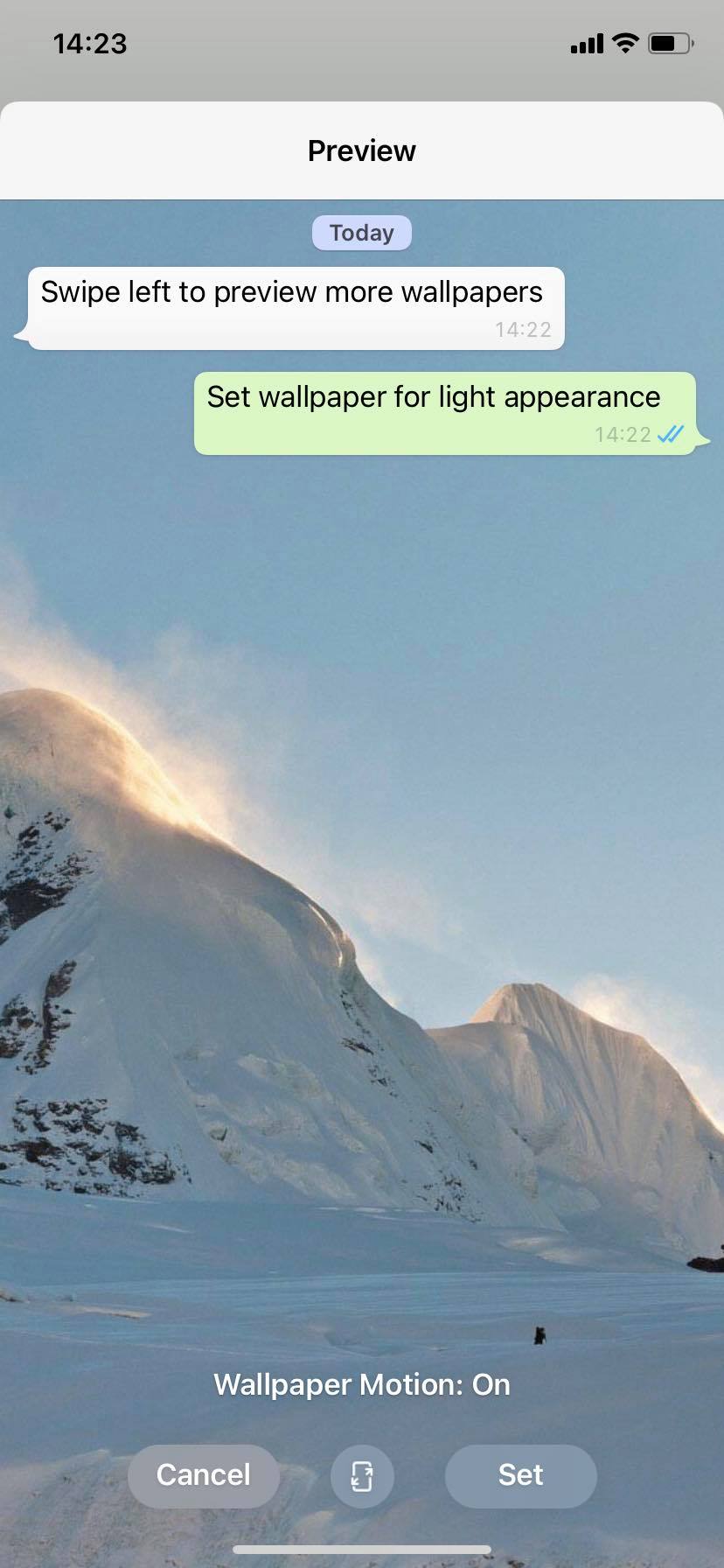
5.If you are delighted by your new background just tap “Set”.
How to make the most of WhatsApp
If you have a website, just install a WhatsApp Widget, which will redicrect your clients to a conversation with you, by solely one click. If you happen to lack a webiste at the moment, but you operate from Facebook or Instagram you can include a FREE Link to your WhatsApp in the bio section. These will ensure your customer can reach you very easily whenever he needs to do so.