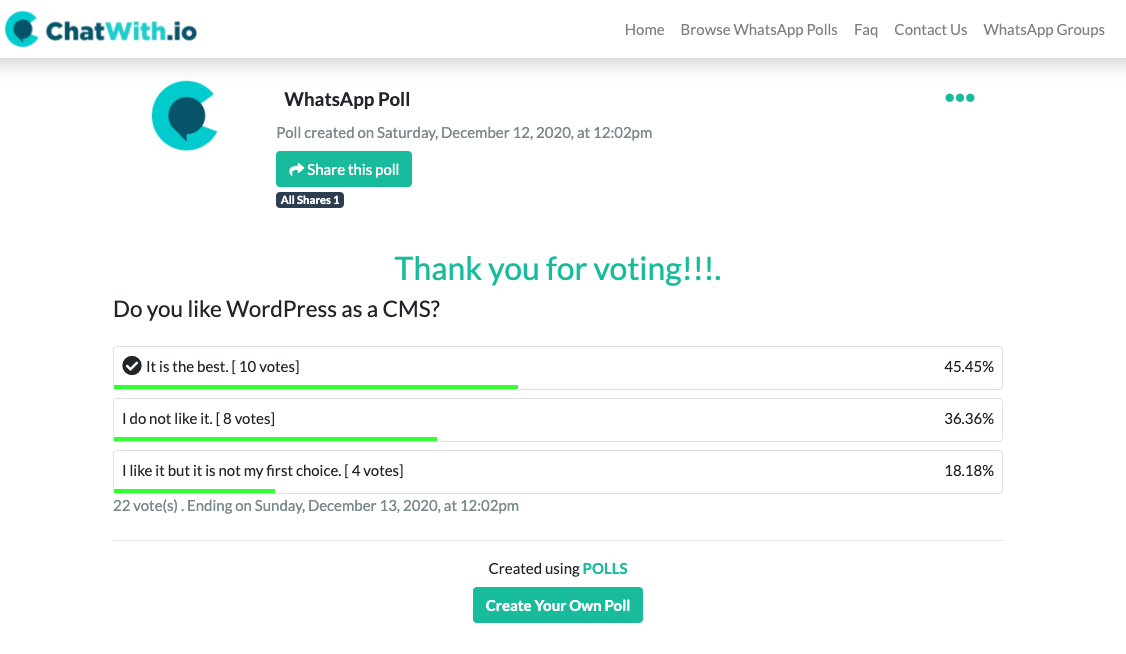How to create Polls for WhatsApp Groups?
A survey inside a WhatsApp Group is a fantastic tool to get an opinion about a topic or just to get feedback on an idea or arrange a date for a meeting… you can use for anything you may need inside your WhatsApp group. The same applies to Twitter comments or suggestions.
To create your poll for WhatsApp you need to go to our site and create your poll for WhatsApp.

You need to add your “question” and your options for your users. You can add as many options as you need.
Finally you can define a Poll Duration. This is very good to encourage your users to act fast. You need to make your users act quickly to grab their attention.
Once you have done this step you click on the “save and share button”.

You can copy and paste your Poll anywhere. In a website, οn Twitter, on Facebook, or in WhatsApp.


With that, you are ready to go. Your users will be able to vote in your poll in a WhatsApp Group.