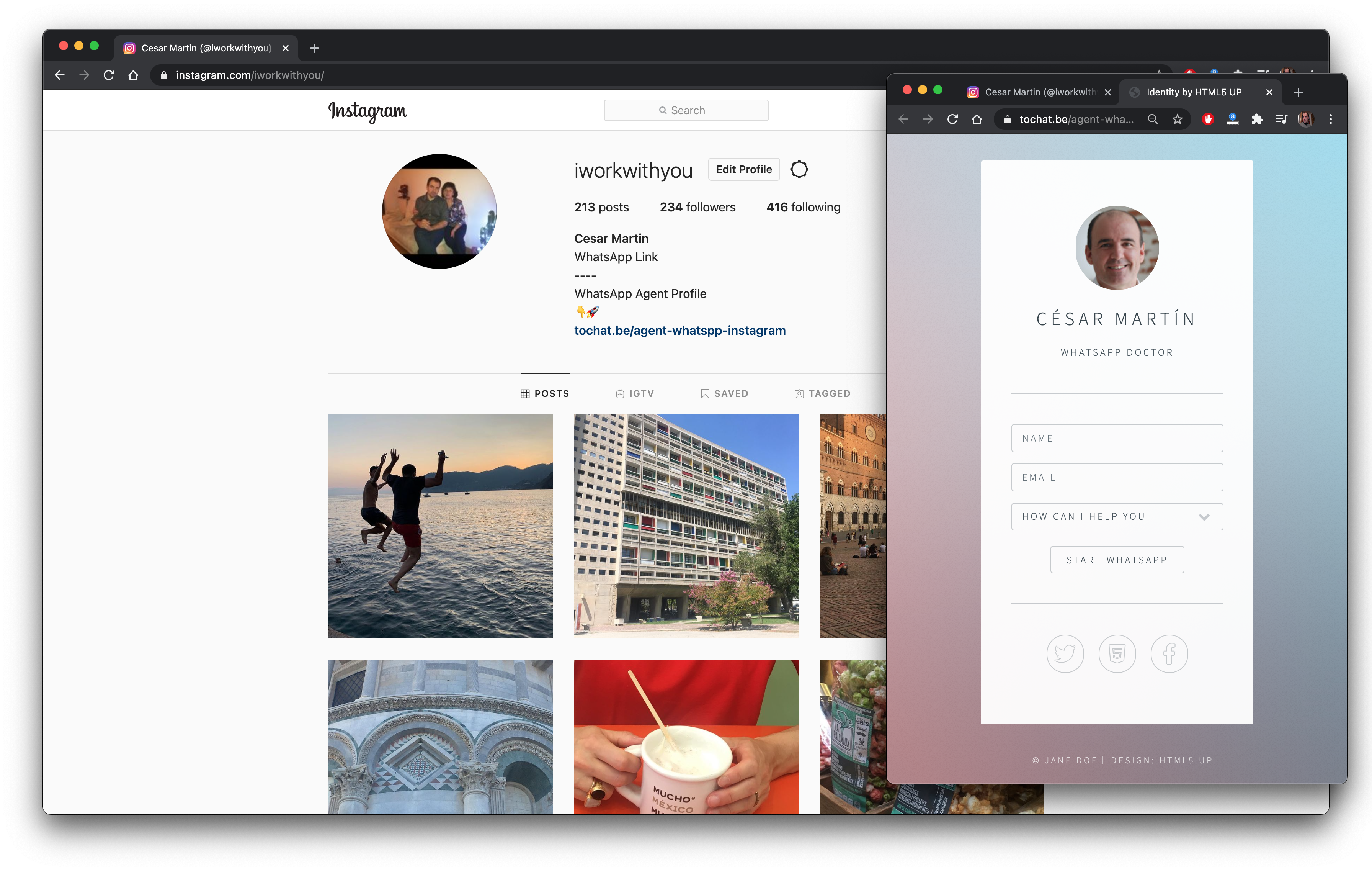How to connect your Instagram link to HubSpot
- You need to create an account in our service. You need to create a Widget that will be generate a landing page for you.
- This landing page will be the destination for your link to WhatsApp.
- Users will be able to see your landing page and fill up the information you need to create a hubspot user. Normally you will need an email and a name.
- Once the user fill up the form you will have a lead in your hubspot and a conversation in WhatsApp.
Save your lead in HubSpot, keep the conversation in WhatsApp
Your goal is to capture your customer from your Instagram account but keep track of all of them in a CRM like HubSpot. With our HubSpot connector for Instagram you can capture your clients and send them to your WhatsApp Agents.
Select the agent you want to use for your Instagram account or define a random agent from your list
Now you can create one agent or a list of agents. Those agents will be available for your Instagram requests. You can define an order or a random selection of agents for your clients. This is completely optional and configurable from your side. The best part is that you can choose how your agents work for your Instagram users. Create your agent profile with our service.
Create your agent profile with our service.
Connect your WhatsApp Widget with Hubspot CMS
Read more about connecting HubSpot with your CRM and CMS 0 - 0