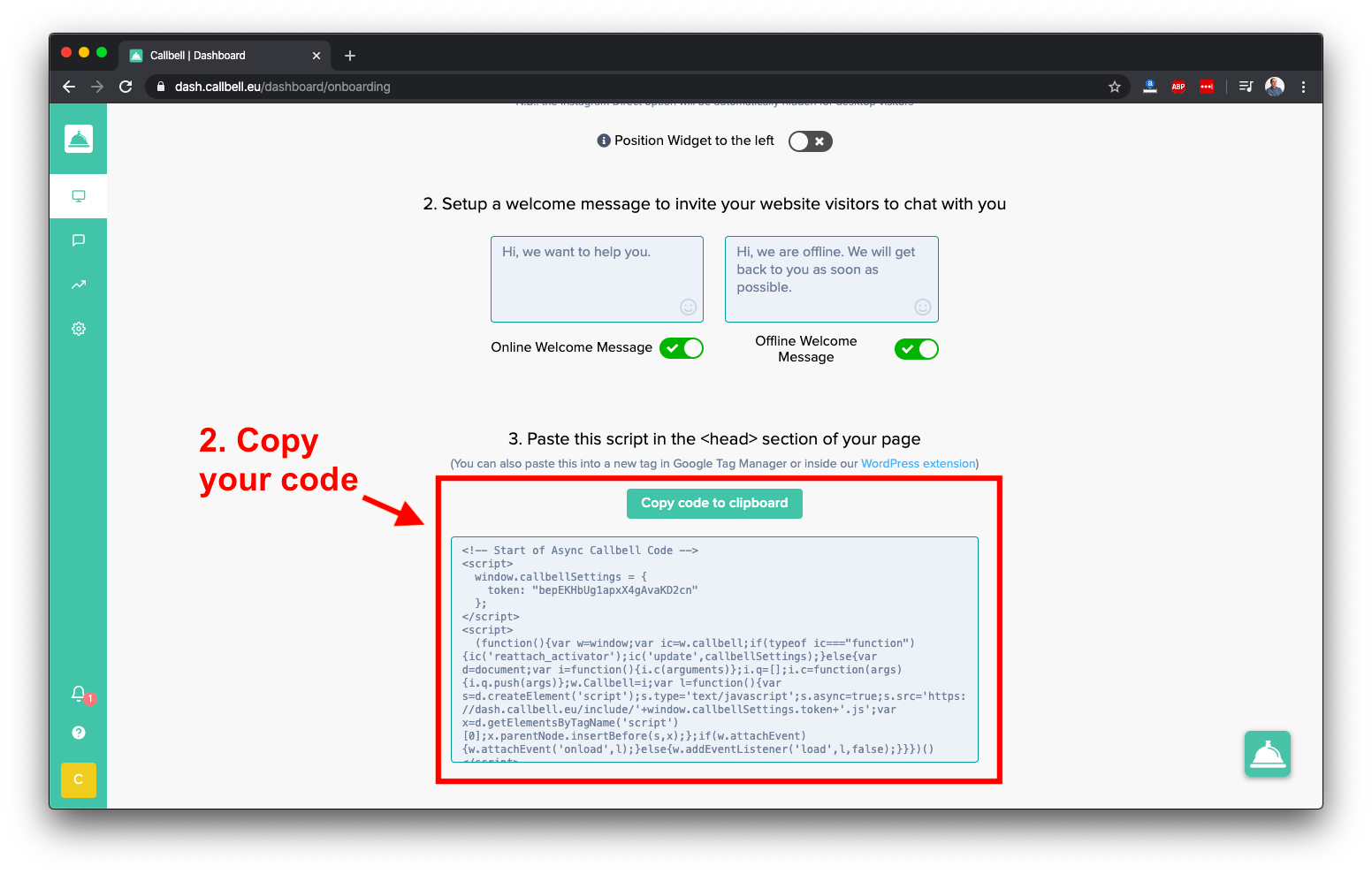Consumer-Driven Conversations
By messaging an advertised WhatsApp phone number or tapping on the brand´s click to chat button, the consumer can begin a conversation with the brand.
WhatsApp Business “Click-to-Chat” Button
The Click to Chat link will be configured with the WhatsApp business number, allowing for direct navigation to a conversation thread with the brand WhatsApp profile (this allow the consumer to begin a chat with the brand without having the phone number saved in their contacts).
The button directs consumers to start a conversation with the brand through their WA mobile App or WA web on desktop.
Once a consumer sends the first message to the brand, the conversation will be triggered in your control panel.
The widget can be customised to any look and feel.
WhatsApp supports
- Emojis
- Rich links
- Photo, video sharing
WhatsApp does not yet support
- Structured content
- Quick replies
- Carousels
Verified business accounts
- A green check mark in contact view shows the account is verified.
- Verified Name is visible in contact view, chat list and chat screens.
- If you verified the number your Business Name will be displayed in your customer WhatsApp number.