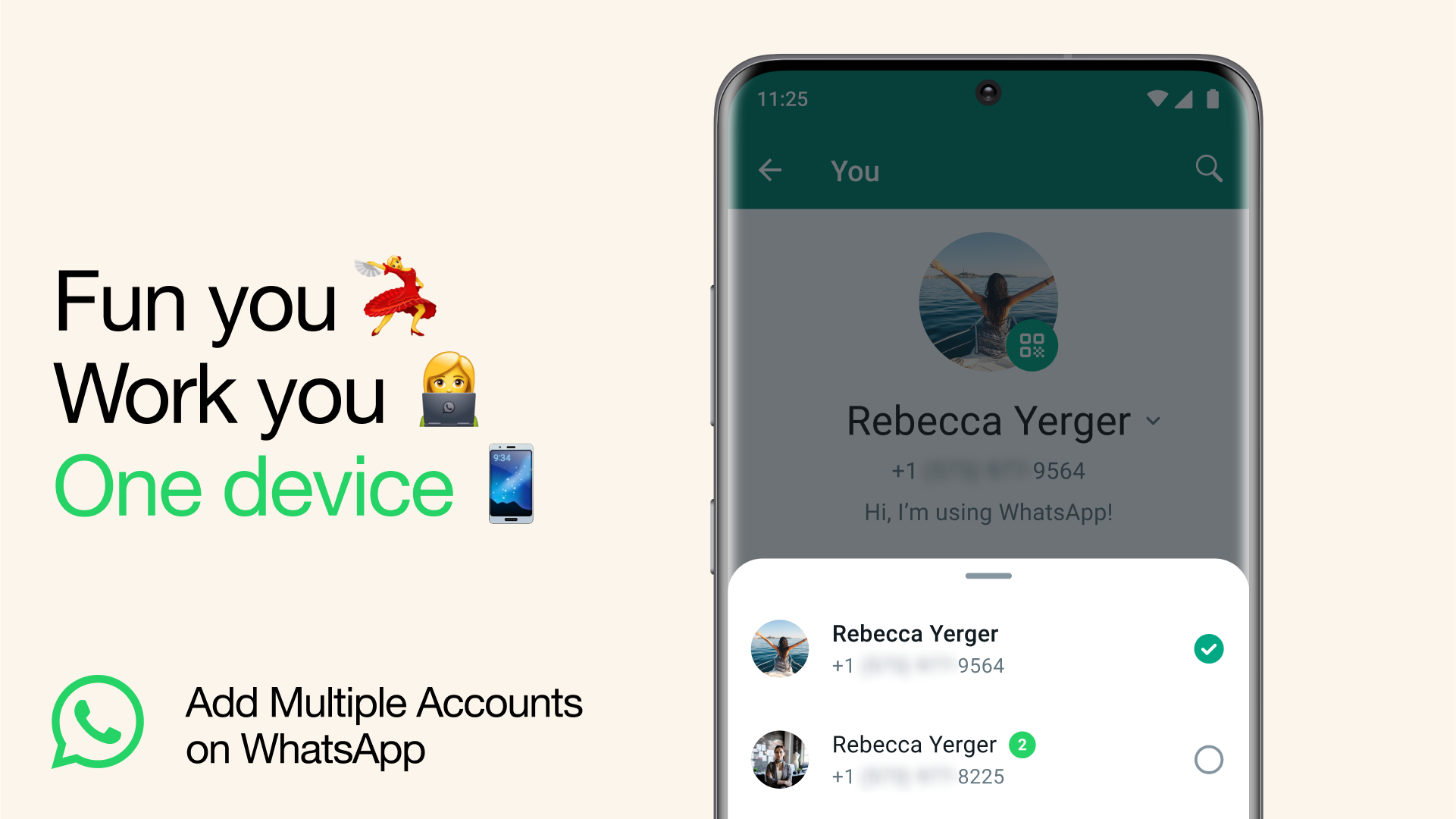What’s better than having one WhatsApp account? Well, having two, of course. In this article, we’ll inform you about the possibility of having two WhatsApp accounts with active sessions on the same device. However, it’s important to note that, as of the publication date of this article, this feature is not yet available in the official WhatsApp application.
Steps to Set Up a Second Account (when available)
Setting up a second WhatsApp account on a single device may vary depending on the platform and the availability of the feature. When WhatsApp implements this feature, it will typically require a second phone number and an additional SIM card or a phone that supports multiple SIMs or eSIMs. We recommend staying updated on the app’s developments to know when this feature will be available.
Advantages of Having Two WhatsApp Accounts (when available)
The ability to have two WhatsApp accounts on a single device will bring numerous advantages. You’ll be able to keep your work and personal matters separate, manage your messages more efficiently, and organize your contacts more conveniently.
Important: Avoid Imitations
When this feature becomes available, make sure to use only the official WhatsApp application to configure and manage your accounts. Avoid downloading imitations or fake versions, as your messages will only be secure and private when using the official WhatsApp application.
While this feature is not available yet, we are keeping an eye on WhatsApp updates and will keep you informed on how to set up two WhatsApp accounts on a single device as soon as it becomes available. Stay tuned!