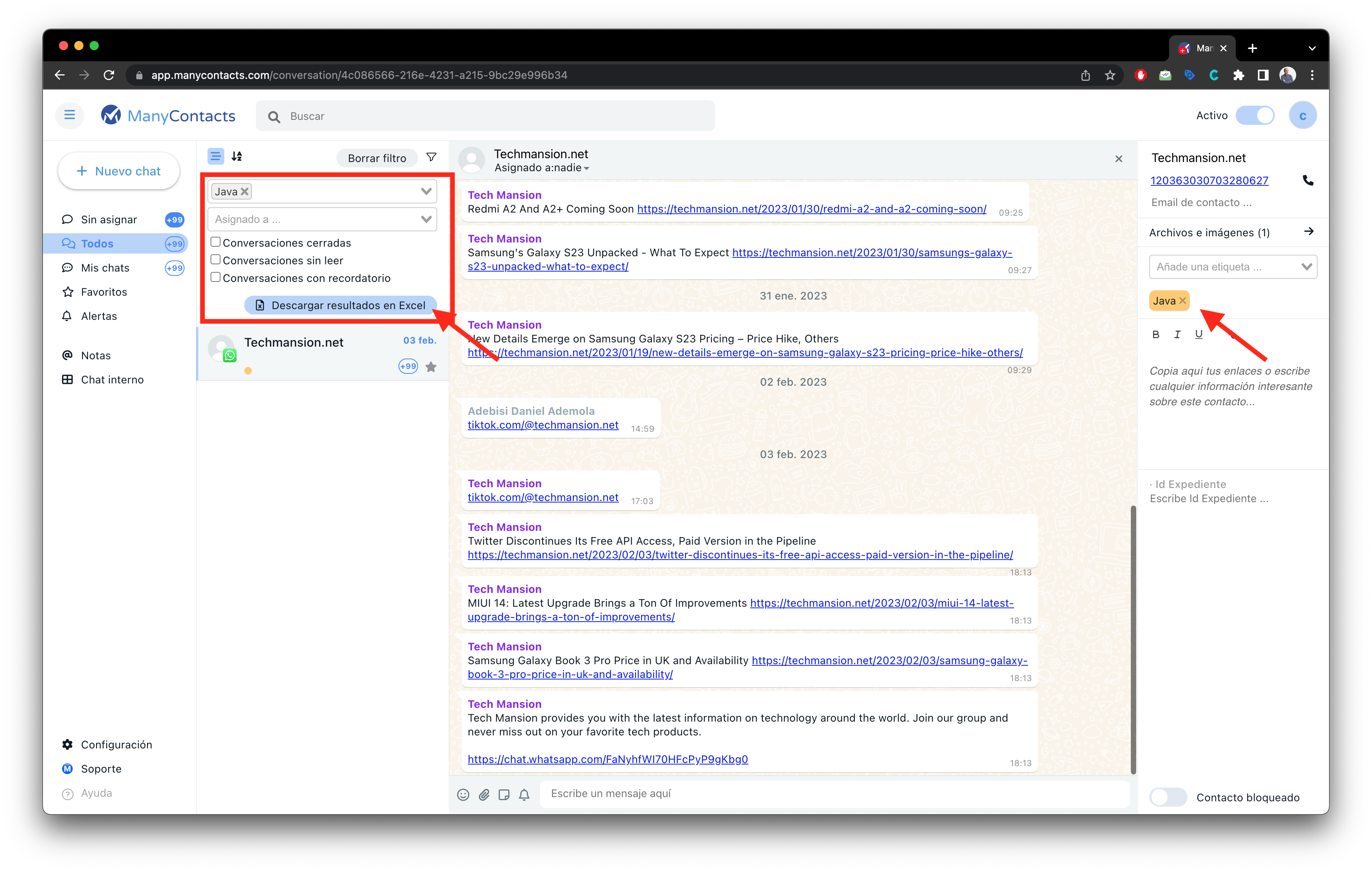WhatsApp is designed to be used on one device with one phone number. However, there are a few workarounds you can try to use WhatsApp on two phones with the same number:
WhatsApp Web: WhatsApp Web allows you to use WhatsApp on your computer, which can be helpful if you want to access your messages on multiple devices. To use WhatsApp Web, go to web.whatsapp.com on your computer and scan the QR code with your phone. Once you’ve linked your phone to your computer, you can use WhatsApp on both devices at the same time.
WhatsApp Business: WhatsApp Business is a separate app designed for businesses, but it can also be used by individuals. WhatsApp Business allows you to register the same phone number on multiple devices, so you can use it on two phones simultaneously. However, note that this app has different features and is designed for businesses, so it may not be suitable for personal use.
Third-party apps: There are some third-party apps available that claim to allow you to use WhatsApp on multiple devices with the same phone number. However, be cautious when using these apps, as they may violate WhatsApp’s terms of service and put your account at risk. It’s generally recommended to stick with the official WhatsApp app and use WhatsApp Web or WhatsApp Business if you need to access your messages on multiple devices.