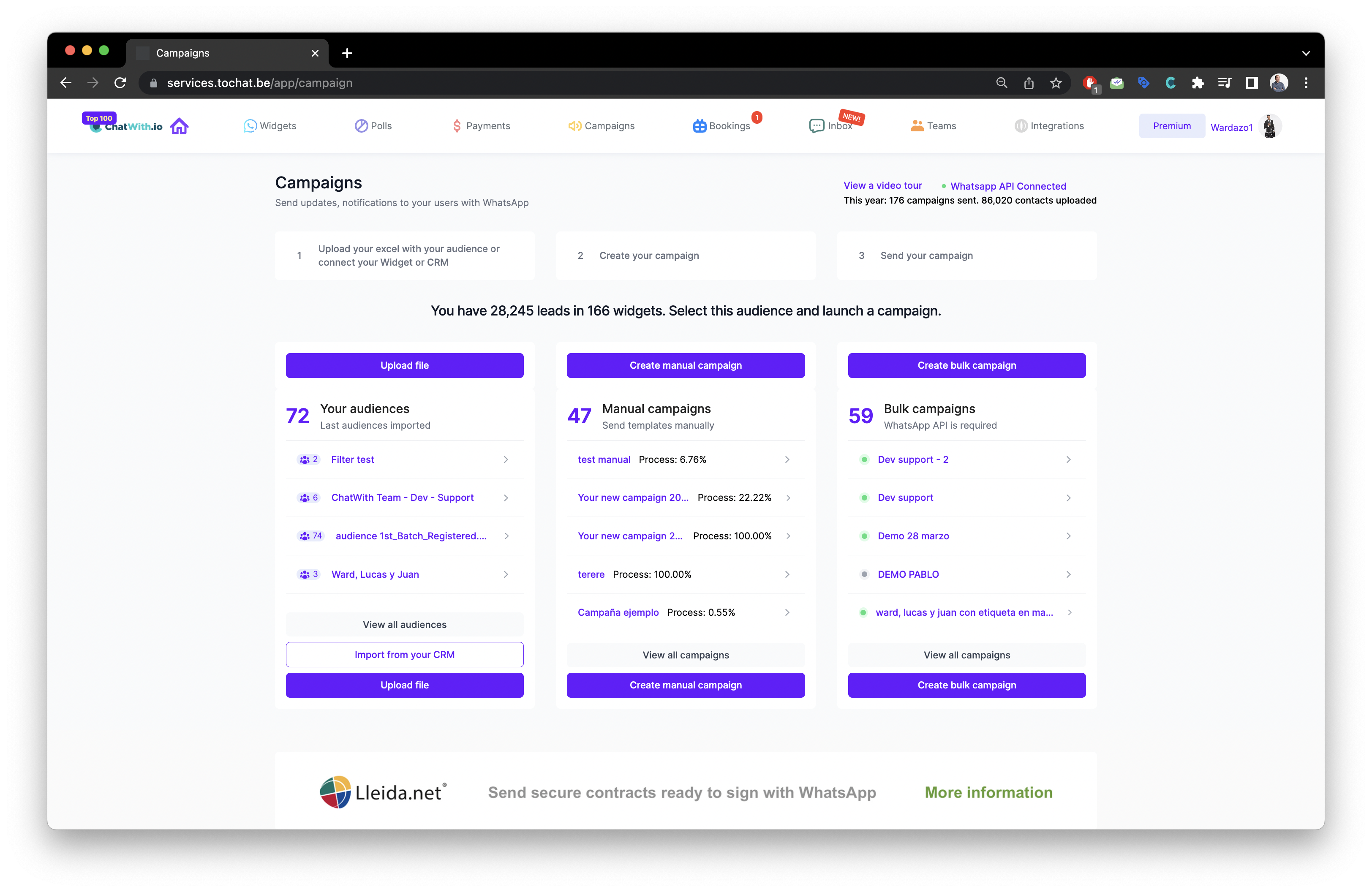Whatsapp bulk message sender. This is a very popular topic.
Before sending a bulk campaign with WhatsApp API, you need to make sure that you have the following requirements:
View this video to have a complete overview of the process.
- You have a verified WhatsApp Business Account.
- You have access to the WhatsApp Business API.
- You have a valid opt-in from each recipient to receive messages from you.

Assuming you have met these requirements, here are the steps to send a bulk campaign with WhatsApp API:
- Prepare your message: Craft a message that you want to send to your recipients. You can use text, images, or videos to create your message.
- Create a message template: A message template is a pre-approved message that you can send to your customers. To create a message template, you need to submit your message to WhatsApp for approval. Once your message template is approved, you can use it to send messages to your customers.

- Upload your message template: After your message template is approved, you can upload it to the WhatsApp Business API.
- Prepare your contact list: Create a contact list of recipients that you want to send your message to. Make sure that each recipient has opted-in to receive messages from you.

- Format your contact list: Format your contact list into a CSV or TXT file. Make sure that each phone number is in the international format (e.g. +1 123 456 7890).
- Upload your contact list: Upload your contact list to the WhatsApp Business API.
- Send your message: Use the WhatsApp Business API to send your message to your recipients.

It’s important to note that WhatsApp has strict policies around bulk messaging, so make sure that you are following their guidelines to avoid any issues.
Report of my campaign with WhatsApp Api
Yes, the WhatsApp Business API provides a reporting feature that allows you to track the performance of your bulk campaign. You can access this feature by logging into your WhatsApp Business API account and navigating to the reporting section.

In the reporting section, you can view the following metrics for your campaign:
- Messages sent: The total number of messages that were sent as part of your campaign.
- Messages delivered: The number of messages that were successfully delivered to recipients.
- Messages failed: The number of messages that failed to deliver due to various reasons, such as the recipient being unavailable, invalid phone number, or blocking.
- Messages read: The number of messages that were opened by recipients.
- Messages replied: The number of messages that were replied to by recipients.
- Conversion rate: The percentage of recipients who took action, such as clicking a link or making a purchase.
These metrics can give you valuable insights into the effectiveness of your campaign and help you optimize future campaigns for better results.