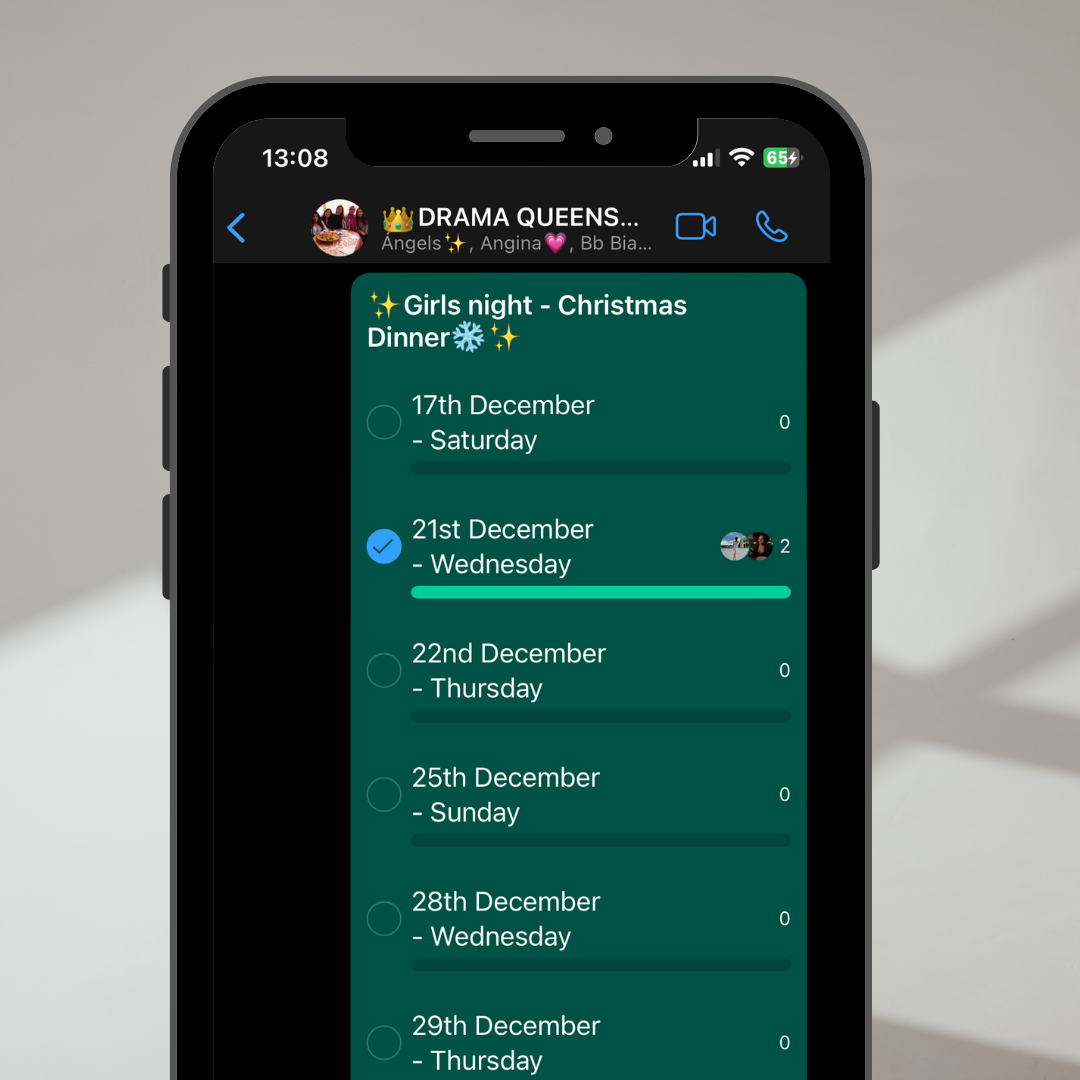What exactly is a poll / survey for?
Polls are the new functionality that WhatsApp has created. It is a great tool to create a poll and vote easily and simply when you have a WhatsApp group. Here we are going to tell you all its advantages, but also its disadvantages and alternatives to more complete survey tools.
With WhatsApp polls as a novelty, it allows you to create polls in less than a minute quickly and easily. Perfect for making decisions within your company group or for WhatsApp groups with friends and family. You can vote on more than one alternative and you can see the results in real-time.
A lit more about a poll based on WhatsApp
But are WhatsApp polls the best alternative to creating surveys? No, and now we are going to tell you why:
- You have to create the survey manually in each group. They cannot be forwarded or copied. Imagine that you have an academy, and you have to send a survey to all the users and students that you have per class, if you have 30 different classes, you would have to create the same survey 30 times. This is a long time and a lot of work.
- Survey data collection is completely manual, so it is difficult to collect all the data and metrics in one specific place when you want to send more than one survey to different groups. Here you would have to collect the data from the surveys of the 30 different classes, imagine if you had 100 classes and 100 different groups.
- The results of the polls can be viewed before voting. This causes users to be guided by the opinion of the rest, instead of voting for what they really prefer.
- Polls can only be created on WhatsApp in the same group, and it does not allow you to share them anywhere else. Imagine that you have to create a survey about the new Christmas promotion and you have to create it not only in the 30 WhatsApp groups but also on your website, Facebook, Instagram, and TikTok. We all use more than one social network a day to watch content and keep up to date with the latest news, so you have to take great care of social networks, and with WhatsApp polls, we would not be able to share them on other social networks.
Create your first poll with ChatPoll here: http://tochat.be
With all this said, we know that the tool could improve, so we have created a much more complete and simple poll tool with which you can take full control and you can also send via WhatsApp and the rest of social networks to all your groups and users.
ALL the benefits of using ChatPoll:
- Create a poll and send it wherever you want automatically.
- You can create polls and get a link. With this link, you can share all the surveys wherever you want. In all the conversations and groups you have on WhatsApp and on all the social networks you have: Instagram, Facebook, TikTok, Linktree, etc. You will not be limited to only WhatsApp and a specific WhatsApp group.
- You can see all the alternatives without having to preview the voting and results. The results obtained from the vote can only be seen after having voted, so it will allow all users to participate in the vote to see the results.
- Data collection is ALL AUTOMATIC. You won’t have to go group by group collecting the results, instead, they will all be collected on the metrics page where you can see what works and what doesn’t. All these thanks to ChatPoll.
- Customize the duration of your poll: how long do you want the poll to last before you can vote (days, hours, minutes, etc.)
Create your free account here: http://tochat.be and create your poll in less than a minute.
Polls on WhatsApp: the entire creation process (Step to Step)
Now we are going to teach you how to use it so that you can create your first poll quickly and easily:
- Prepare your survey questions and the different alternatives and options in ChatPoll. After submitting your question, offer at least two options as an answer, you can add more options by clicking the + icon. You can also determine the duration of your poll in days, hours, and minutes.

Send the poll to your distribution lists or WhatsApp groups in a few seconds. There are two ways to share the poll; You can share the poll link or directly send the question and answers as a WhatsApp message.

Participants would vote directly in the WhatsApp message by clicking on the link in their answers. You would get a much higher response rate on WhatsApp than any other traditional survey method or email poll.

- Once the users vote, they will see the results screen and also the due date of the poll.
Thank you for voting!!!
The ultimate goal of a survey is for participants to attend and vote in an honest manner. Users who have signed up, to be honest, and get the required results to fulfill the purpose of the survey!
😎 One of the most important elements of the research is voting! 🦁

This article has been translated into:
SPANISH – ESPAÑOL
Encuestas de WhatsApp – Ventajas, desventajas y alternativas