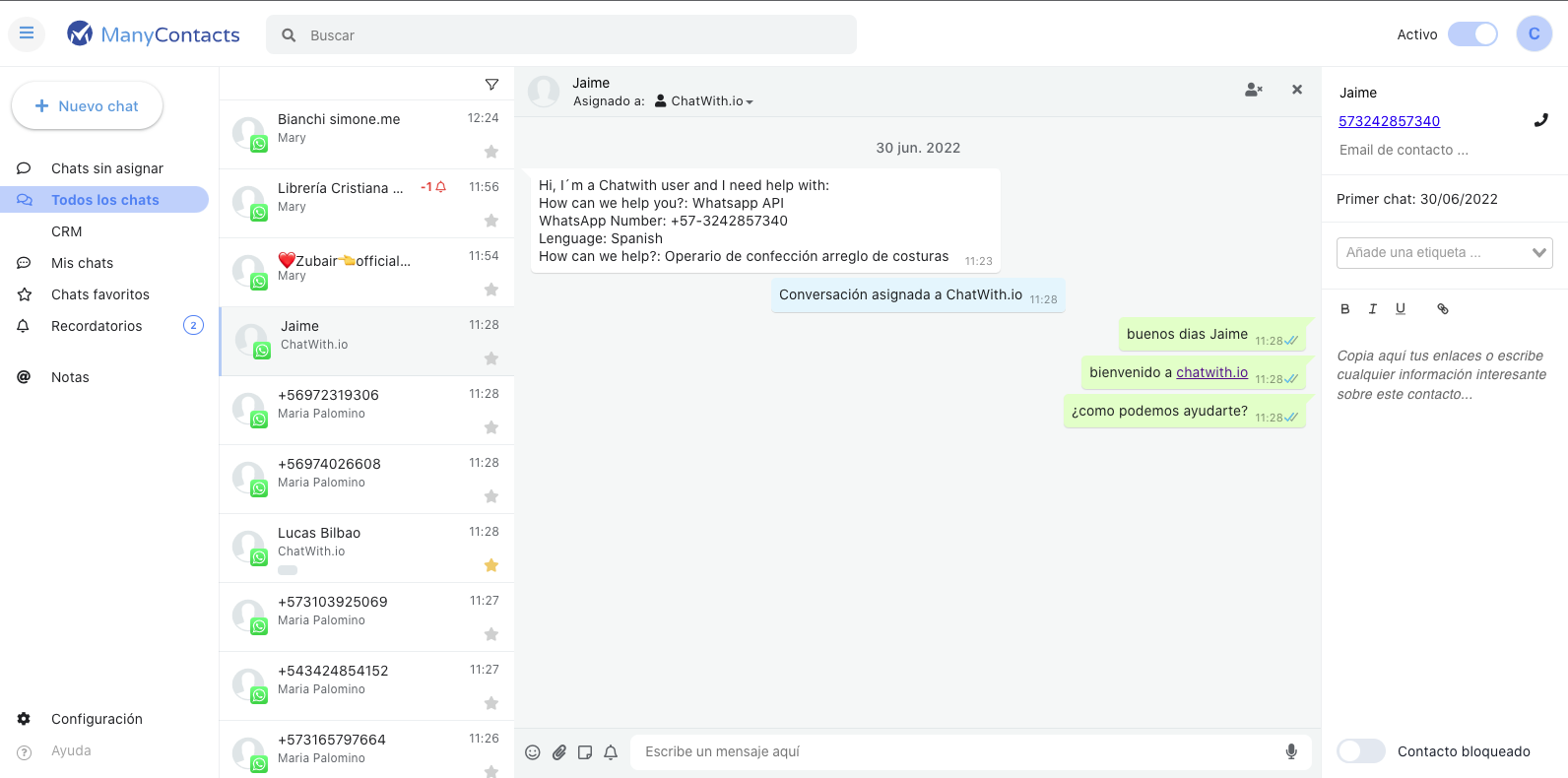Today we present a new case of how we can solve cases that occur in many of our clients, on behalf of Chatwith.io and WhatsApp API.
First, let’s see the case and what the client does not count:
-Hello, I’m a bit confused about how to use the Whatsapp Business API.
-I have a request to automate a workflow that is primarily a post-sale process.
-The process consists of sending messages about the status of the purchase. You know, the repetitive stuff that every business has to deal with.
-I’ve been reading all day about WhatsApp, APIs, cloud APIs, and commercial APIs… there are already a lot of services that offer some of these things as a subscription, but I want to develop something from scratch. Can someone point me the way?
-The biggest blocker so far seems to get Meta approval to use their API, is this true? Is there any chance that my company (a very small one) can get approved to use your Business API and develop a solution for other customers regarding this automation process?
-I would appreciate it if someone could help me with this. Thanks.
As you can see, it is a problem that many companies face, especially eCommerce, we are going to see how to solve it.
SOLUTION
Number and API verification?
Verifying your number and having the API is one step. Many people ask us for verification as if it were on Instagram or Twitter. There is no JUST verification.
- It is done against Facebook.
- You have to be a registered company
- It has a cost
- You pay per conversation
First, we need to prepare for verification. Although it is a process that is usually apparently simple, problems can always arise, so the more prepared we are, the better.
What do I need before starting verification?
To make sure we make the process as quick and easy as possible, there are a few things to keep in mind before you begin.
- Make sure you need it
- Number without WhatsApp account
- Facebook Business ID connected in the
- Facebook Manager ( Business manager )
- Details of business in an official document (final CIF)
- Proof of having the telephone number (invoice for example)
Can I use my current number?
No. We recommend using a new phone number or a number that WhatsApp has never had before.
Verification must be done with a number that does not have WhatsApp and Facebook rules.
Take the opportunity to register a number just for that. It can be fixed or mobile.
Can I send mass messages?
Yes!!
But WhatsApp’s approach is to use it as a notification tool or as a reminder. Commercial spam is not welcome.
✅ Reminders
✅ Retrieve carts
✅ Notifications based on customer status
Can I automate the messages?
Yes, here is the key to the solution proposed by the client.
Once we have the API, Facebook will allow us to create message templates, these are the ones that we can automate.

Once we have the templates verified by facebook we can automate the messages. Depending on the needs of the client, the development and integration may vary, but we adapt to all the tools, so do not hesitate to tell us about your case and we will look for a solution 🙂
Can I use the WhatsApp application to reply to my clients?
In this case, the answer is no, unfortunately, we cannot use the API together with the usual WhatsApp applications, but we have a solution with MANY BENEFITS.
We call it inbox, we leave you the benefits that this does not bring and a demo video where you can understand how it works.
Benefits of the WhatsApp API plus ChatWith inbox:
- Control all your customers’ conversations from the same platform with different agents.
- Assignment between agents.
- Automatic messages.
- Statistics and tracking data
- The whole team works under the same WhatsApp number

Create your account now and request your WhatsApp API we will accompany you throughout the process.