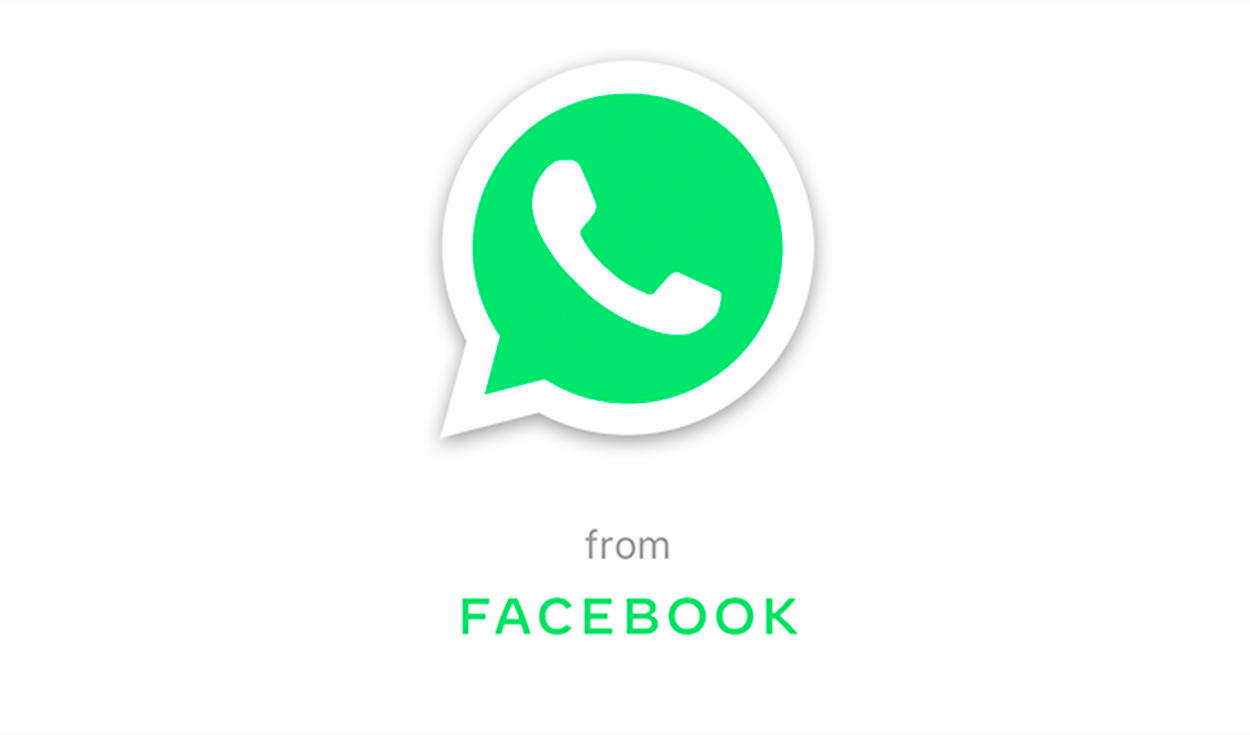What is WhatsApp Link?
It’s basically a link. You can create this link when you use a cell phone number and WhatsApp application.
💚The WhatsApp Link looks like this: https://api.whatsapp.com/send?phone=%2B34627524218&text=%28ChatWith.io%29+
Once you have created your link, and you choose to post your mobile number it will appear as a “green bottom” WhatsApp link, that when clicked by a user will be transferred directly to the WhatsApp platform to start a conversation with you.
WhatsApp Link by

How to create a WhatsApp Link?
Creating a link to WhatsApp is very quick and easy, all you have to do is perform the following steps:
- Enter the Chatwith.io website and go to where it says link to whatsapp number.
- Enter your mobile number plus the code of your country. (ex: Spain +34).
- Enter the name of the company or a person in charge. This step is important as it personalizes your own link so that the name appears and is easier to recognize.
- Write an optional welcome message. In case you can’t think of any you can always look at the examples at the bottom of this section.
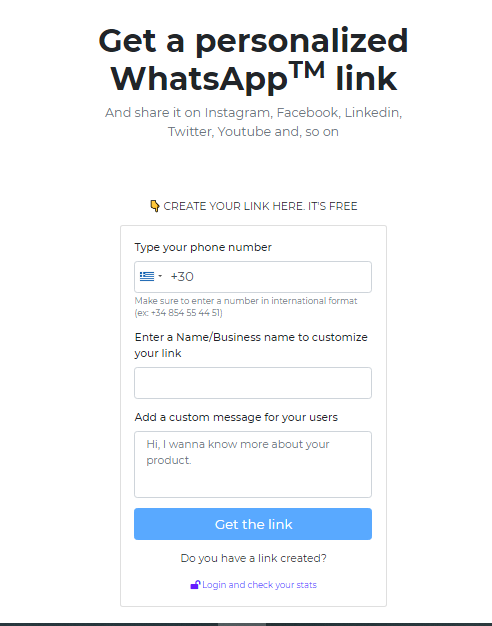
😍 How to use WhatsApp Link?
The WhatsApp application is owned by Facebook and it was recently rebranded as WhatsApp from Facebook, with this messaging app you have the ability to communicate easily between individuals, companies, or agents, etc. It is located in the “Google Play” stores of smartphones/ “App Stores” of Apple devices, you can download it for free and without spending any additional money for using this app!
Every single WhatsApp Number has its own URL and in our registration form, you have to add your country code, the region code of your phone number. Otherwise, your WhatsApp Link is not gonna work.
The WhatsApp application is widespread and used by millions of users around the world. Having created your own link, you can post it with the certainty that it will be accessible!
Your users or customers will be interested in talking to you through this by simply clicking on your link. WhatsApp is free and provides its users with free communication, so it is easily used by everyone, at no cost, and is known in every country! Like the links that are created by WhatsApp and include telephone numbers for communication, that is, like your LINK! You can also select the hours you will be available and configure your inbox. Trust your users and help them find you more easily!
You can post your link anywhere:
- On your personal website or
- On your business website and
- In all your personal social networks, or
- Your business that operates online.
Why shall you create WhatsApp Link? 💙
1- Ease and speed of exchanging information with users and clients, and the ability to engage in real-time dialogue, dramatically improve communication and increase conversions. This way you will not lose potential customers due to a lack of information or misunderstandings. You will also be able to better manage incidents, solve problems and improve customer satisfaction.
2- It allows you to automate different messages for users, which represents a saving of time and resources. You can create welcome messages for users who contact you for the first time, schedule away messages when you are out of business hours, and automate the sending of notifications to confirm the status of customer orders.
3- It allows you to create quick responses. You can save important messages and use them when other users ask you the same. This “frequent reply” function will save your time when you answer doubts or common questions related to the products or services you offer.
4- It provides companies with an environment to communicate with customers in real-time and generate a superior brand experience. This medium will allow you to send personalized offers and offer technical assistance or top-quality customer service, transmitting the personality of the brand in each interaction. This way you will make your business more memorable, attract new customers or retain existing ones.
What kind of businesses use WhatsApp Link?

WhatsApp link is important for all kinds of small and medium companies, as it helps business owners to reach customers through their preferred communication channel, Communicate with customers synchronously and asynchronously. Increase the quality of the customer service through a simple automation process. Also, help them Solving clients’ inquiries individually with audiovisual media such as images or videos.
Which social media could you share your link with and how?
Creating a link is very practical for your business but putting it on the most used social networks MORE!
⚠ Some of the main reasons are:
- For customers it is quick and easy since they only have to click on the link to start a WhatsApp conversation with your company.
- Create a closeness between the company and customers.
- A valuable database is created that can be used later for internal business purposes such as marketing and sales.
- You can gather users from different social networks in one place which is WhatsApp.
- All these and many more are the benefits of including a link in your social networks.
- Better quality of service is provided.
In short, all this and much more, are the benefits of a link in your social networks.
To do so is very simple and we leave it well explained in the following links:
Click here to learn more about how to insert your link on Instagram.
Click here to learn more about how to introduce your link on Facebook.
Click here to learn more about how to enter your link on LinkedIn.
Click here to learn more about how to enter your link on TikTok.
Click here to learn more about how to enter your link on Twitter.
Why share your link with users for different social media platforms?
Once you share WhatsApp Link (click to chat) feature to your social media accounts and your web page, it allows you to begin a chat with someone without having their phone number saved in your phone’s address book. By clicking the link, a chat with the person automatically opens. Click to chat works on both your phone and WhatsApp Web. Also, this link allows you to get connected to all your social media platforms to start and receive direct conversations with your existing and new clients.