If you need to create a WhatsApp link for my number, we are going to explain how easy this process is:
- Go here and create your link to WhatsApp. You just needto add your phone number with your country code. This is very important. To create a link to your WhatsApp number you need to add your Country Code. Otherwise the link will not work.
- Once the number is added, you can add a message. The default message will help you identify the channel or campaign the user is using to reach you. You can create as many links as you need and you can use them in promotions, campaigns, posts, channels and you will be able to track them.
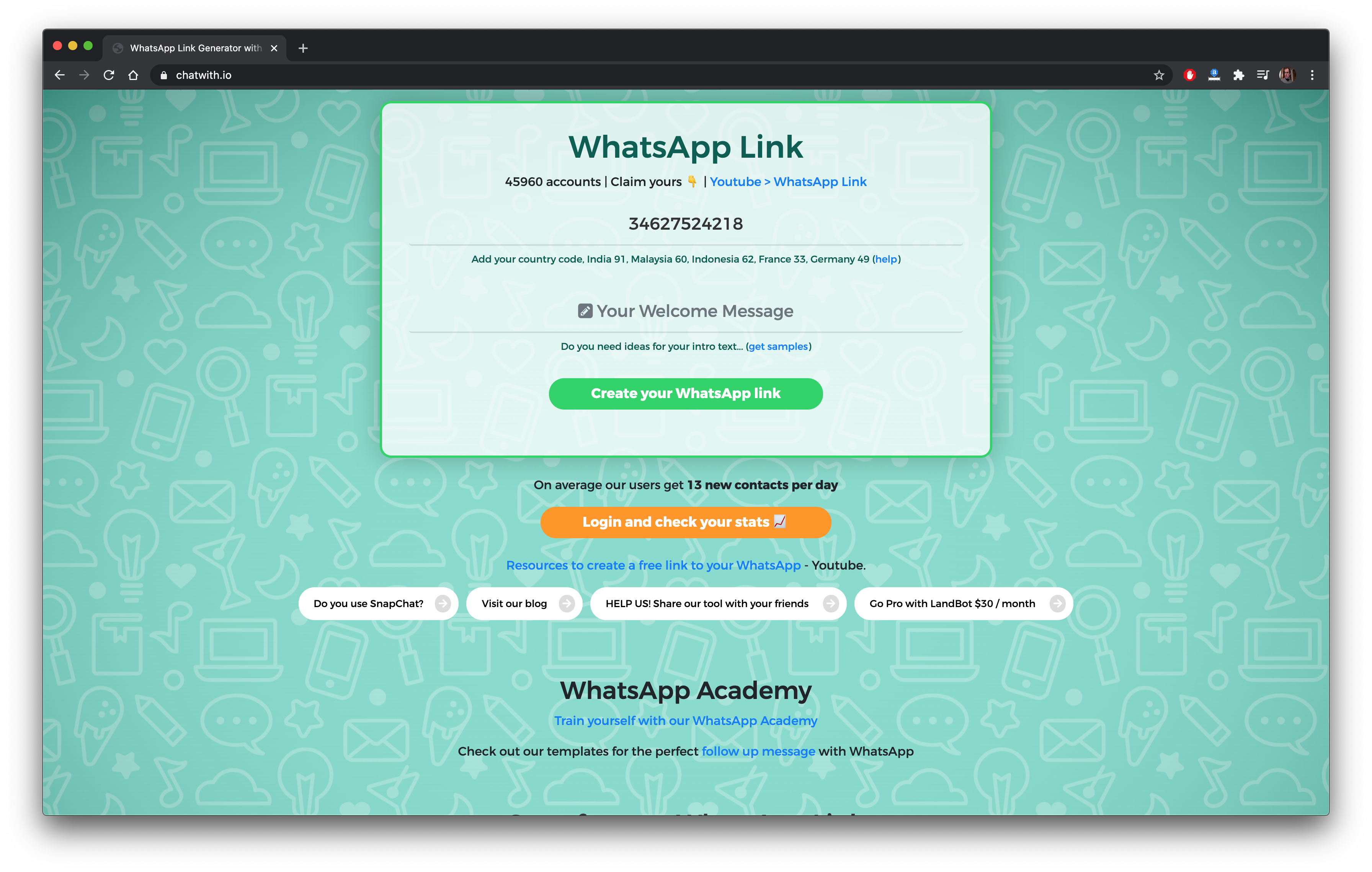
What we give you with your account to Link to WhatsApp:
- Stats. You can manage your stats and learn more about your links. What is working better, from where…
- Editor. You can edit your links.
- Business profile. You can manage your business profile and add your business information. This will help you to reach more users from Google.
- Landing page. You can create a landing page for your business.
- Referrals. We will give you information about the sources from your links. You will learn more about your users and how they find you.
- Ads. You can create a facebook campaign. Earn points and we will convert those points to credits for your facebook campaign.
0 - 0