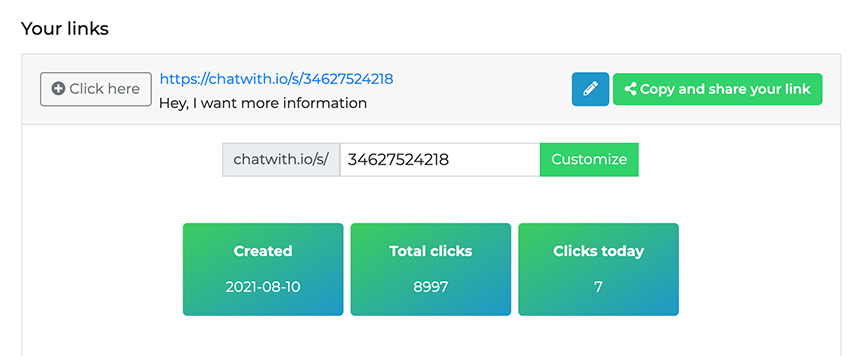Unfortunately, it’s not currently possible to send a WhatsApp message without saving the recipient’s phone number to your contacts. WhatsApp requires users to have the recipient’s phone number saved in their contacts in order to send messages.
You can create a WhatsApp link and just click on the link to start the conversation.
However, there are a few workarounds you can try to avoid cluttering your contacts list with numbers you don’t want to save permanently:
Use a third-party app: There are several third-party apps available that allow you to send WhatsApp messages without saving the recipient’s number. One popular option is “Click to Chat”, which generates a link that you can use to start a conversation with someone without adding them to your contacts. Simply enter the phone number (including the country code) and message you want to send, and the app will generate a link that you can share via text or email.
Use a temporary contact: Another option is to create a temporary contact in your phone’s address book with the recipient’s phone number, and delete it after you’ve finished your conversation. This way, the number won’t clutter up your contacts list permanently.
Use WhatsApp Web: If you’re using WhatsApp on your computer, you can send messages without saving the recipient’s number by using WhatsApp Web. Simply go to the WhatsApp Web website, scan the QR code with your phone, and start a new chat with the recipient.