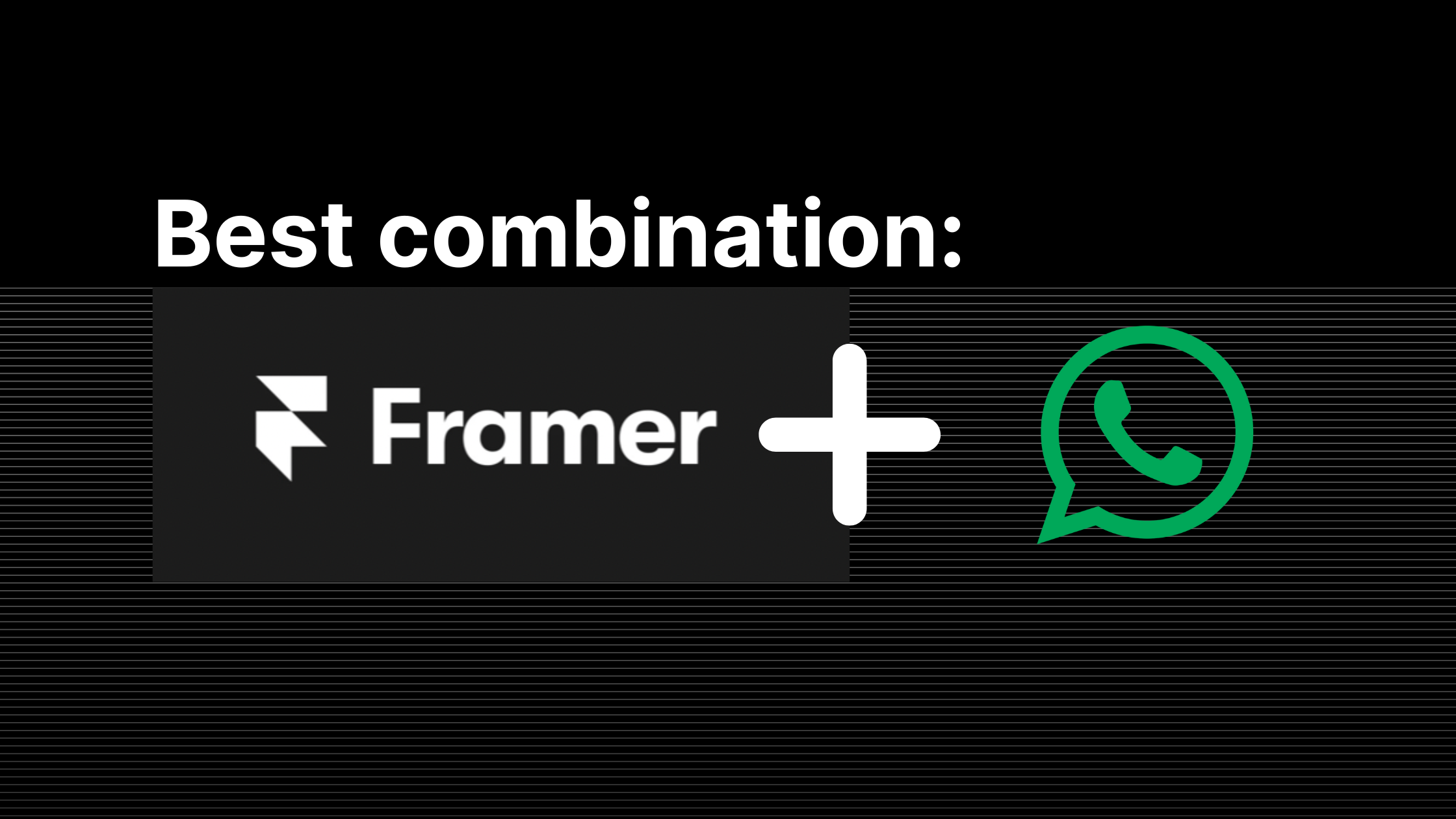Streamline your website management with Framer CMS and WhatsApp Widget Integration.
Framer CMS, a leading website management platform for your content. Now it can integrate with WhatsApp via a widget and this integration offers numerous benefits for businesses looking to streamline their website management and improve customer engagement.
If you want to add the best WhatsApp Widget to your Framer CMS, in this post you will find everything you need to know and how to do it step by step.
What’s Framer CMS and how it works

Framer CMS is a website management platform that allows businesses to create, manage, and publish their website content with ease. It offers a variety of tools, such as drag-and-drop builders and custom code editors, that enable businesses to create a visually appealing and effective website. With Framer CMS, businesses can manage their website content, design, and functionality from one central location.
So how does it work? Framer Learn’s CMS platform allows you to create and manage your website’s content and design in real-time. With the platform’s drag and drop functionality, you can quickly and easily add new elements to your website, such as images, videos, and text. Additionally, you can easily change the look and feel of your website with the platform’s customizable templates.
One of the best way to maximize its potential is adding a WhatsApp Widget. This innovative tool allows you to integrate your WhatsApp chat directly onto your website, making it easier for your customers to reach you. This integration not only provides a convenient way for your customers to communicate with you but also helps you build stronger relationships with them.
Sign up for a free account now and get your WhatsApp Widget here to provide the best customer service for your business!
How to add your WhatsApp Widget to Framer (Step by step)
- In your Framer Website, go to settings in the “gear” icon (top nav bar).

2. In this section you can go to custom code.

3. Add your WhatsApp Widget script.

Here’s a video that explains how to add your WhatsApp Widget to your CMS Framer:
The WhatsApp widget can be added to your website with just a few clicks. Tochat.be integration provides a fast and convenient way for customers to reach you, which can increase customer satisfaction and lead to more sales.
Are you ready to provide an effective way to communicate and connect with your clients? Try it for free today and start growing your business!