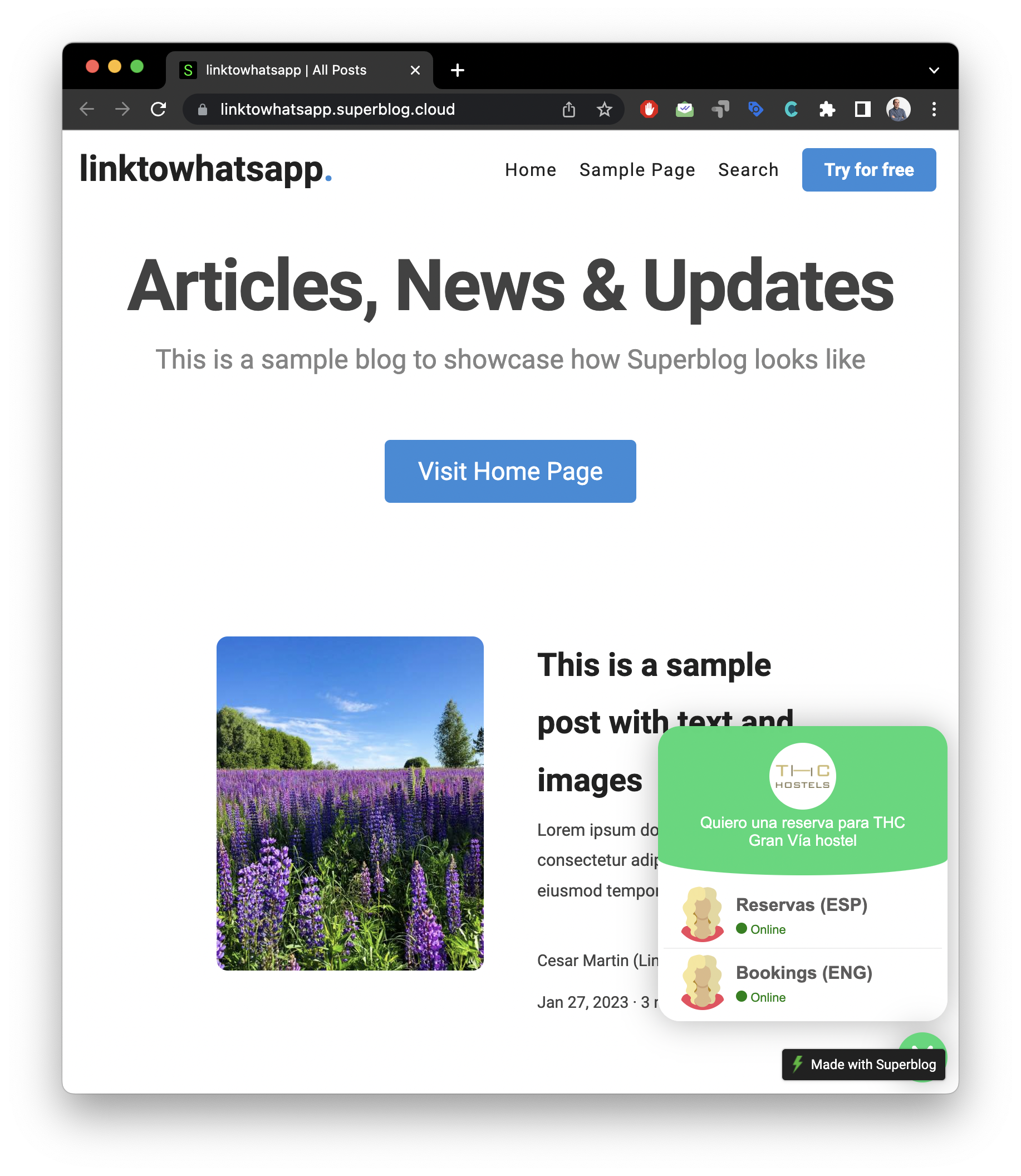Benefits of using SuperBlog to create your blog and how to add a WhatsApp Widget for your Customer Service and Support
What’s SuperBlog and how it works
SuperBlog is a fantastic platform to create your blog. This is a very easy to use platform to create a website. There is no FREE plan. You can try the tool for 7 days but once the trial expires you need to move to a premium option. What is very useful is that with the trial you can explore all the tools in the application. Let’s highlight its virtual assistant that help you optimise your SEO for each post. This is very useful for writers who want to create the best post for search engines.
There are other benefits for using SuperBlog:
- Beautiful designs and templates
- Fonts and text spacing
- Readability
- Auto-optimized for SEO and speed
- Create your blog in 1 minute
- Allows you to add a WhatsApp Widget for Customer Service, Support and Sales
Benefits of adding a WhatsApp Widget for your blog

Superblog is a simple yet powerful tool that allows you to add a WhatsApp widget to your website in just a few clicks. With the widget, visitors can easily reach out to your business via WhatsApp and receive immediate support. This feature not only saves your customers time but also improves their overall experience with your brand.
Are you looking for a way to increase your website’s engagement and customer satisfaction? Sign up for a free account here and create your WhatsApp Widget
In addition to the WhatsApp widget that tochat.be integrates for your blog, it also provides you to various other features such as detailed analytics and stats. With these tools, you can better understand your website’s traffic and optimize your website’s performance. Tochat.be also help you engage with your users by giving them automated and custom replies, set up bookings and meetings and provides an excellent customer service and support for them.
How to add your WhatsApp Widget (Step by step):
These are the steps of adding your WhatsApp Widget for your SuperBlog to provide the best customer service.
- In superblog.ai. profile go to “Posts”.

2. Create a SuperBlog

3. Go to “Settings” and click “Expert” to custom your links

4. Add your WhatsApp Widget Code in “Miscellaneous scripts”

Here’s a video explaining step by step how to add your WhatsApp Widget in your blog:
Tochat.be also provides other amazing features that you can add in your WhatsApp Widget for your website:
- Provide an excellent customer service for support and sales
- Payments via WhatsApp for your services or products
- Bookings for organize and setting up meetings
- Automated messages for your customers
- Different and custom agents
- Stats and analytics for your performance
Frequent asked questions: everything you need to know about SuperBlog
What if I don’t have a domain?
No problem, we’ve got you! You can create one in SuperBlog. For example: yourblogname.superblog.ai.
Will my blog appear on the first page of Google if I write something?
Content is king, but optimization is queen. SuperBlog takes care of the queen. You still have to write high-quality content based on your own research.
How difficult is it to migrate from WordPress to SuperBlog?
All of us, at some point in our lives, try to move mountains of WordPress blogs from one server to another. To move your existing WordPress posts to Superblog, it takes less than 5 minutes.
Who owns my content?
You. You own all rights of your content. We do not expect a revenue share from the monetization of your content. Unlike medium.com, we will not put up paywalls. Always.
Does SuperBlog have themes like WordPress?
No. Think of SuperBlog as a medium but with superpowers. You can select a list layout or a grid layout for your blog and choose your own brand color as the theme color. And that’s it! See showcase.
Why is SuperBlog so fast?
SuperBlog makes smart optimizations for your blog. It builds your entire blog in advance and stores the pages, images on a series of servers around the world. Every time a user visits your website, the cached copy of your site is displayed from the server closest to the user’s location. SuperBlog is a JAMStack blogging platform.
What if I don’t like SuperBlog after subscribing?
No hard feelings! There is a 7 day free trial and then you have to enter your credit card details. You can cancel at any time. refunds
Can I download my publications/articles if I want to migrate?
Yes. You can download your data from your dashboard with a single click.
Is there a Zapier integration?
Yes. You can connect your leads/emails/posts to Zapier and automate your marketing.
Can I use Google Analytics?
Yes. Enter your tracking code in the settings section.
Can I use Google Adsense?
Yes. Enter your tracking code in the settings section. But remember, only auto ads are supported. Which means you can’t decide which units to use and where to place them.
Can I insert ads from Ezoic or Mediavine or others?
Yes. Enter your tracking code in the settings section. But remember, only auto ads are supported. Which means you can’t decide which units to use and where to place them.
Why is SuperBlog using the color green for brand/logo?
Did you know that the pollution caused by web servers is greater than an entire airline industry? At SuperBlog, they care about the Earth. Superblog’s technology and architecture is designed in such a way that it would need less than 10x (up to) the server computing required for other blogging platforms. Therefore, the pollution emitted by the SuperBlogs will be much less.
If you want to know more about tools to help you scale and grow, don’t miss out on all the benefits that Tochat.be can provide for your business, create your free account now!