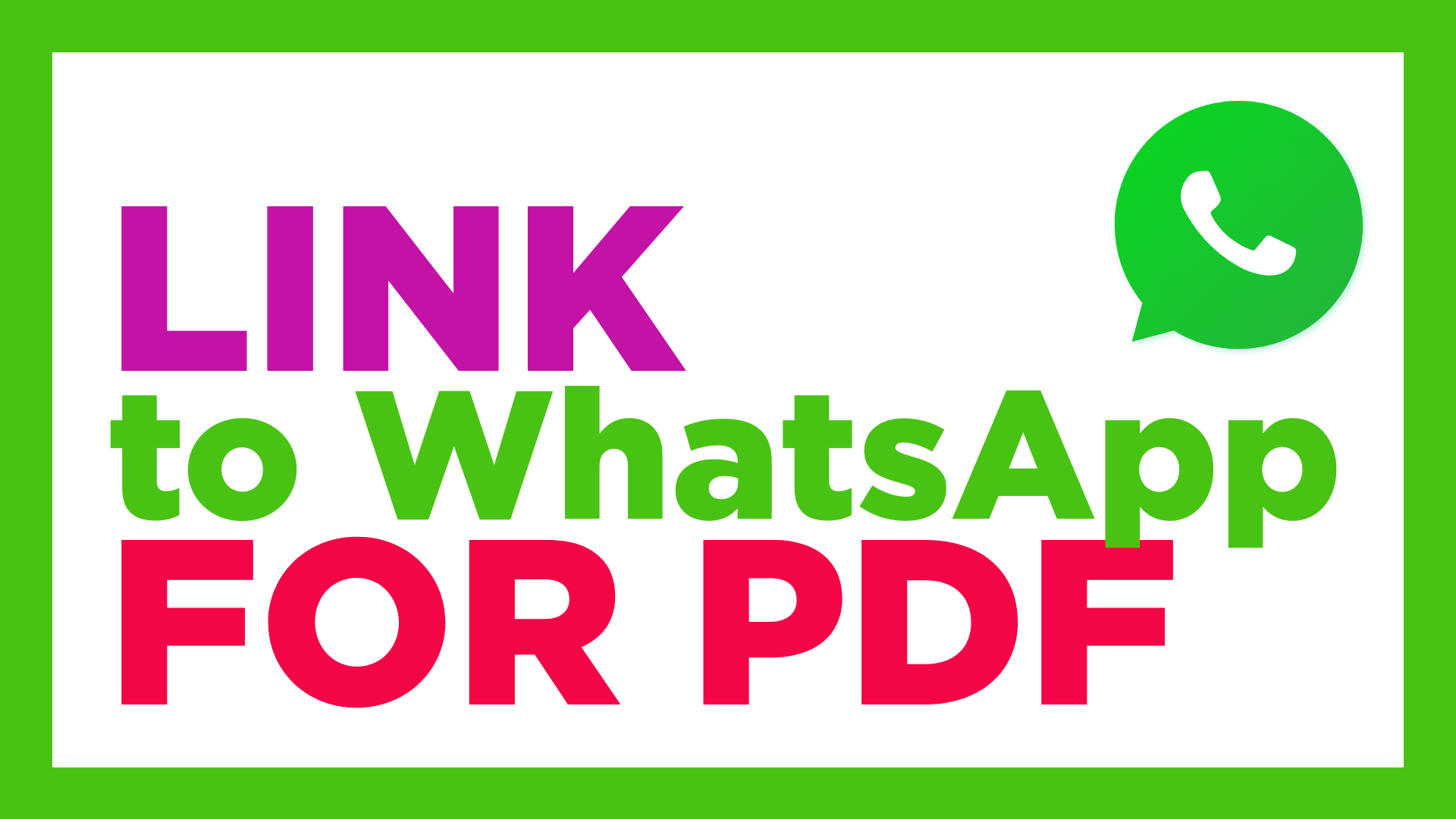The PDF is a great tool to communicate with our customers. Catalogs, WhatsApp groups, etc. You can create a great PDF cover for your documents with a QR code that links to WhatsApp. Create an account with us and create links you can track and QR codes you can insert in your PDF.

In this video we explain how to add the WhatsApp link to your PDF document.
Add link to WhatsApp in a PDF document
When we share catalogs to a commercial document, it is normal that in that document we put information about our contact. The telephone, the e-mail, but perhaps it is easier to share a link so that the client can directly go to our WhatsApp.
Another quite popular case is when we share our resume to be able to add a link to our WhatsApp.
In this way, the company that is looking for professionals can easily contact us and ask filtering questions without having to look for our phone number or e-mail. A WhatsApp link allows someone undergoing a selection process to greatly speed up the first contact with us.
To add the link to our WhatsApp in a PDF document you basically need two things.
Create your link to WhatsApp using our link creation tool and on the other hand add a WhatsApp button to the PDF. There are free online editors to edit PDF documents. You just have to open the document and add an explanatory and clear text on how to contact you and in that text or image add the link to your WhatsApp.
The main element to take into account when creating the link to your WhatsApp in a PDF document is that the call to action to click on that element is very clear.
Think that people will not guess that a PDF document contains a link to WhatsApp.
It is very important that you add a WhatsApp icon or a very striking button that clearly indicates to the user that there is a click to open your WhatsApp.
Once the user clicks on your WhatsApp button, it is very important that your WhatsApp profile is professional.
A quality photo, if possible use WhatsApp business and add elements that generate credibility in your profile.
If you are in the process of searching for a job, using the WhatsApp bisnes version will help you make a better impression. If you are a company, of course, having WhatsApp bisnes will help you better manage the incoming flow of customers.