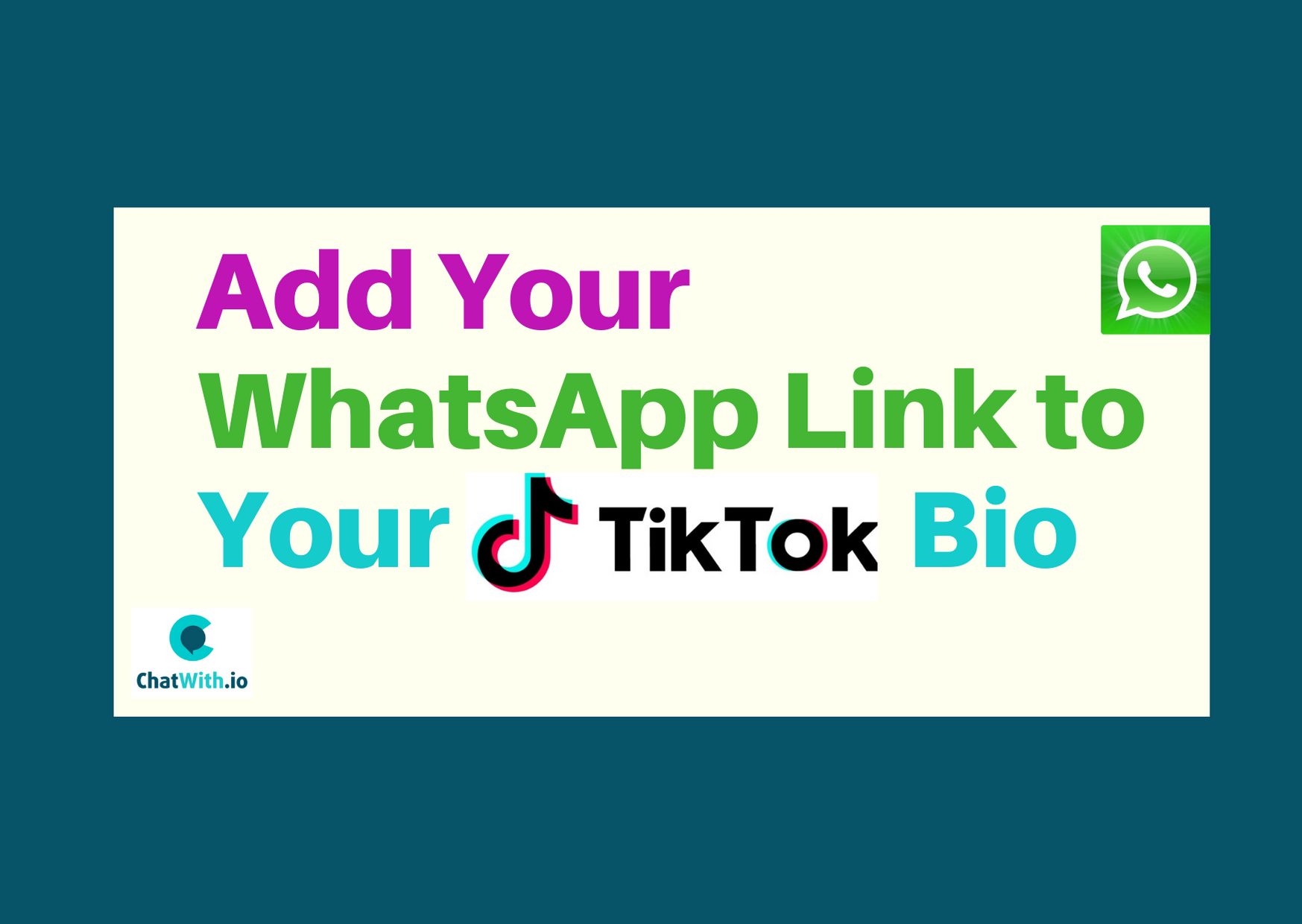If you encounter a white screen when clicking on a link in a TikTok bio, it could be due to several reasons. Here are a few possible explanations:
- Technical Issue: There may be a technical glitch or bug within the TikTok app or the link itself, causing the white screen to appear. In such cases, the problem is usually temporary and may resolve itself with a future app update or bug fix.
- Slow Internet Connection: If you have a slow or unstable internet connection, it may lead to difficulties in loading the linked content. The white screen could be an indication that the content is taking longer than usual to load.
- Link Unavailability: It’s possible that the content linked in the TikTok bio is no longer available or has been removed. When you click on the link, instead of loading the expected content, it may result in a white screen.
- Restricted Content: TikTok has community guidelines and content restrictions in place. If the linked content violates these guidelines, it may be blocked or restricted, leading to a white screen or an error message.
- Device or App Compatibility: Certain links or websites may not be fully compatible with the device or version of the TikTok app you are using, causing issues with displaying the content properly.
If you continue to experience the white screen issue, you can try the following steps to troubleshoot:
- Check your internet connection and ensure it is stable.
- Update the TikTok app to the latest version available.
- Try clicking on different links to see if the issue persists across multiple sources.
- Restart your device and relaunch the TikTok app.
- Contact TikTok support or consult the app’s community forums to see if others are experiencing similar issues.
Remember that the specific cause of the white screen may vary, and it is best to reach out to TikTok support or consult their resources for more accurate and up-to-date information regarding this issue.
Link bio in tiktok
TikTok allows users to include external links in their bio section. However, TikTok may have implemented changes or restrictions since then, so it’s possible that the platform has updated its policies regarding external links in bios.
TikTok has guidelines and community standards in place to ensure the safety and integrity of the platform. They may restrict or block certain types of links to prevent spam, malicious content, or inappropriate material from being shared. Additionally, TikTok may limit the use of external links to verified accounts or specific content creators.
To get the most accurate and up-to-date information on TikTok’s current policies regarding external links in bios, it is recommended to refer to TikTok’s official documentation, community guidelines, or reach out to TikTok support directly.