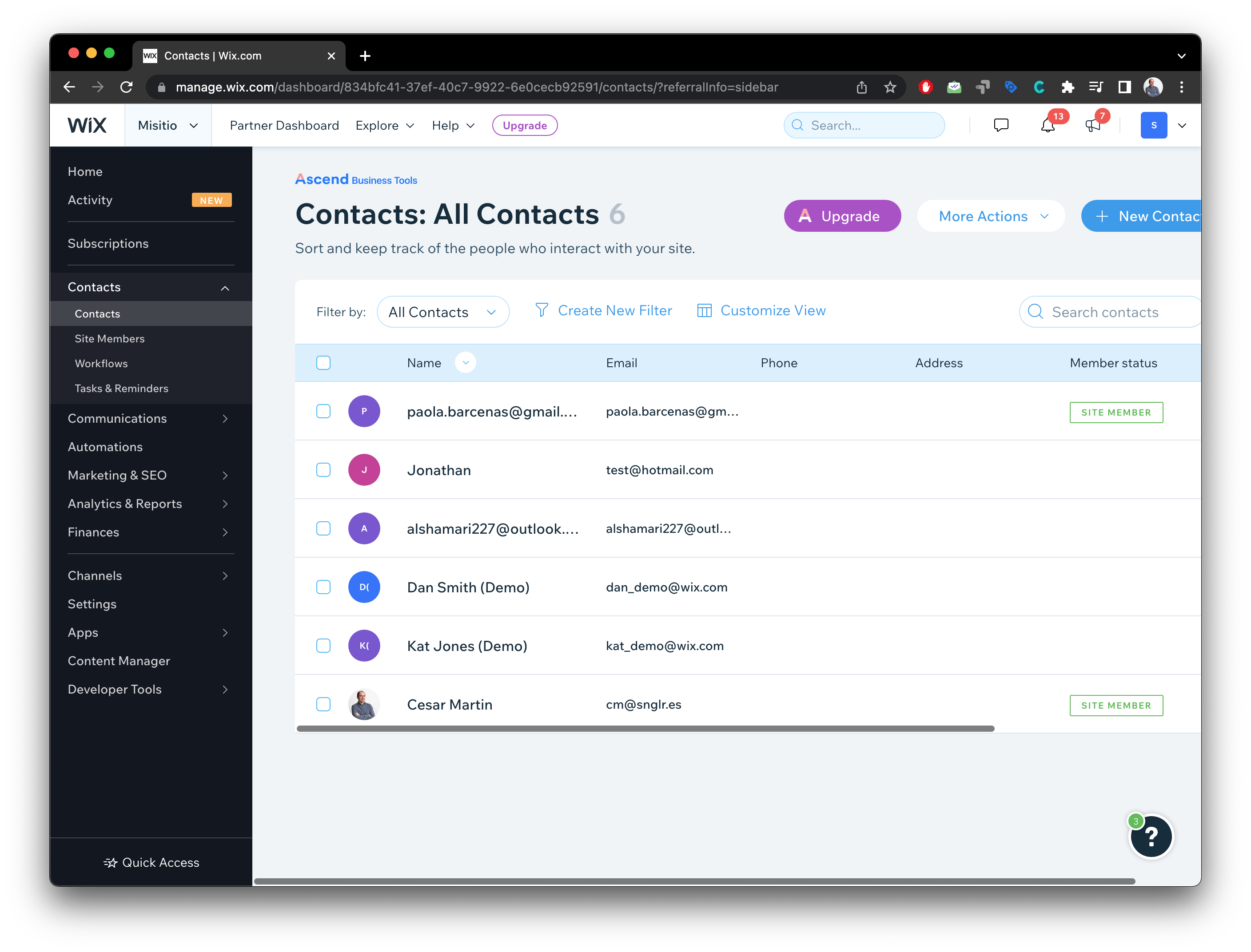Wix is expanding the CRM capabilities of the platform. Of course we want to be able to send a lead from the WhatsApp Widget to Wix CRM.
But so far, there are only two options to import contact from your WhatsApp Widget to WIX CRM.
- Upload a CSV
- Add them manually
Upload a CSV to your Wix Website
You can download the file from your WhatsApp Widget control panel and upload it to your Wix CRM.
Add manual leads to Wix CRM
You can add leads to Wix manually from your Wix CRM control panel.
1 - 1