To send lead information from WhatsApp to Odoo, you can use a combination of WhatsApp Business API and Odoo’s API. Here’s how:
- Set up your WhatsApp Business API account: You’ll need to have a WhatsApp Business API account to get started. Once you have an account, you can use the WhatsApp Business API documentation to learn more about how to set up message templates and get your API credentials.
- Create a webhook in Odoo: A webhook is a way to send data from one system to another in real-time. To create a webhook in Odoo, go to “Settings” and select “Webhooks” from the “Technical” section. Create a new webhook and copy the URL provided.
- Set up a message template in WhatsApp: In the WhatsApp Business API, create a message template that includes the fields you want to capture from the lead (e.g. name, email address, phone number).
- Create a WhatsApp integration in Odoo: In Odoo, go to “Settings” and select “API” from the “Developers” section. Create a new API key and copy the key provided. Then, go to “Settings” and select “Integrations” from the “General Settings” section. Create a new integration and select “WhatsApp” as the integration type. Enter your WhatsApp API credentials and select the message template you created in step 3. Paste the Odoo webhook URL in the “Callback URL” field.
- Test the integration: Once you’ve set up the integration, send a message to your WhatsApp Business API number that includes the information you want to capture (e.g. name, email address, phone number). The information should be captured in Odoo and appear as a new lead.
By using a combination of WhatsApp Business API and Odoo’s API, you can capture lead information from WhatsApp and send it directly to Odoo for further follow-up and nurturing. This can help you streamline your sales and marketing processes and improve your customer engagement.
How to add WhatsApp Widget to Odoo CMS
In these screenshots we show you how to add your WhatsApp widget to your Odoo CMS.
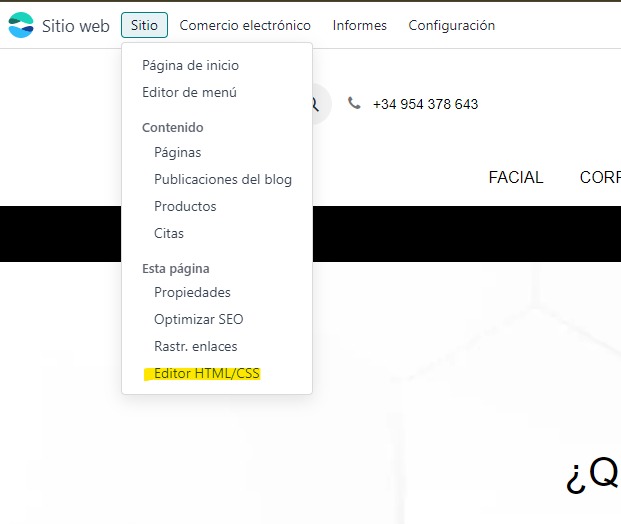
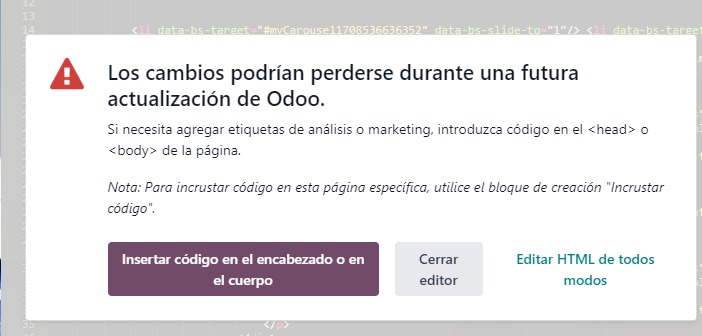
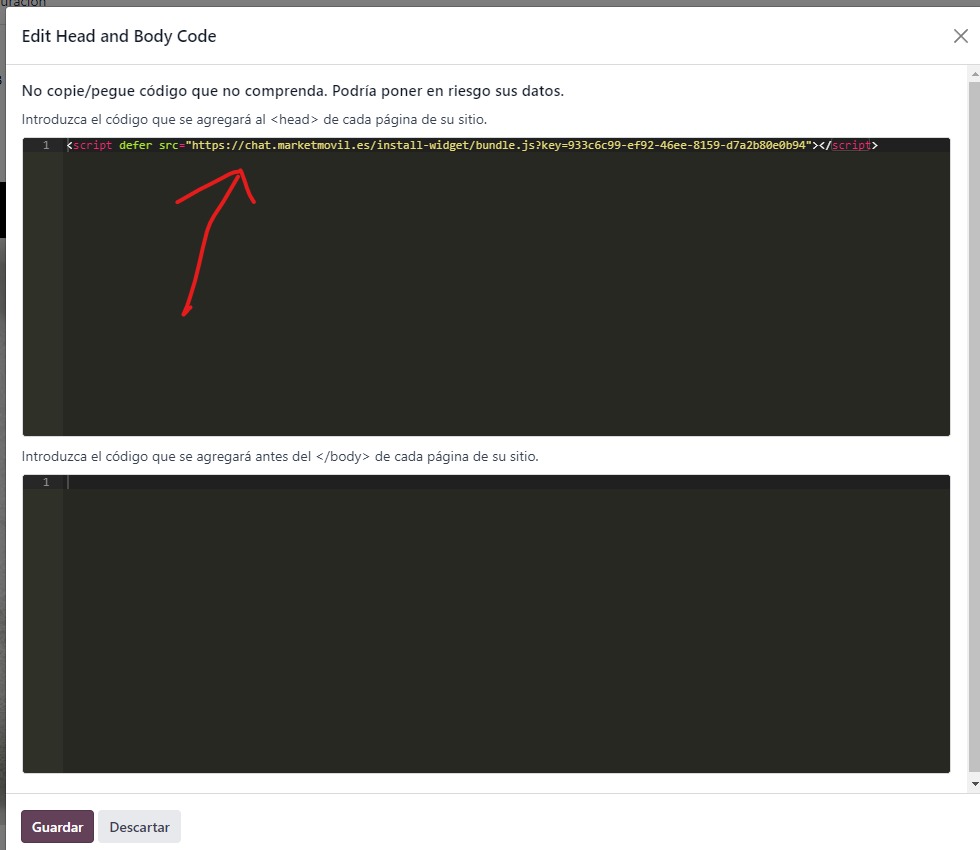
0 - 0