By default the setting for a Group are set so anyone in the group can change the name, icon, etc…
To prevent this you need to go to Group settings
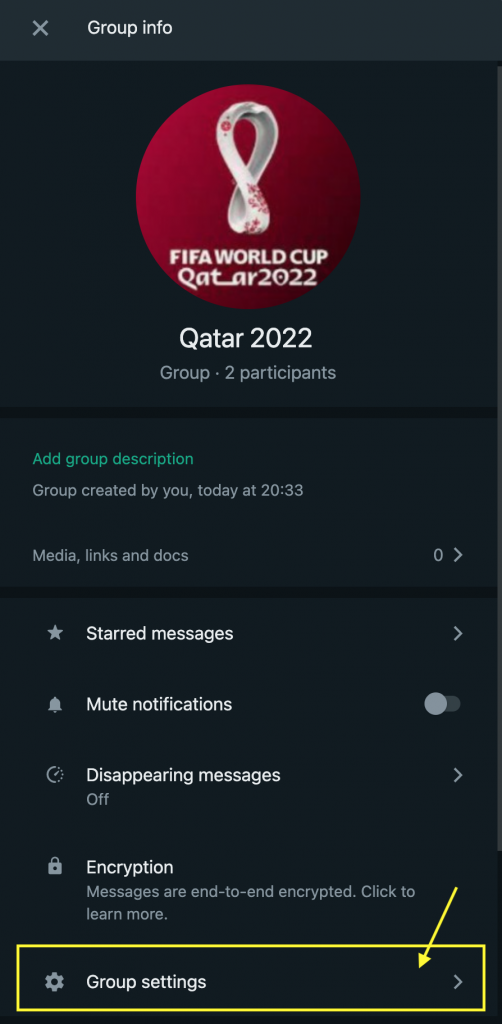
and then go to “group”Edit Group info”
And finaly choose “only admin”
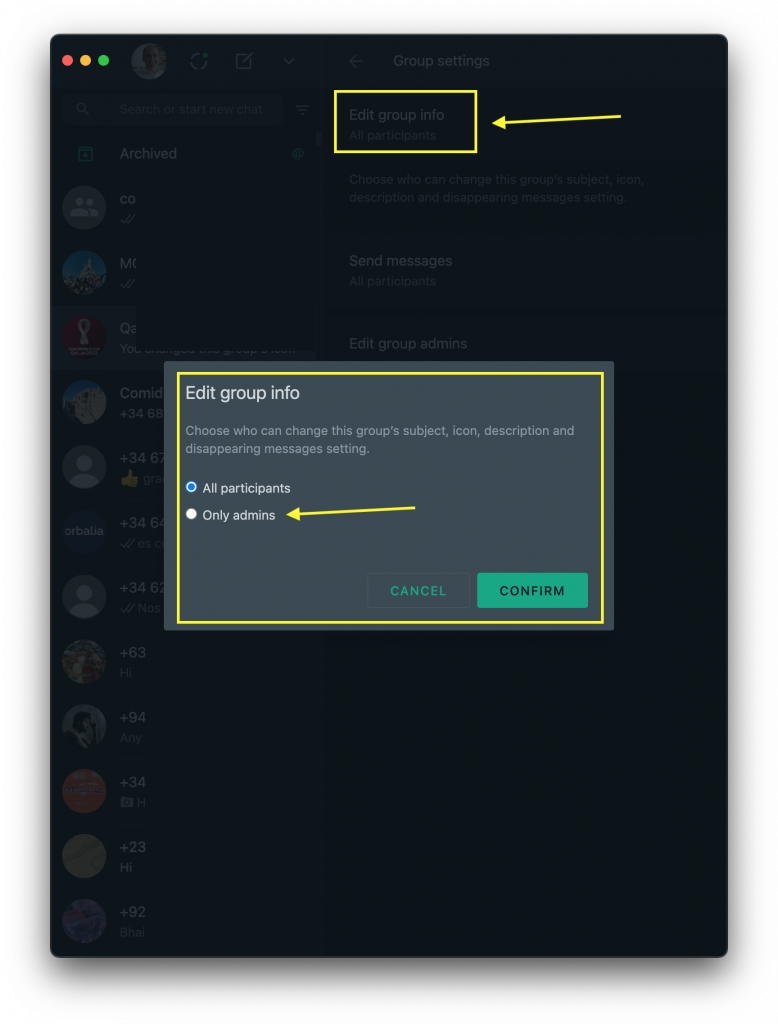
This is something you need to do for every group you create and share. Otherwise you can loose control on your group very easily.
Without “Only admins” any user can change the WhatsApp Group icon, description and WhatsApp Group Name. So be careful and mark “Only admins” in all your groups.
0 - 0