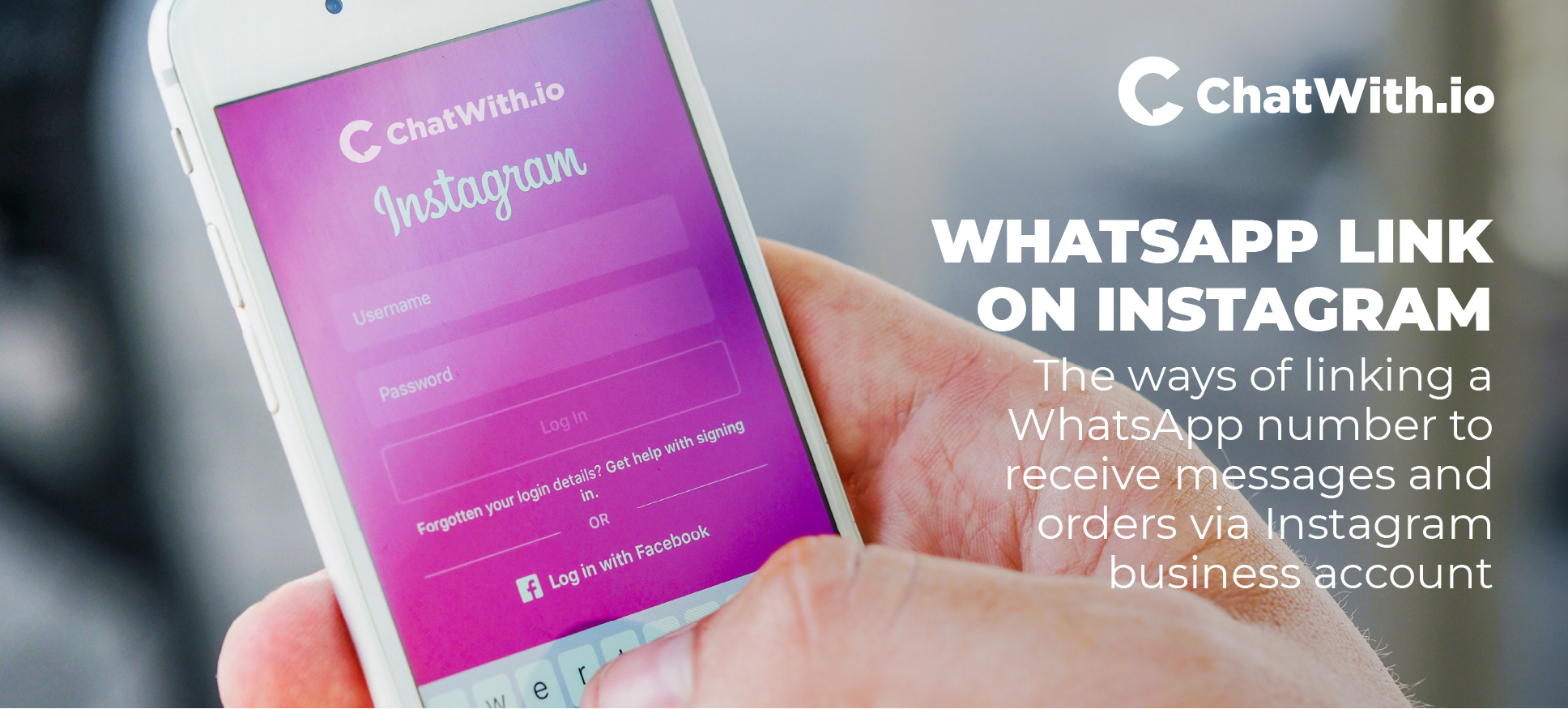Hey!! We know you like these posts. We have done a great manual in Google Slides for you to add your link to WhatsApp in your Instagram Stories.
How to improve your WhatsApp Bio. New article.
See the steps below:
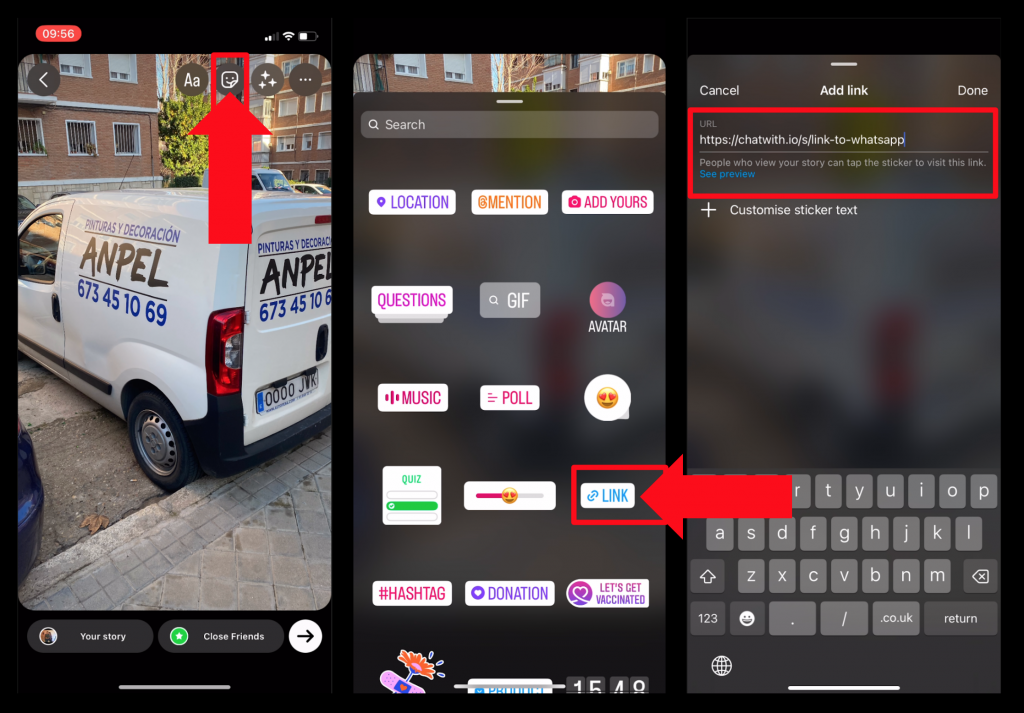
Download Free Manual Instagram Stories and WhatsApp
https://docs.google.com/presentation/d/1P0JW_OQpvz0f8DG5AhGT44arsVM2y1FNN2qnZkbaqNs/edit?usp=sharing
Please share your feedback. We are here to help you!!
Business Instagram Accounts
Differentiated are mostly all media networking in relation to older ones, almost all new businesses plan a campaign regarding their websites based on the users of social media. There they have the ability to share a lot of information about their products, how you will be able to order them directly with the result that they become more popular by targeting the appropriate audience with the corresponding advertisements!
Create your account with us and start using WhatsApp in Instagram
Storiesig chat – the best tool to capture your users.
How to linking WhatsApp to Instagram?
Connecting with the Instagram platform is one of the best ways of linking a WhatsApp Link.
Stories on Instagram with connecting your WhatsApp number is existing,
- Sign in to your Chatwith.io account and Copy Your Link
- If you haven’t a Link to WhatsApp, create your own here https://chatwith.io
- Press Ok
- Connect to your Instagram account and click on the icon “your story”
- Upload a new photo with a caption, interwoven with the following link.
- Then in the story toolbar click on the third icon and select “🔗link“
- Copy your Link code to the blank
- And publish YOUR STORY
Watch the tutorial below. In this video, there are two distinct and very easy ways to connect your WhatsApp to your Instagram account
Video Step by Step
Get your Link 👇
Benefits of sharing your WhatsApp Link
Social media started with prospects only for people to meet and socialize online, nowadays, however, with the expansion of online business plans, most channels have a professional outcome, in a few words, you can find a business with a brand name and its products and all the necessary details within each social media!
The photo feature of Instagram is incredibly helpful for people who use the application and are looking for a product but first want to ‘see’ and ‘feel’ it in good resolution before it arrives in a delivery box at their doorstep!
Now, how do your best with it?
Connect your Insta stories with your WhatsApp Business Number
Smart advertisers target a platform like Instagram because It has over 1.5 billion users!
Εxtended, if you run a professional Instagram page showcasing your goodies, design it with more bright colors to keep your alternative audience interested and increase your traffic.
A business account on Instagram helps connect your clients with your business WhatsApp account. WhatsApp Business app connect to your customers simultaneously, without using multiple devices. WhatsApp will follow you everywhere and help you stay connected with them at any time and moment!
Add your WhatsApp Link to your Instagram Profile
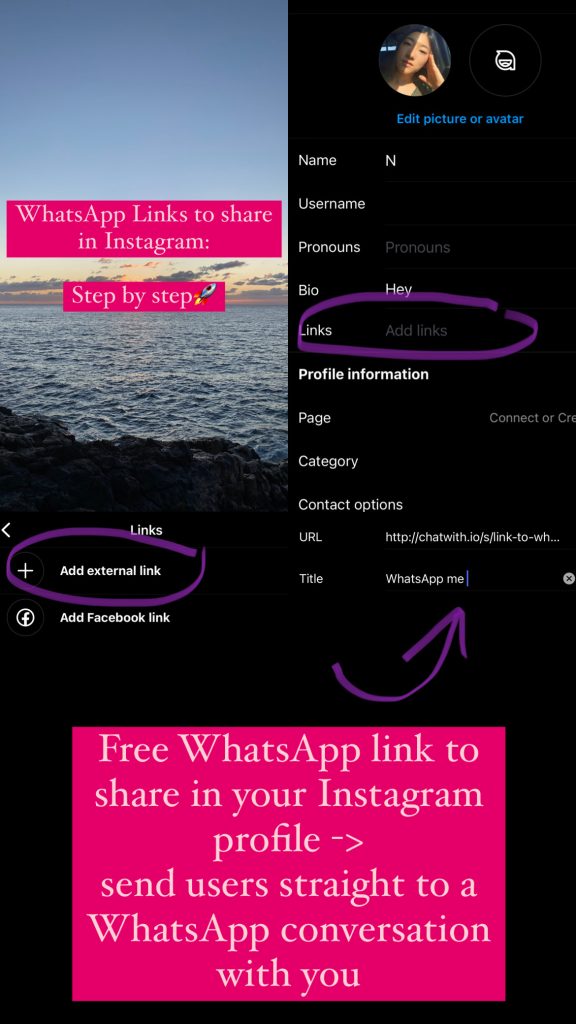
Do you want to learn how to add your WhatsApp Link to your Instagram Profile? It’s super easy and quick.
Step by step how to add your WhatsApp Link in your Instagram profile to send users automatically into a WhatsApp Conversation with you:
- Create your WhatsApp Link with your phone number in chatwith.io
- Once you have created your WhatsApp Link with your custom message, go to Instagram.
- Go to “Edit Profile” and go to “Links”
- Click on “Add external link”
- In “Contact options” paste your WhatsApp Link in URL and add a title. You can write something like: WhatsApp me, or send me a message via WhatsApp. And that’s it! You ready to send people straight to WhatsApp to communicate with you. This will help you engage with users and help them get in touch with you easily and fast.
Share your WhatsApp Link on Instagram
Advertise your Online business products on Instagram with the perfect business tools.
How to add your WhatsApp link to Instagram!
View video:
Already have your own business link on WhatsApp? If not, the process of creating a WhatsApp Link is quite simple, you will need your business number, while using the professional version of WhatsApp, namely WhatsApp Business.
Use the Indian Country Code WhatsApp +91 to create your Link To WhatsApp for your Indian Business.
Create your Link for FREE at chatwith.io
Read the article, on how to create an India WhatsApp Link!
Example of link to WhatsApp for India – WhatsApp Businesses
WhatsApp Businesses in India are increasing, with a worldwide use of WhatsApp of 92,5%. Here are some examples of WhatsApp businesses maximising their sales and clients in India:
What are you waiting for? Create your free account in tochat.be and learn how to boost your business via WhatsApp
Quicksearch Database Provider India