As you might know by now, WhatsApp is becoming a more frequently used tool for businesses, as a way to handle their customer relations and providing them with the best possible service on the market.
However, WhatsApps features for businesses and tools to help improve their online presence are many, and therefor, it sometimes can be unclear to exactly how WhatsApp is able to help them improve. 🤔
That is why we are going to set up some scenarios to explain to you, how WhatsApp can help you out in these specifik situations, how how you use it to your full benefit! 👍
WhatsApp links with custom messages
Here is how you make your WhatsApp link! 🤓
You can make your WhatsApp by completing these simple steps, in under 5 minutes! 👏
- Go to Chatwith.io ✅
- Add you WhatsApp number (remember the right country code) ✅
- Add your name, or your company name ✅
- Add a custom message ✅
- Press “get the link” ✅
The steps look like this. 👇
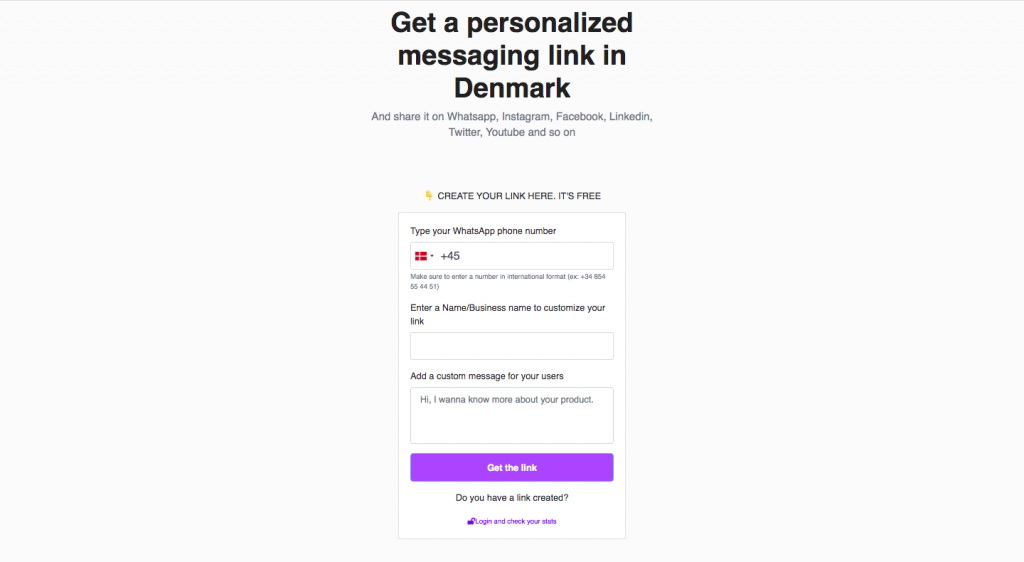
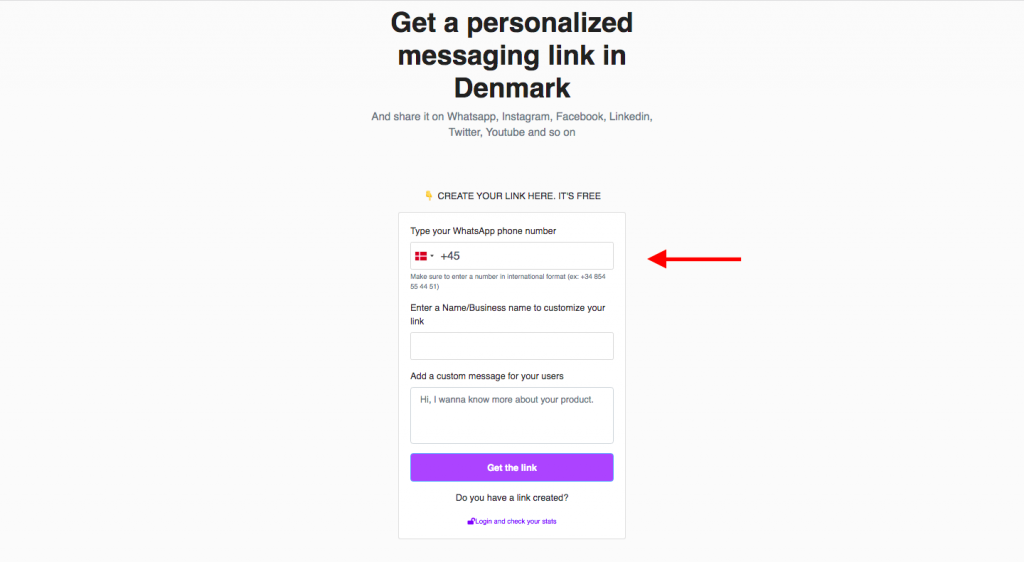
When you press the little flag icon to the right, the one that is a Danish flag on the picture, a dropdown will appear, and you can simply pick the flack that fits your country, and you will automatically get the right country code! 🌍
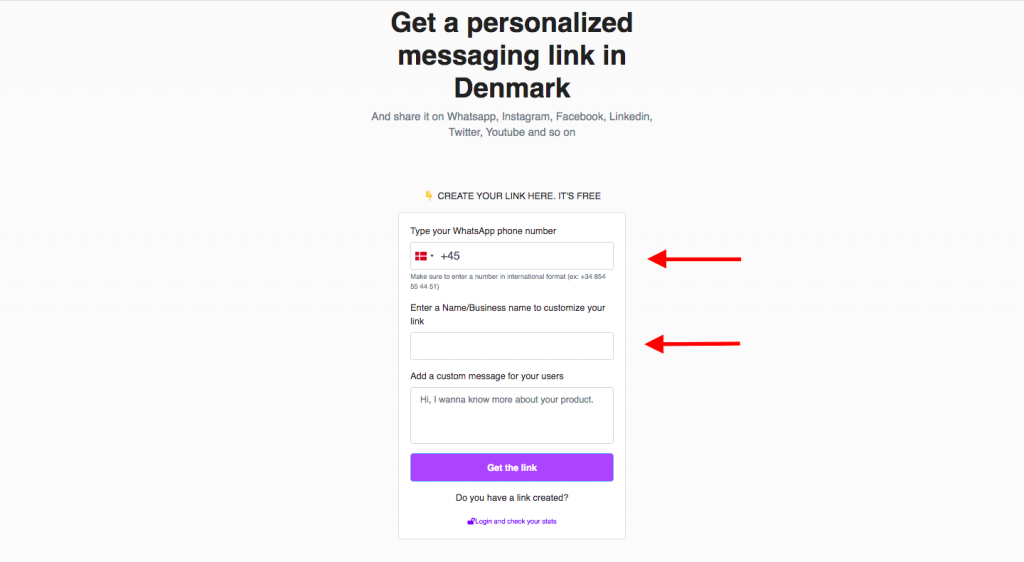
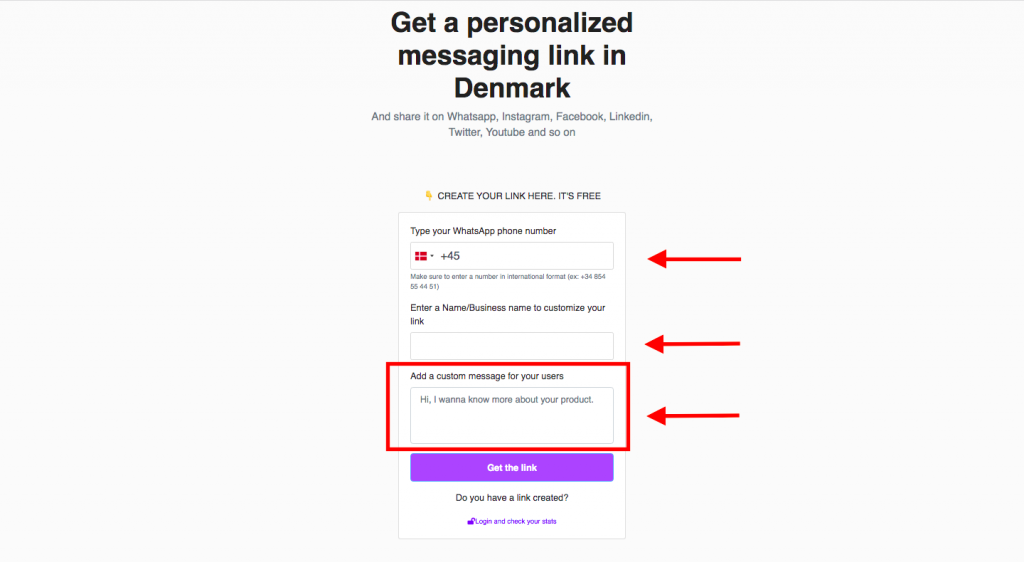
When you have filled out all this information, you can go ahead and press the button to create your WhatsApp link!
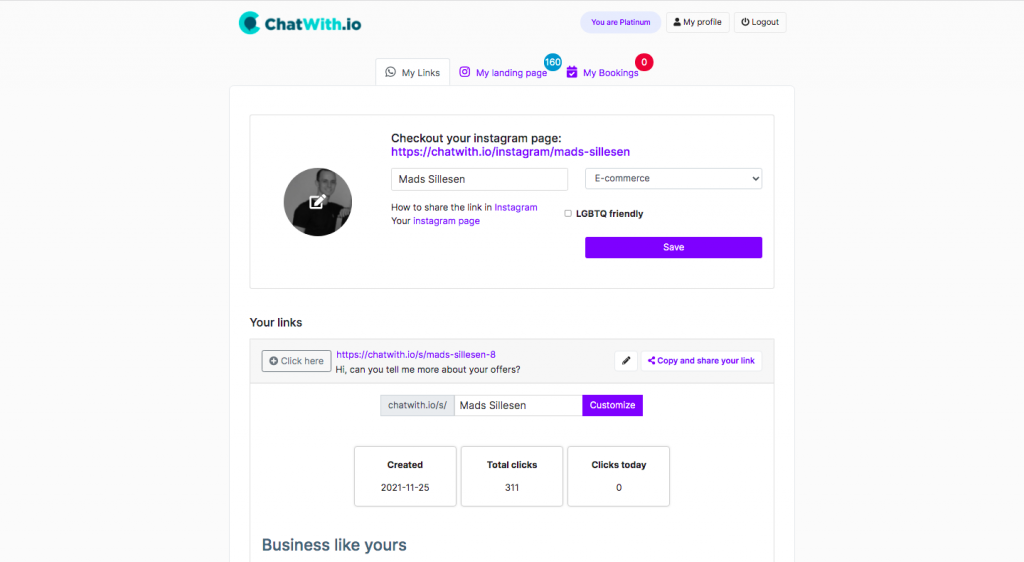
Now you have access to your page, from here you can add multiple information to make your landing page prettier, and by doing that, also creating a better experience for your customers!
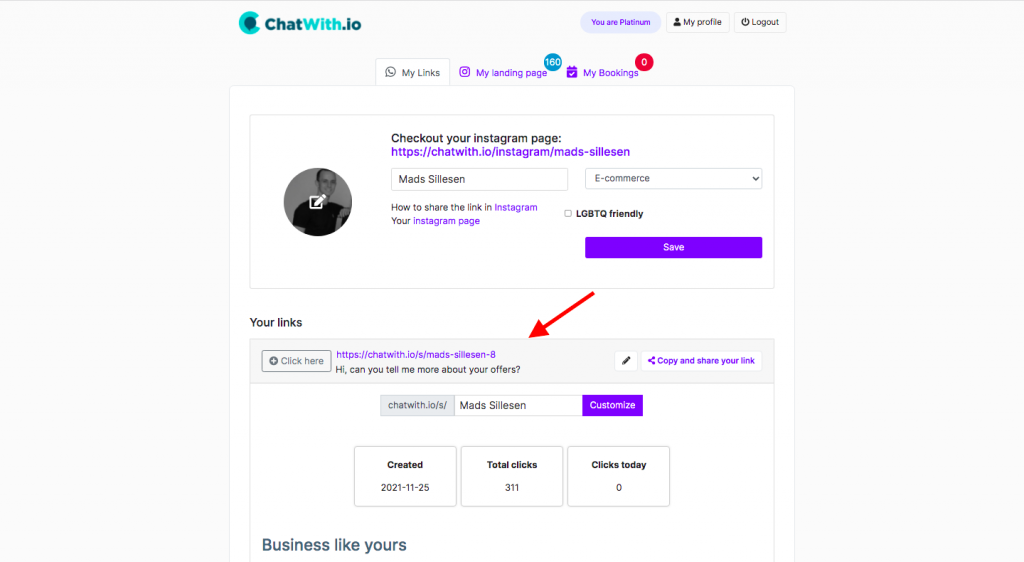
Here you see your WhatsApp link, and you can share this on your website and all of your social media accounts, so your customers can easily access it!
If you press this link, this is what you will see! 👇
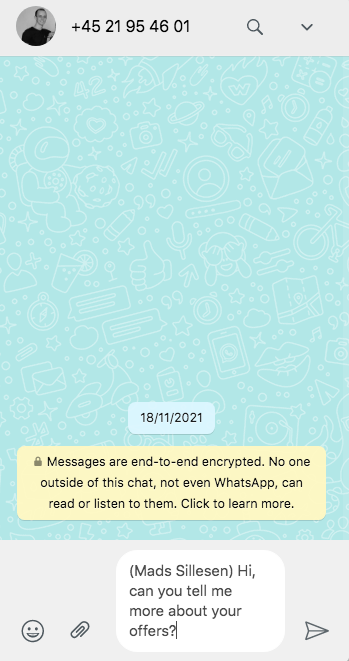
As you can see, the link directs your customers directly to a WhatsApp conversation with you, and in the message field, you will see the custom message that you created for your users, so they fast and easy can send you a message! This can be changed at any time by going back to your page at Chatwith.io!
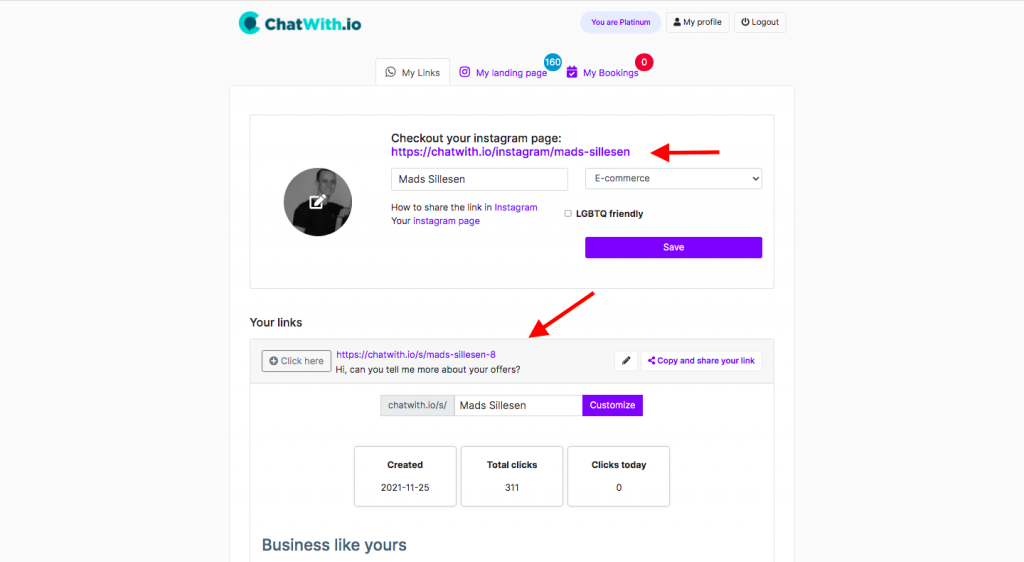
Now, if you press the link at the top instead, you will see the landing page that you have created for yourself, and how your customers can access your WhatsApp from there!
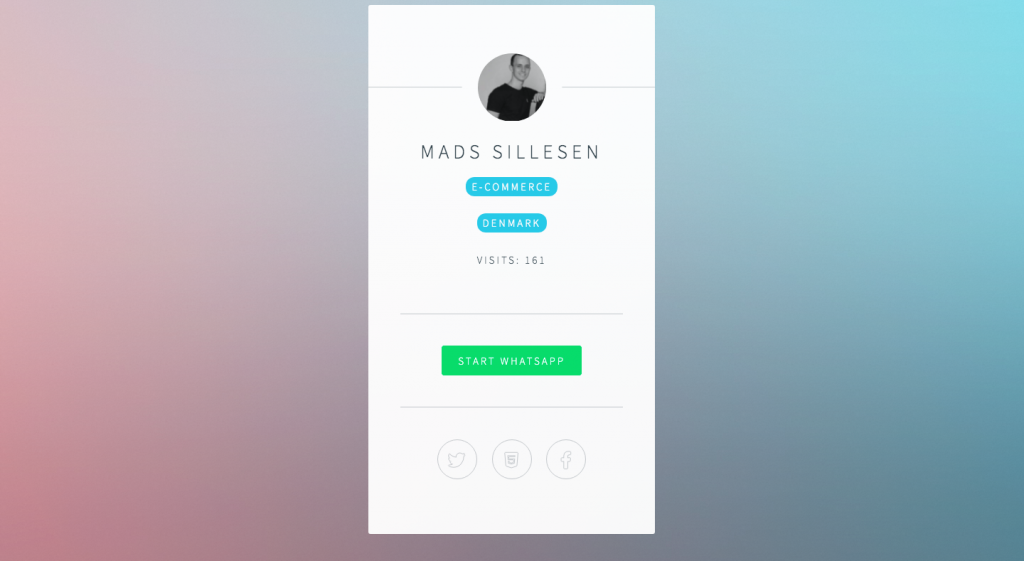
Here you have your landing page, with all the information you added before!
From here, your customers can access your WhatsApp by pressing “start WhatsApp”, and you can even link your social media accounts to this page too, so they can access these through this page too! 👏
Collect the information you need through forms
When you have an active WhatsApp Widget and WhatsApp agents, you can do yourself a favor by adding a form to your agent. This allows you to collect important information about your customers, before initiating a conversation with them, so you can prepare better and provide a better service. 👐
If you are simply looking for a way to collect their phone number so you can call them or simply get in touch with them through your form, there is a very simple and easy way to do this!
Here is how!👇
- Go widgets and choose the agent in Tochat.be ✅
- Press “add form” ✅
- Choose “support form” (or another one, thats up to you) ✅
- Create the form ✅
When you have created the form and published it, it will appear when people are interacting with your agent.
When your customers fill out the form, they will fill in their name, email, and phone number, so that you can call them if necessary.
This request will be send directly the the WhatsApp of the agent, so you can easily get in touch with them! 👏
It looks like this. 👇
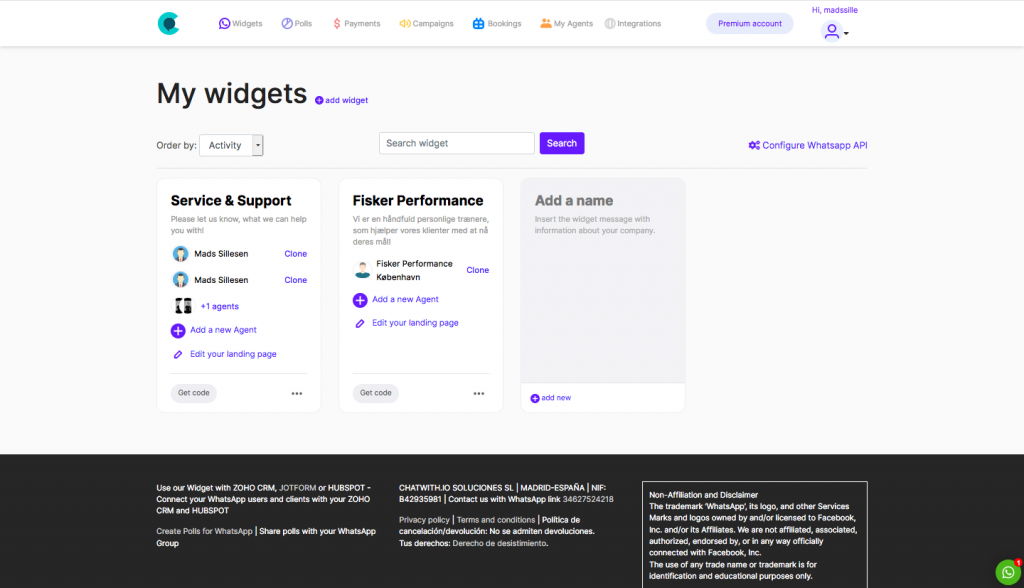
If you press on +1 agents, you will get the full overview of all your agents, so you can see them all at once!
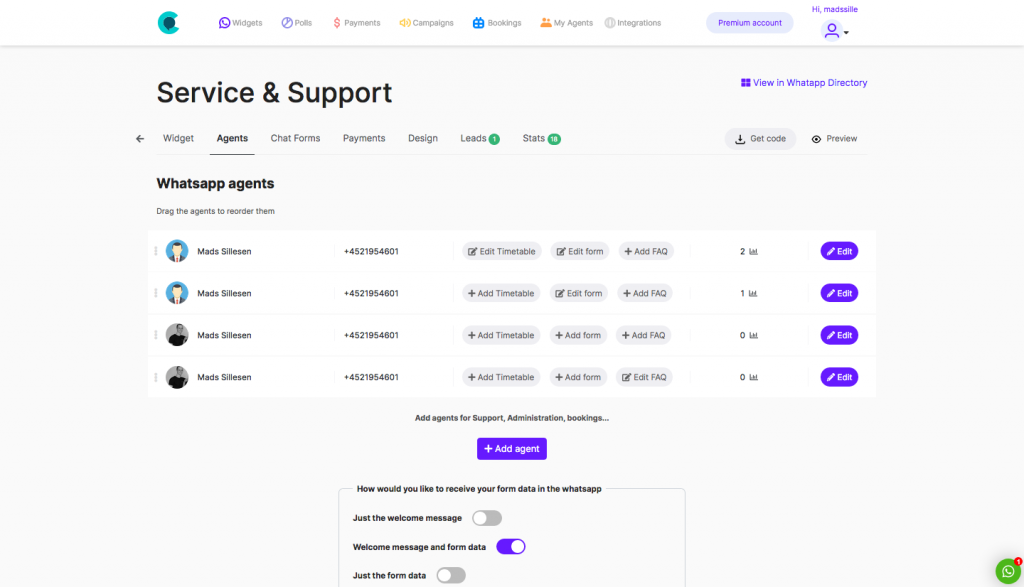
Now, you need to press “add form” on the agent you want to add the form to!
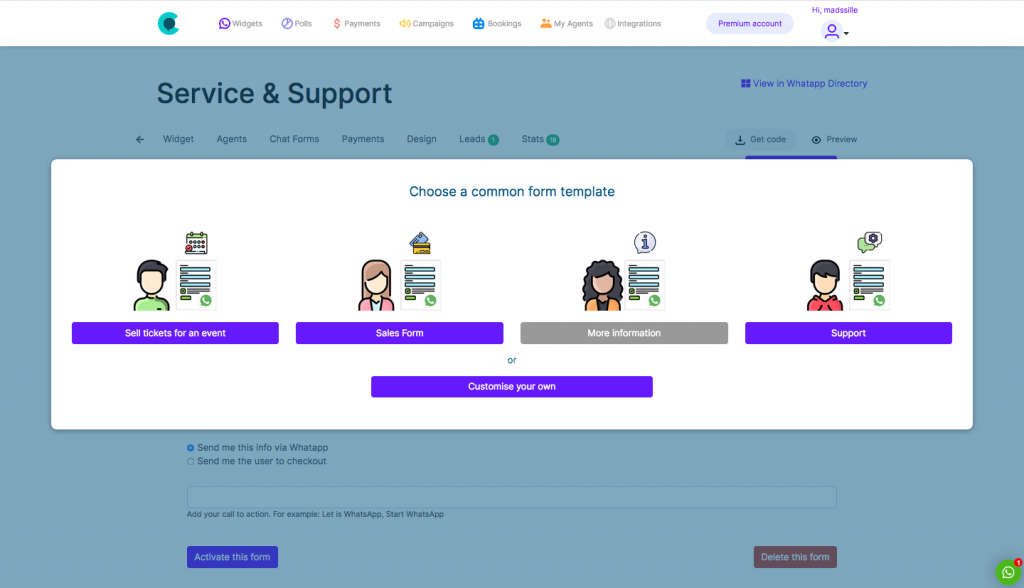
You can select the type of form you wish to add, but if you are simply looking to collect their phone number, and want them to initiate contact as fast as possible, you can go ahead and choose the support or information form.
In this example, we are using the support form.
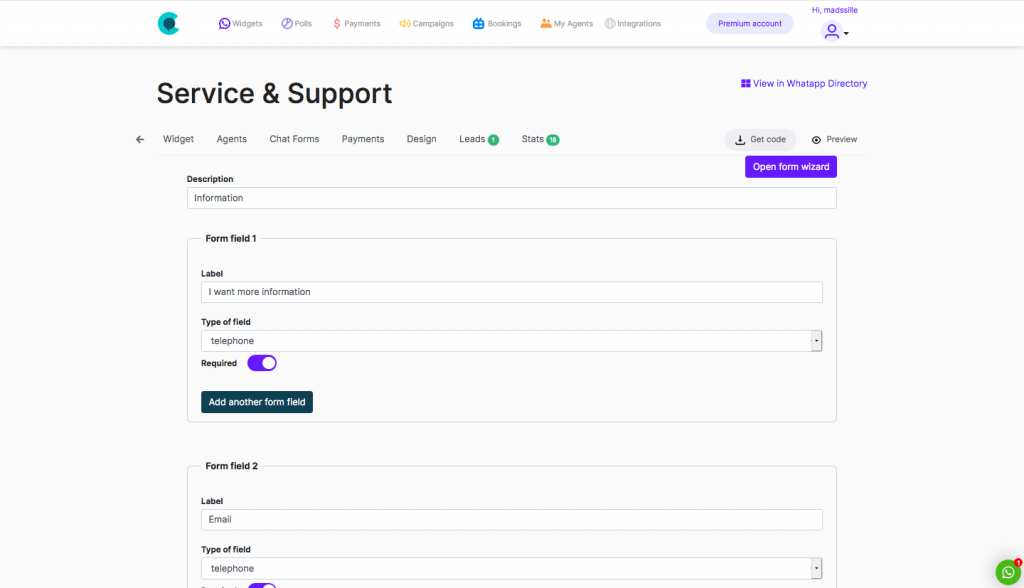
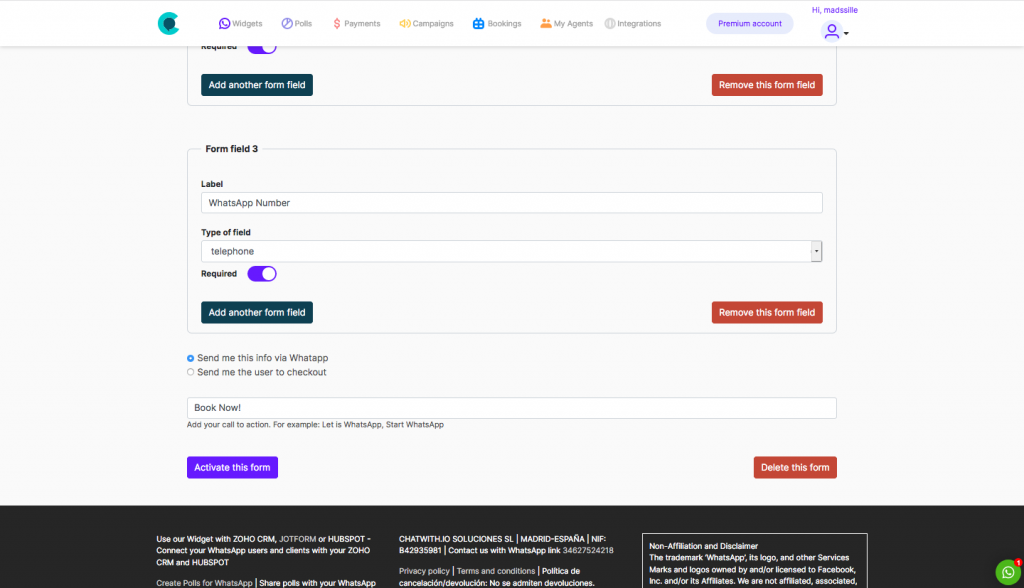
When everything is filled out, you ca finish the form by pressing “activate this form”.
Now, if you go back to “Widgets” you can see the form by opening the widget and and agent you added the form to!
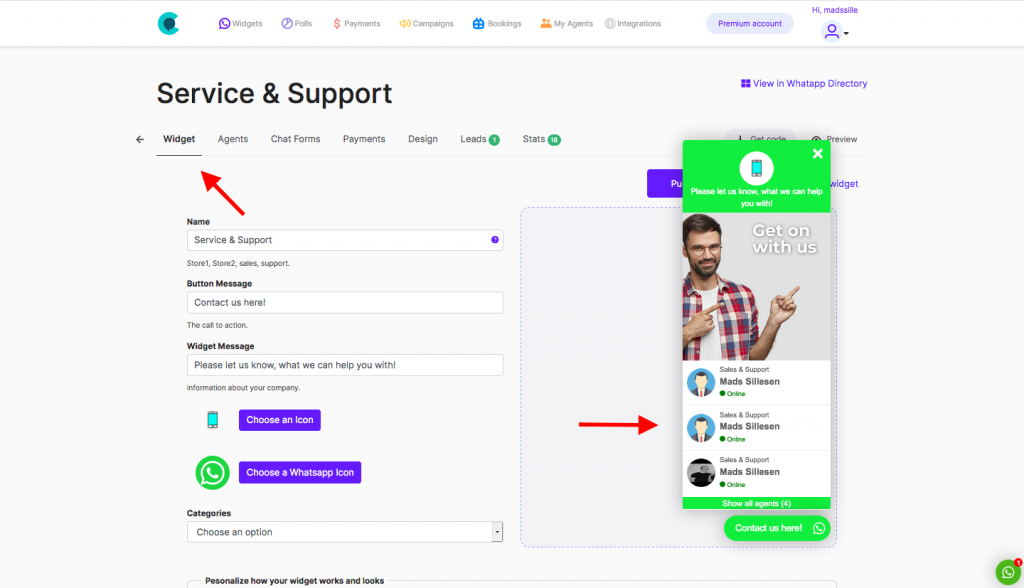
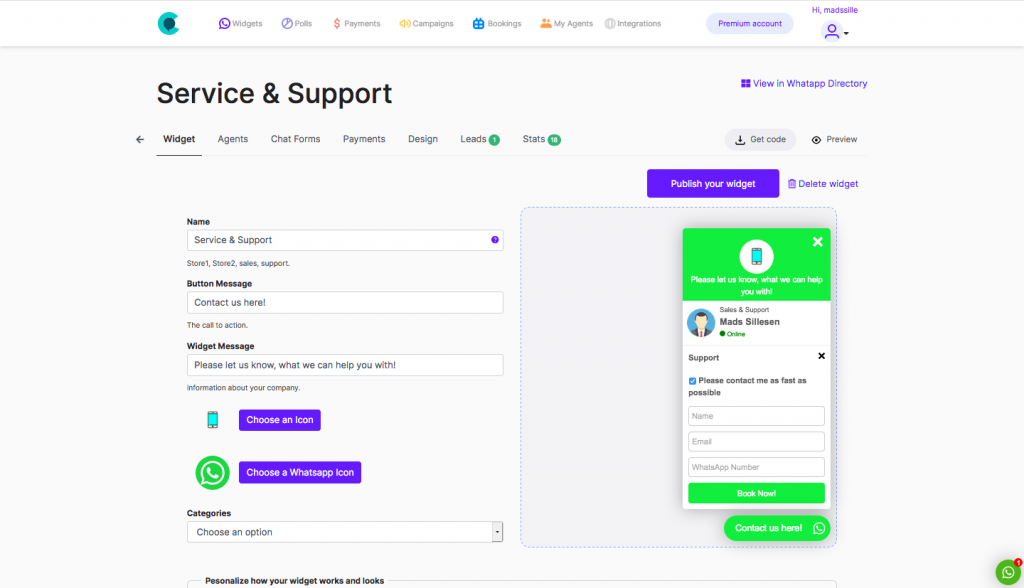
As you can see, when your users press the agent, they will be able to see the form you just created, and now they can fill out their information and send you the request, so that you can initiate a conversation with them as soon as possible!
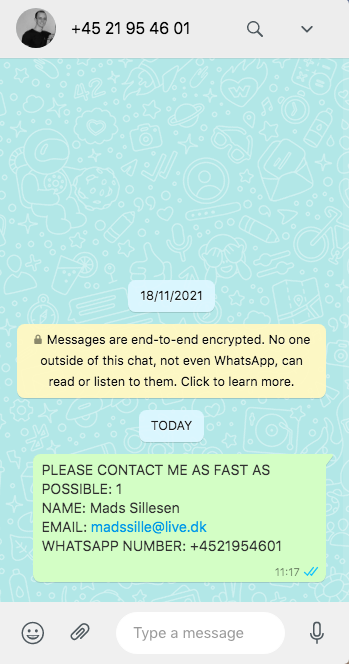
When your users have filled out this information and send it to you, this is what you will receive, and now you can simply reply to this request, and help them out with whatever they need! 👏
Automated WhatsApp messages
The good thing about having a WhatsApp business account is, that WhatsApp can send a message for your, the minute your customers reach out to you, so they know their message have been received.
Automated messages is the quickest way for your customers to feel like they are in an active conversation. 👍
Here is how you can create automated messages with WhatsApp Business!
