Keeping track of your agents stats and your stats in general, is one of the most important things for you and your team, if you are looking to improve, evaluate or create a better and more efficient structure.
Stats don’t lie, so by regularly looking at your stats, you can keep track of how things are going, and by looking at stats by agents, you can see who are doing well, and who might need some extra help or advise. 👥
But how do you see the stats for your account, and is it even possible to see stats individually for each agent?
The answer is YES, and here we will explain how you can see the stats for your account, and how you see the stats individually for each agent.
Watch your stats
If you want to see the overall stats for all your agents and widgets, then simply follow these few steps, and we will guide you through it! It is very simple, and takes less that 5 minutes! 👌
The steps to see your stats:
- Go to Tochat.be 🌐
- Log in to your account ✅
- Scroll down until you see the graph📊
- Select who you want to see the stats for 👔
Your stats is one of the first thing you will see, when you login at Tochat.be, so it is actually really easy to access.
Here we show you how to access your stats. 👇
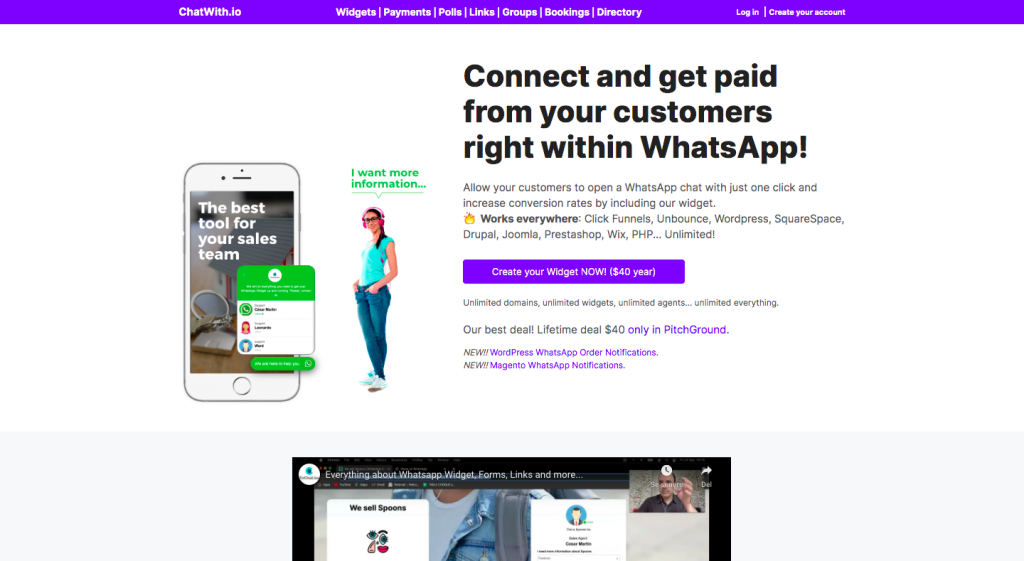
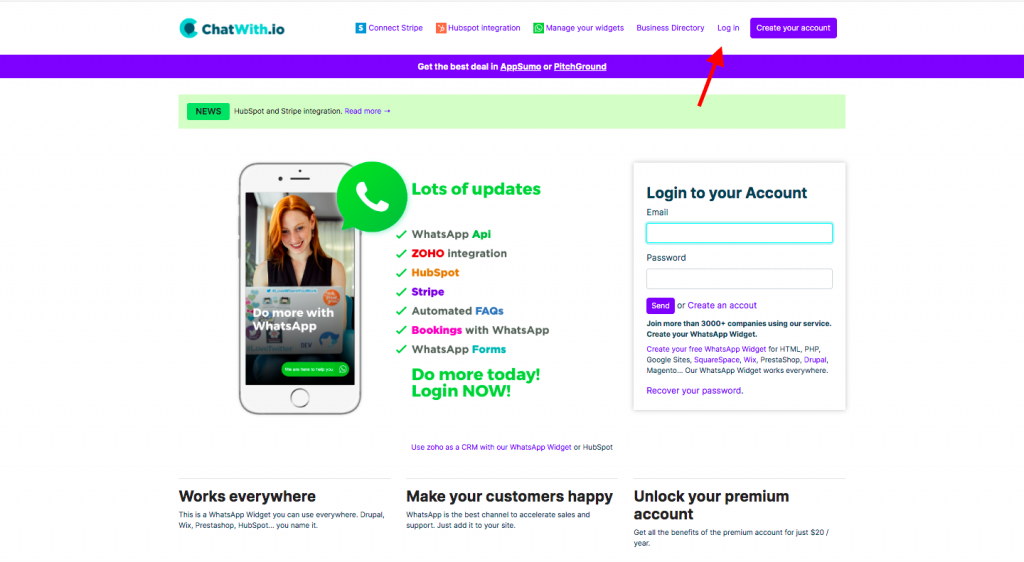
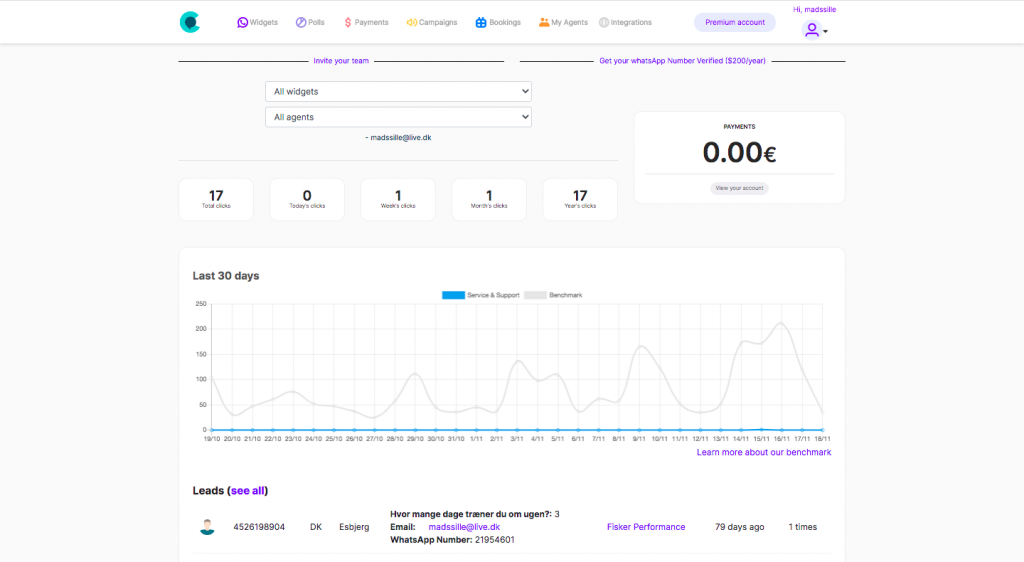
Here you will be able to see your stats. 👆
The widgets and agents for this account are not active, which is why you don’t see any stats at the sheets, but as soon as your widgets and agents start generating leads, you will the the stats and the progress here. 💰
Whats your stats in general
As mentioned, you can watch the stats for your account in general, and for every single widget and agent by themselves. This helps you give more individual feedback, and see who are doing well, and who might not be doing so well.
If you want to see your stats in general, all you have to do is select “all widgets” and “all agents”, at the drop down section above the numbers.
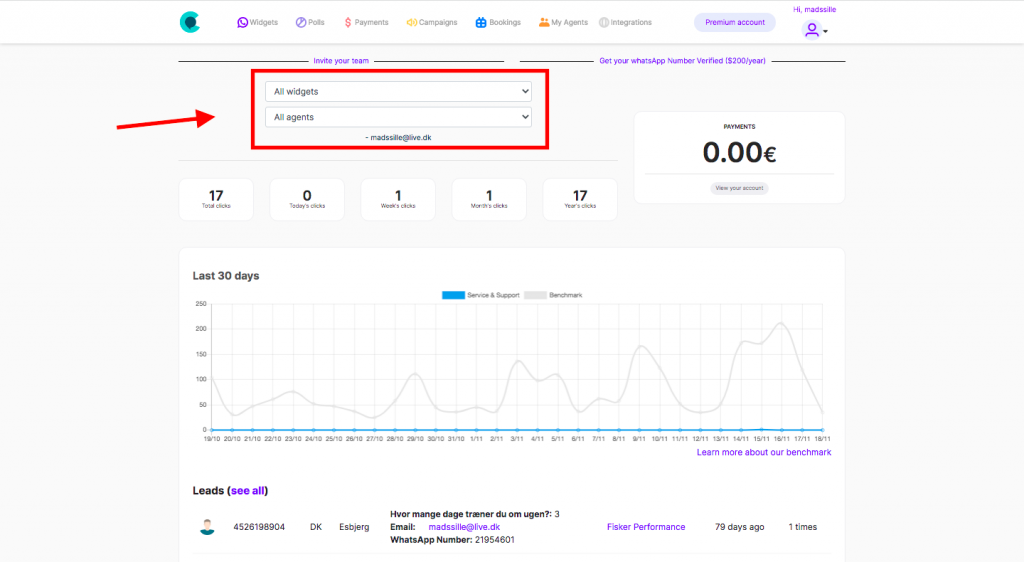
This is how your stats will be shown, when you first log in to your account, because the site selects all widgets and all agents as the default settings, so you get the full overview as the first thing.
The full result is usually what people wants to see as the first thing, and then they can dig into details afterwards. 🔍
Watch the stats for a specific widget
When you have seen the full overview of you account, you can start to dig a bit deeper into you account, and how your different widgets are performing.
You do that by changing the settings in the dropdown from “all widgets” and simply pick the widget you want to see the stats for.
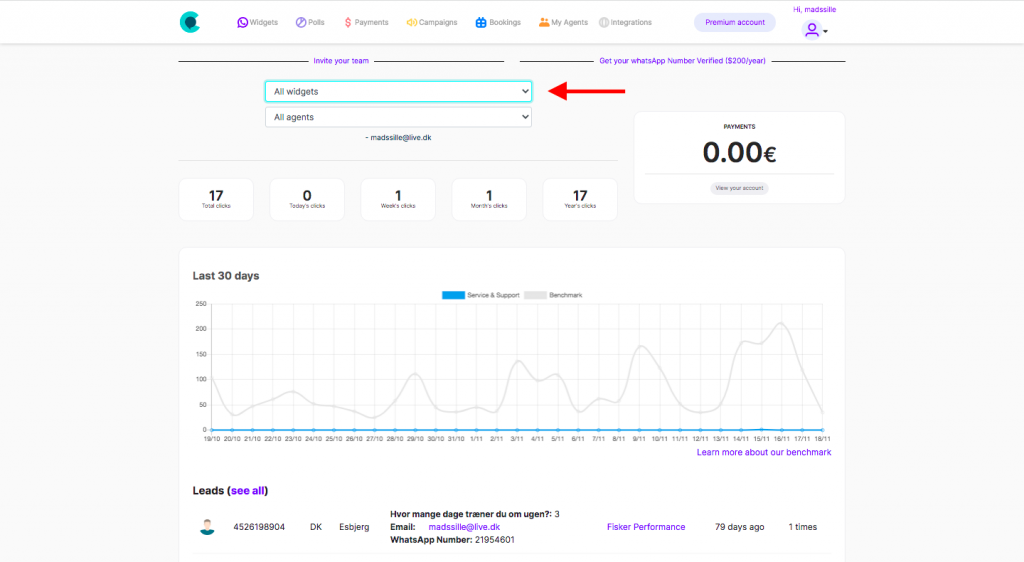
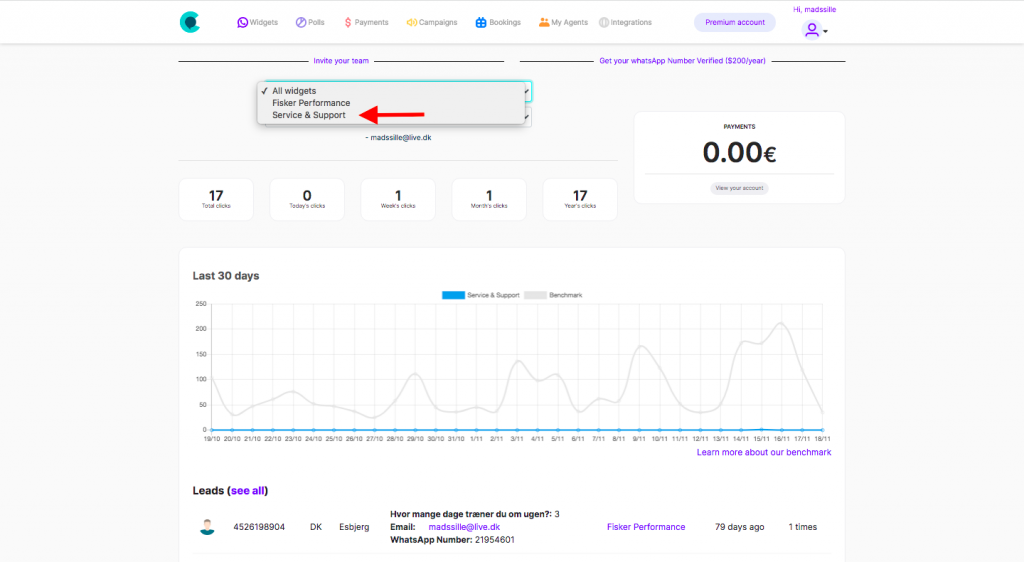
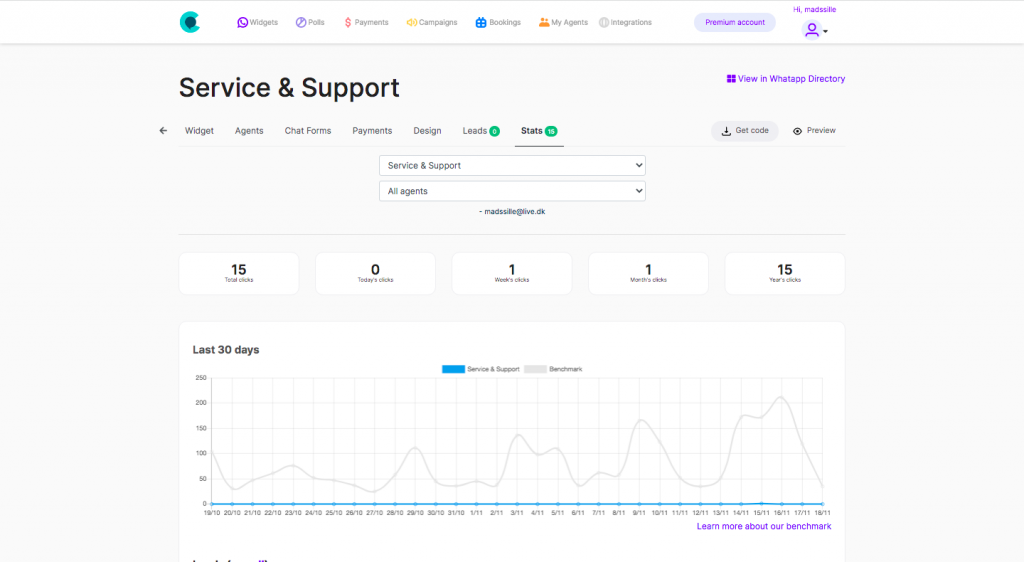
Now you can see all the stats for that specific widget and start to analyse the results. 📈
Watch stats for your agents
If you want to further into details about the results of your account, you can go ahead and check the stats for your agents too. This give you are really close look at the specific agent, and how they are performing.
By going this much into details about where your results are coming from, you will get a better knowledge about where you can change and do better in the future, or where there might not be that big a need for improvements.
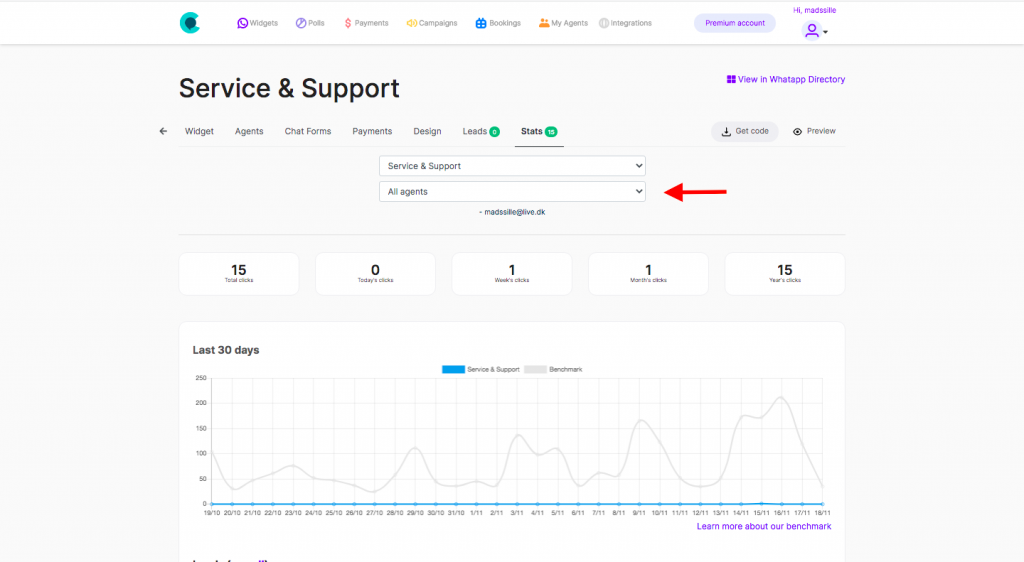
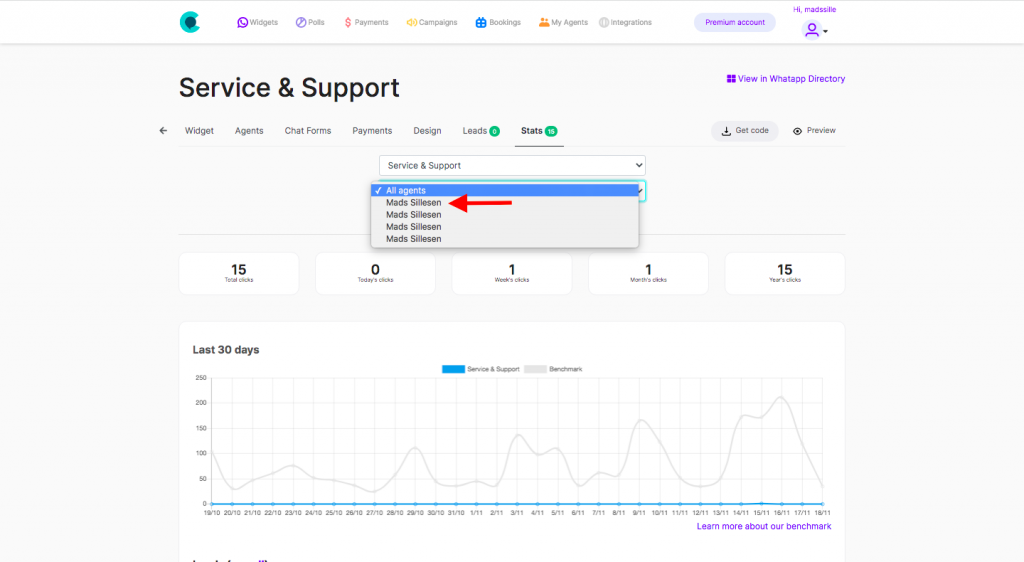
IMPORTANT! As you see on the picture above, all the agents here have the same name, so it is really difficult to tell the difference, and i don’t know which agent I’m analyzing. ALWAYS give your agents different names, or at least make sure you do something so you can tell the difference! ⚠️
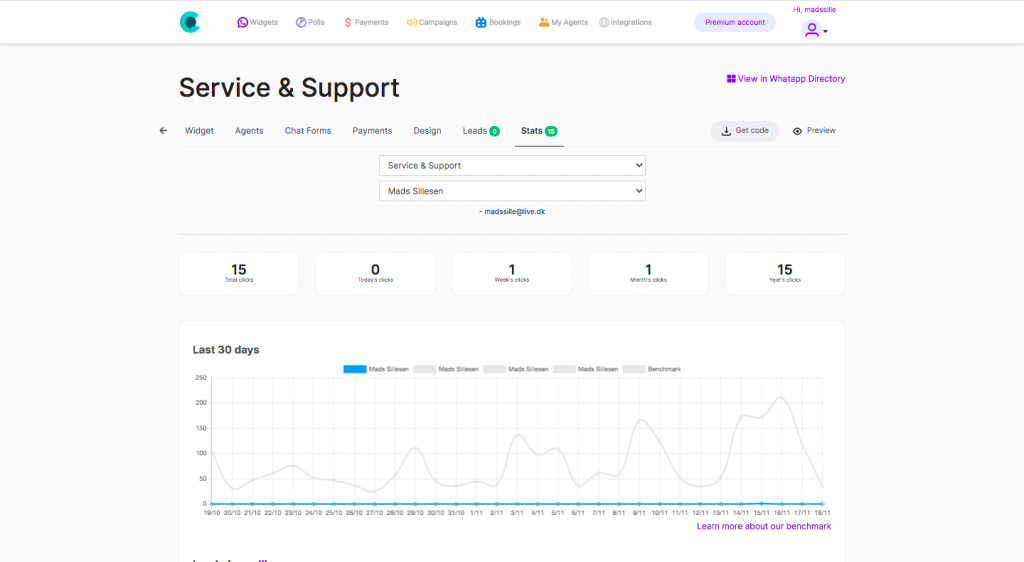
Now you can see the stats for this agent only. As mentioned, this account is mainly for demonstrations, and is therefor not active, which is why you dont see that many stats.
But if you have an active widget and active agents, this is where you will be able to see all the stats! 🎉
If you have any questions, please let us know! We are here to help! 🙏
