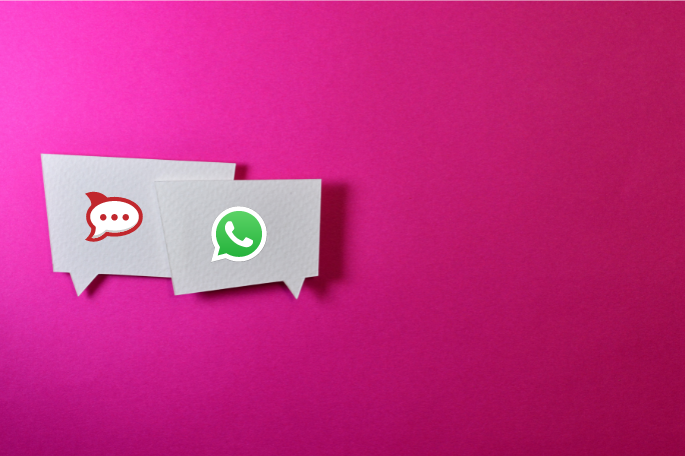Rocket.Chat is a great tool for any business, that wants a more organized way of forwarding messages and leads, that are gathered from the WhatsApp Widgets.
In Rocket.Chat, all the leads from your active widgets will be in a que, where you can simple engage with your clients, users or customers, and through Rocket.Chat, help them with anything they need.
But Rocket.chat is more than just a way to reply to your customers, because it also allows you to do a lot of things, to help you increase the customer experience and increase the satisfaction rate even more! 📈
Among other things, you can use Rocket.Chat for: 👇
- Answering customer request ✅
- Forward conversations to other team members ✅
- Change your availability status ✅
- Forward customers to the solution they are looking for ✅
And much more! 🔥
Forward conversations to other agents
Sometimes, you might get into a situation with a customer, where you might know exactly how to help them, don’t understand the language they speak, or some of your colleagues might be better qualified to help them with their request.
Should you happen to into a situation like this, then don’t you worry, because with Rocket.Chat, you can simply forward a conversation to one of your other agents, if this person is more qualified to help the customer, and can provide a better service. 👍
Here is how you do it: 👇
- Go to Rocket.Chat and log in 🔓
- Open the chat you wish to forward 👐
- Press on the icon that says “forward chat” ⏩
- Choose the agent you want to forward it too 👤
- Add a little to the agent (optional) ✍️
To get a more visual perspective of how the process looks like, then watch below!
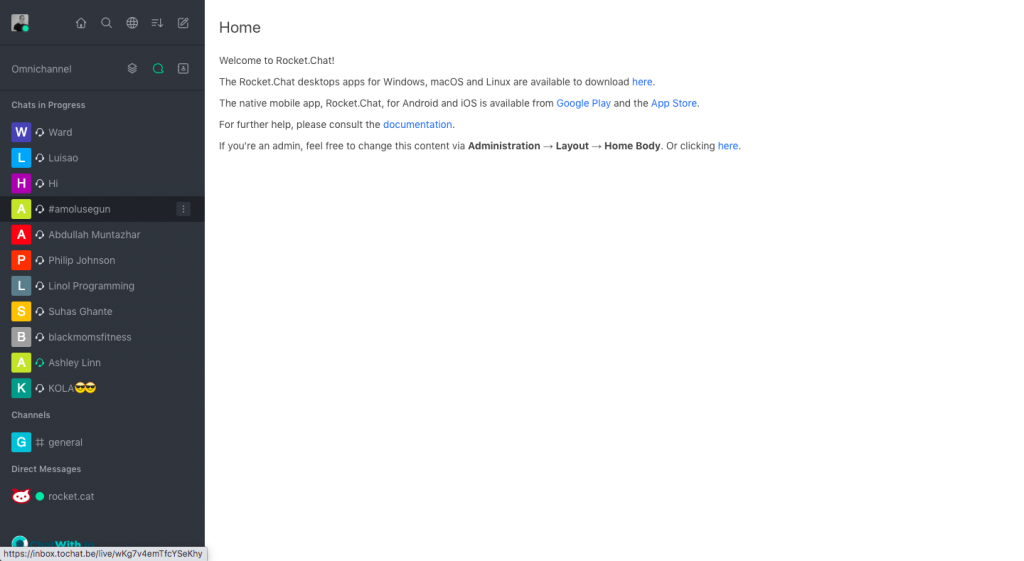
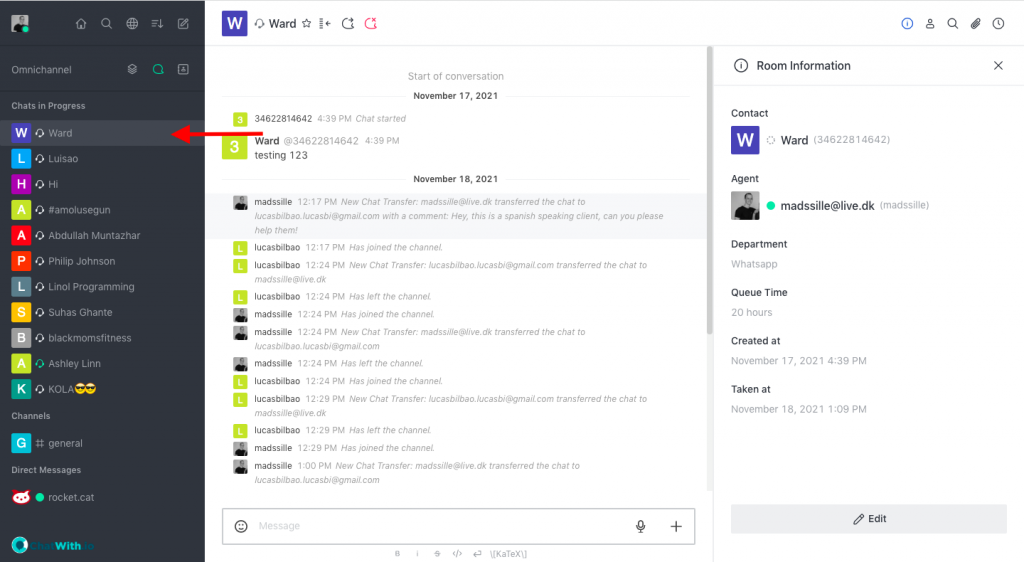
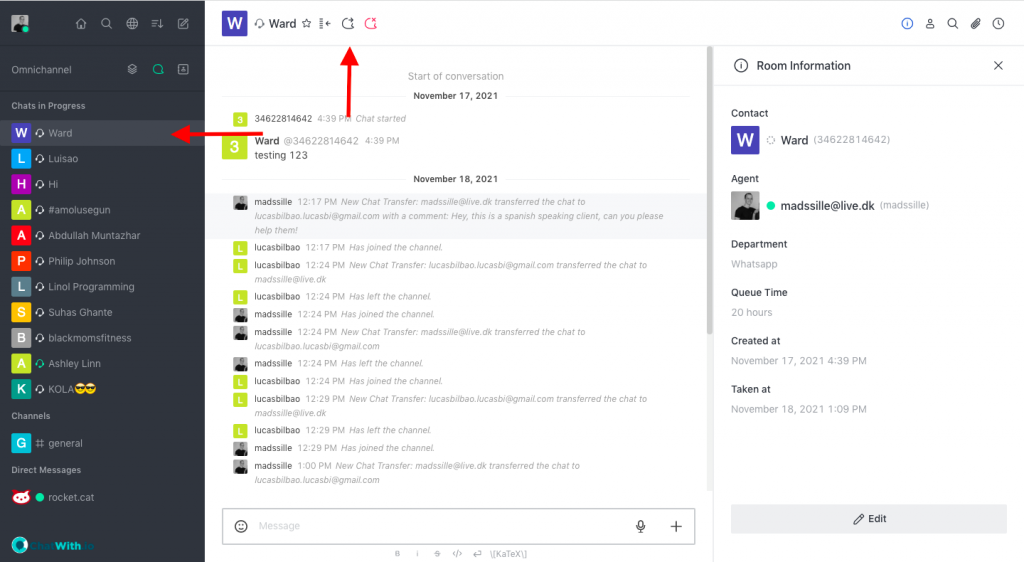
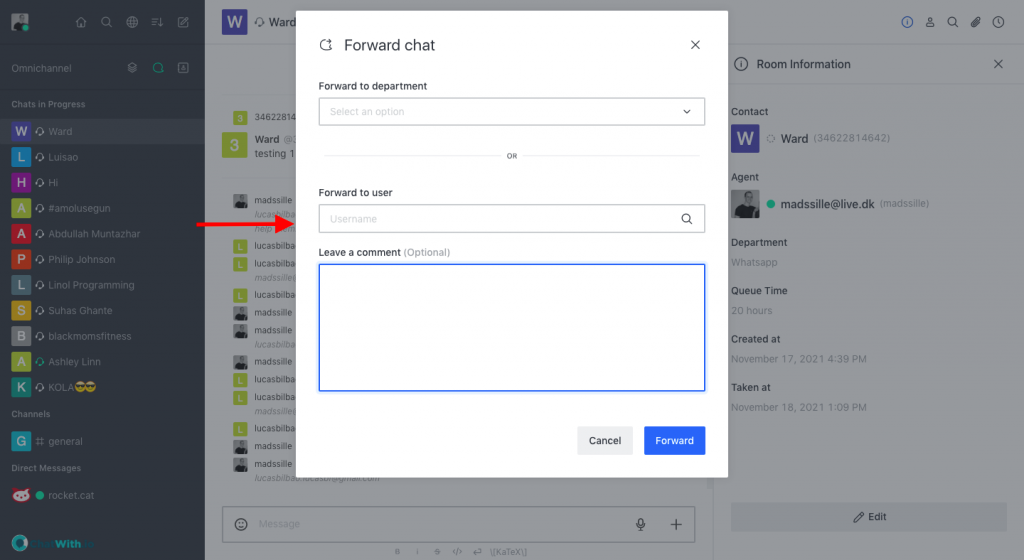
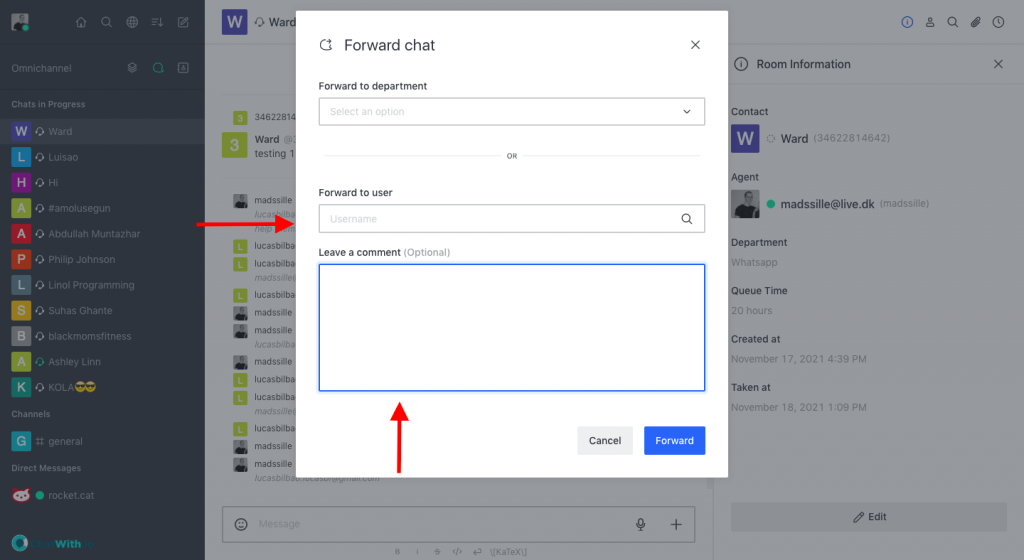
When you have completed all these steps, you can finish by pressing the blue button that says “forward“, and this conversations will now be in the hands of the agent your forwarded it to. 👏
If you are running an international online business, with employees that speak multiple languages, you might want to forward the conversations to the people, who speak the right languages.
This can make conversations so much easier and comfortable for the client, and you can eliminate any potential misunderstandings happening.
- Spanish speaking clients for the spanish agents 🇪🇸
- English speaking clients for the english speaking agents 🇬🇧
- Italian speaking clients for the italian speaking agents 🇮🇹
And so on. 🗣
✎ The above manual available in Spanish 🇪🇸and Greek 🇬🇷
If you have any questions, please let us know, we are here to help! 🙏