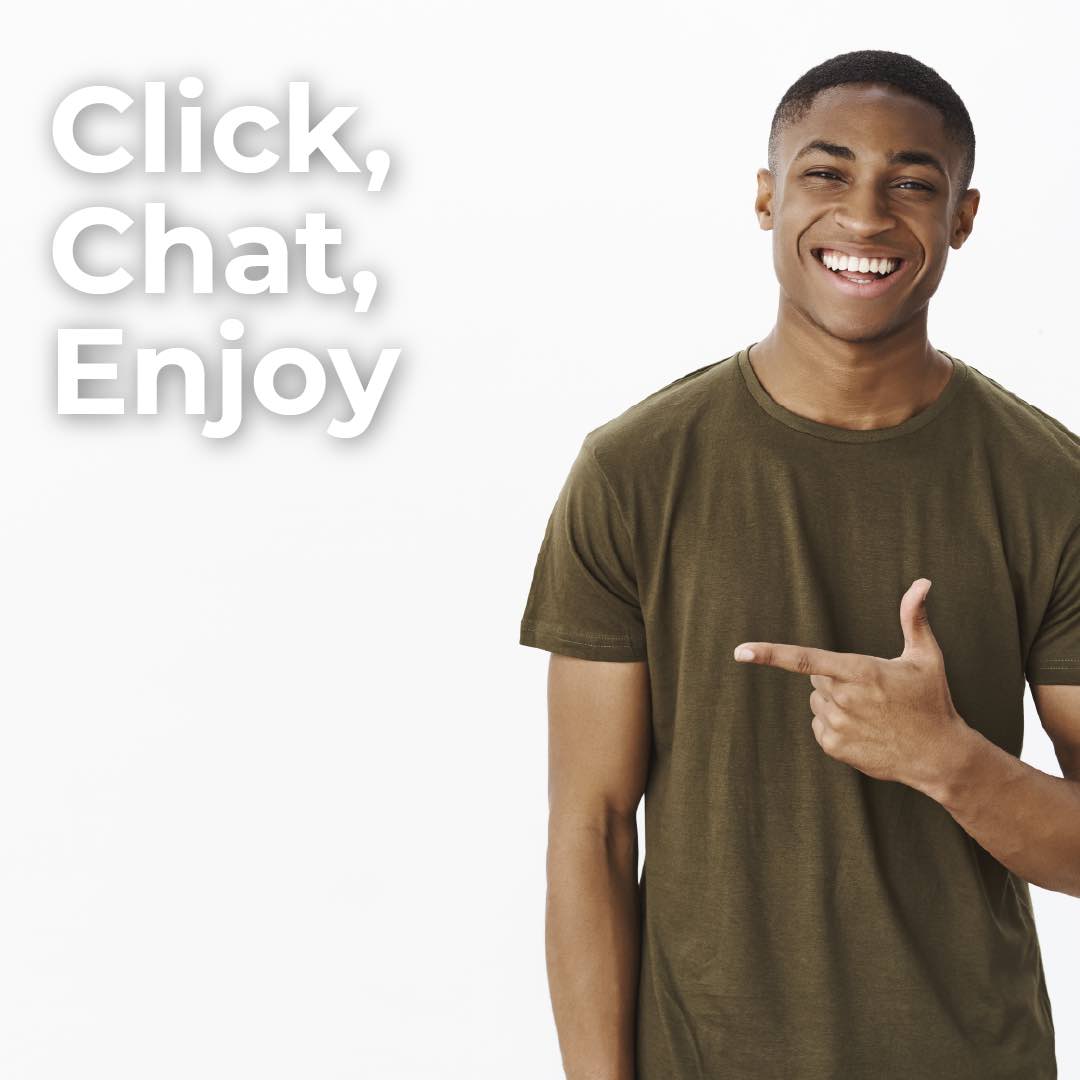Postcron link to WhatsApp
Postcron is a very nice option but it is not the best option. We can help you creating a better option for your WhatsApp link. Read this article to explore the alternatives and tools to create your link to WhatsApp.
What is Postcron?
If you haven’t heard of postcron before, it is a online platform, where you can create a profil, or login with your Twitter, Google or Facebook account. What they offer you, is the possibility to manage all your social networks, from one single platform. This means, that if you have a Instagram, Facebook, and Twitter account or more, you can manage them all from Postcron. This way, you can schedule posts, stories, video uploads etc. on different social media, and post it at any time you want. 📤
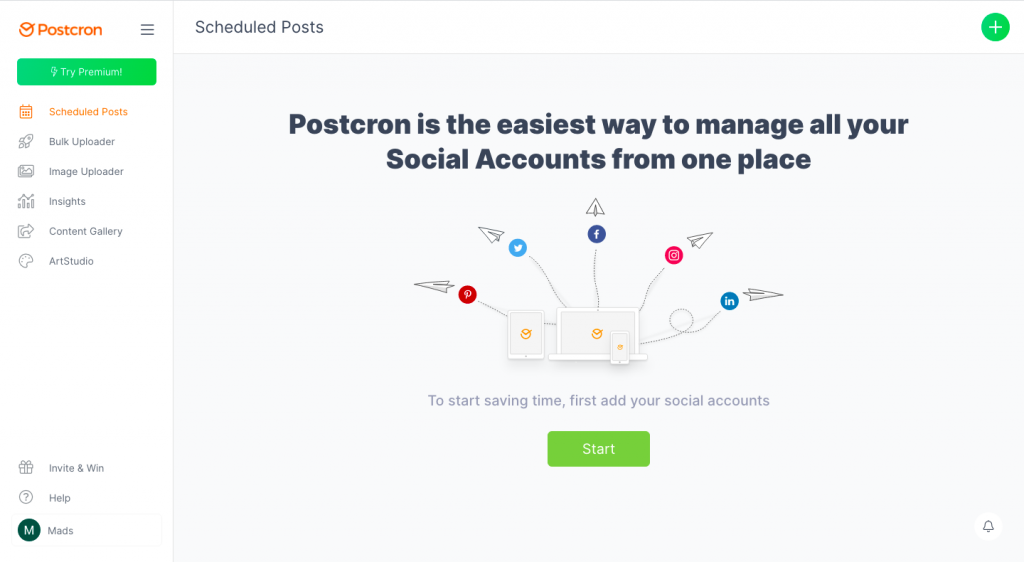
Postcron WhatsApp link generator
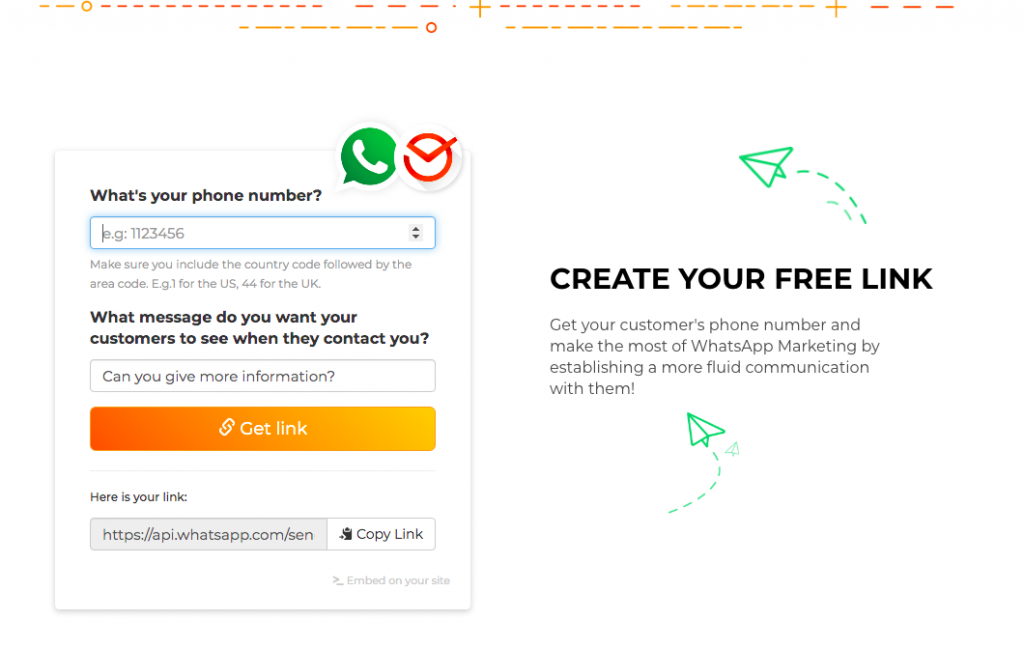
Postcron also gives you an opportunity to create a WhatsApp link, which you can share with your customers on WhatsApp or your social media.
Postcron’s WhatsApp link generator can create your WhatsApp link for you, which Chatwith.io also can, so you would think that these two services are quite alike right? Well, there actually are some big differences, that you should be aware of, before you start making your WhatsApp link. 👀
F.x with Postcron’s WhatsApp link generator, there are some limitations:
- You can’t keep track of the stats ❌
- Your number will be visible in your link ❌
- You don’t have a control panel or any profile management ❌
- You can’t edit your link ❌
- You can’t connect your name, or the name of your business to the link ❌
On the other hand, what you can do with Postcron’s WhatsApp link generator is:
- Create your link ✅
- Create a custom message for your users ✅
- Copy the link and share it on your sites ✅
All of this, you can do with our WhatsApp link generator tool as well, and much more! 😍
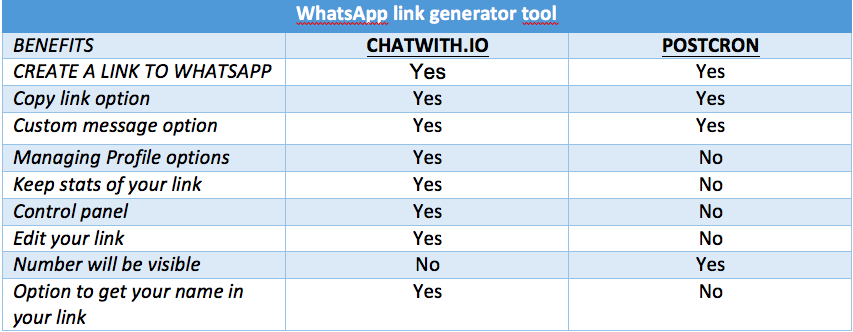
Having a WhatsApp link is great!
Below you will find a video that explains, how your make your WhatsApp link with our tool 👇
If you don’t have a link to your WhatsApp link to WhatsApp yet, you should consider getting one. When that is said, where you decide to create your WhatsApp link is not irrelevant.
Managing and monitoring the clicks and leads that your WhatsApp link is generating can be a really important factor for you, so make sure you have the opportunity to do more than just create your link!
Create and manage your very own WhatsApp link! 🚀
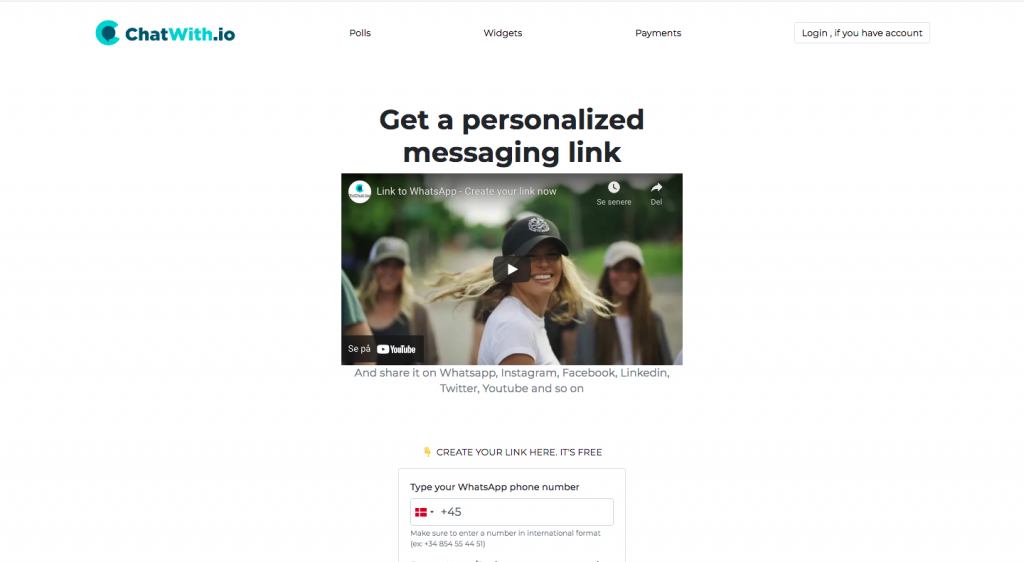
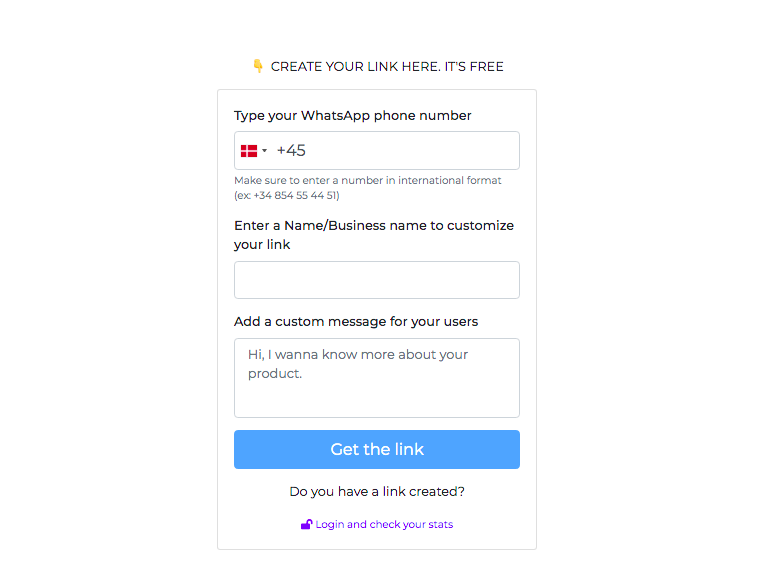
This is what you will see, when you go to Chatwith.io, to create your WhatsApp link. 👆
If you need inspiration, we also have a very short video on the website, that shows you how you can use your WhatsApp link, how to create it and how to manage it! 📊
Here are the really easy steps to make your link:
- Go to Chatwith.io 🌎
- Insert your phone number with your country code 🇬🇧
- Enter your name or the name of your business for a more customized link 🏢
- Add a custom message for your users. This is optional and can be changed later! 🗣
- Press on “get your link” to see your WhatsApp link! 👏
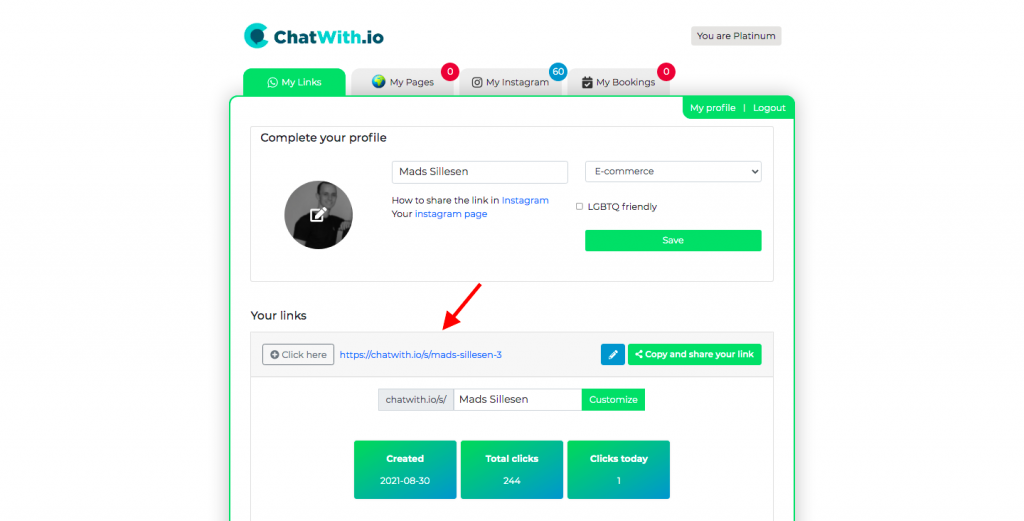
When you press “get your link”, you will then see a page like this. From here you can do a couple different things, to improve your presence:
- See your link 👁
- Copy your link 👍
- Edit your link, name and custom message ✏️
- See your stats 📊
- Choose a profile picture and category 👤
- Make more links, as many as your want! 😎
We also have a video that explains, how you edit your WhatsApp link! 👇
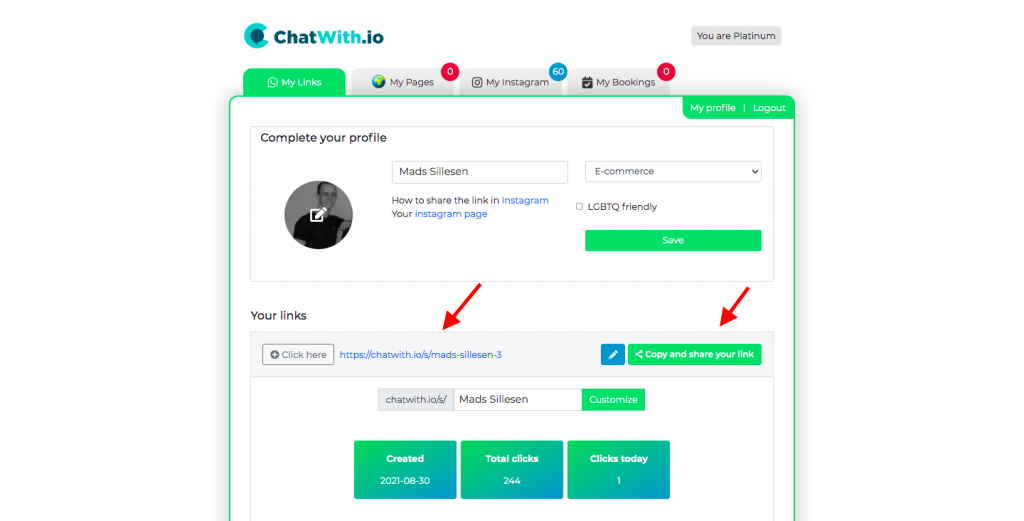
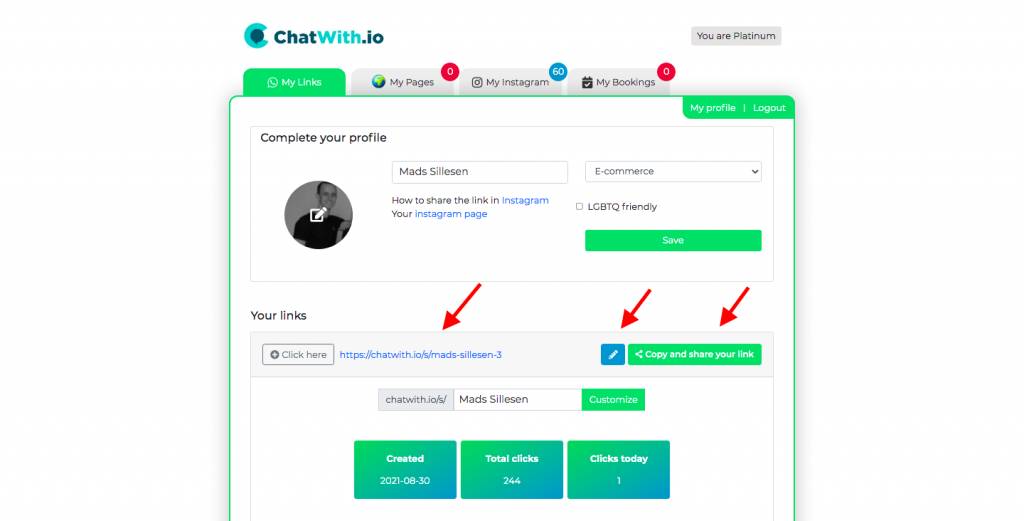

Share your link!
When you have your link to WhatsApp, you are ready to share it with everyone, so that they easily can get in contact with your, if they have questions, comments, want more information about something or maybe are interested in your products or services! 👀
The best way to share your link, is through social media, and it is really easy to get your link out on your social media profiles, Which we also have guides on!
You can both add your link to your profile, so it is visible to users when then visit your profile, but also include it in posts, to get it out on your followers front page, and make it more available!
Widgets, polls, payment links and much more! 🔥
Want to create an even better presence for yourself? At tochat.be you can create unlimited Widgets, agents, surveys, polls, payment links and much more for your business and your website!
Make customers service and management so much easier with WhatsApp, and keep track of your leads, stats and clients, all on one website! 💻
Sound like something for you? Then don’t wait any longer! Go to Tochat.be and explore the possibilities, or create your premium account today, to go pro!
If you have any questions, please let us know! 🙏