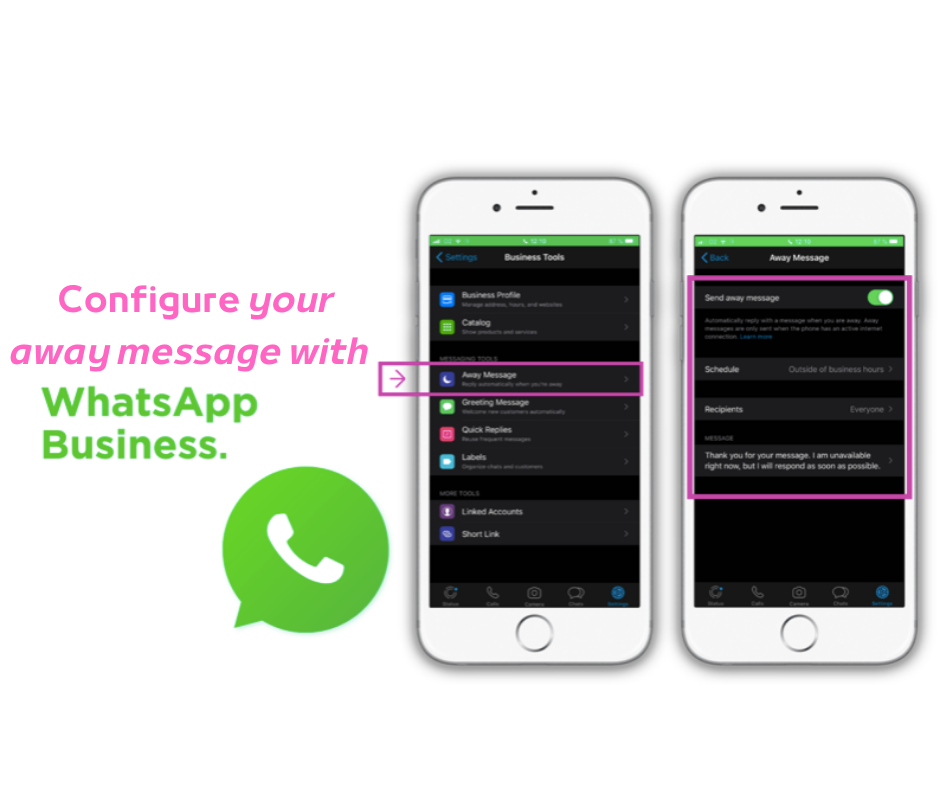The absent message allows your contacts and clients to receive a message when you are not available. The availability is set with the hours that you can define for your business in the WhatsApp settings.
The absence message can also be sent permanently if, for example, you are on vacation. The absence message settings also allow you to define whether all your contacts receive it or only those who are new.
This automated WhatsApp message comes to be of great help when it comes to maintaining the first dialogue with your customers.
The normal thing is that we put information about our schedule.
It is also important to offer information about our location. A visitor from Colombia may want to know the opening hours of a business in Spain. Information about the location of your business is quite important.
This article is also available in other languages! 🌏
- Spanish 🇪🇸
- Greek 🇬🇷
- Danish 🇩🇰
- French 🇫🇷
- Portugueses 🇵🇹
How to activate your away message in WhatsApp Business
You can also send the absence message permanently if, for example, you are on vacation. The away message settings also allow you to define whether all your contacts receive it or only those who are new.
To access this configuration you must have WhatsApp Business.
- Go to WhatsApp Business settings
- Go to the Company Tools option
- You will see the option of “Absence message”
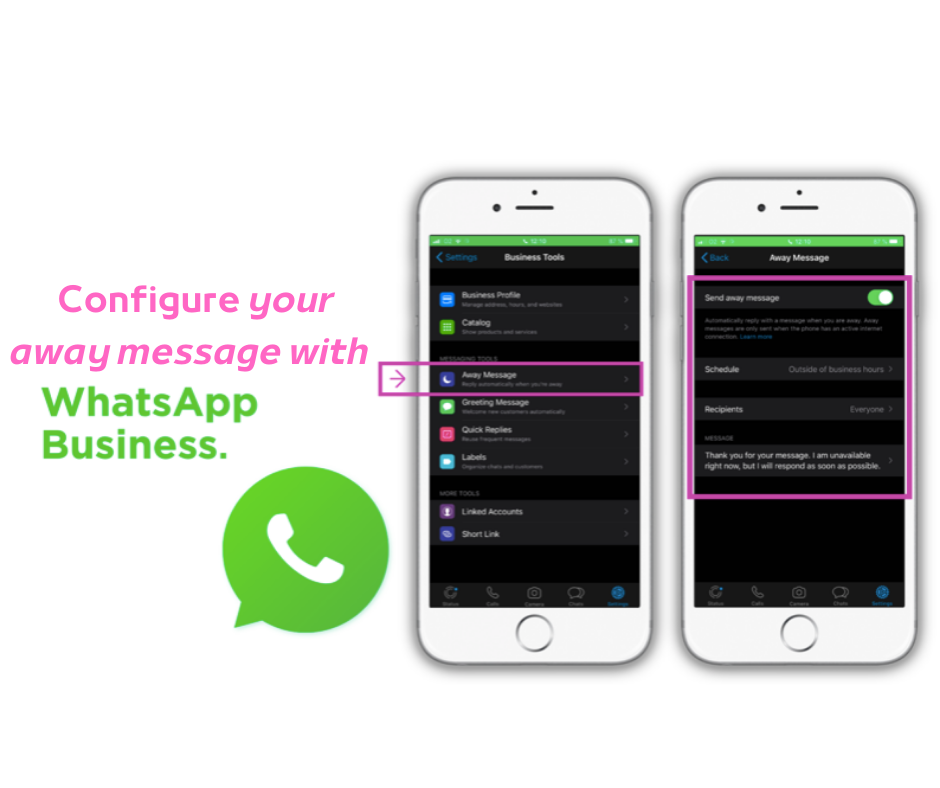
Within this configuration you have the following options:
- Activate or not activate this option.
- When the absence message is sent (3 options): Always, outside the agent’s available hours or on specific dates.
- Who receives the absent message: Everyone, Everyone except my contacts, Everyone except (we can define specific contacts), Only to (and we select a contact).
- Finally we define the message that we are going to send.
What should your WhatsApp absence message have
The normal thing is that we put information about our schedule.
📍It is also important to offer information about our location. A visitor from Colombia may want to know the opening hours of a business in Spain. Information about the location of your business is quite important.
WhatsApp links from other agents so that if we are not available a colleague can help us.
Questions for your away message on WhatsApp
Finally, it is important to offer some questions. You should take advantage of this first message so that your customers begin to focus on their orders. You can ask about what type of product they are interested in, what they need it for when they need it, what payment method you prefer…
If you take the opportunity to pose this series of questions, the client will better understand the type of service you offer and will begin to consider how to place the order.
Link to product 🛍 catalog on WhatsApp
Another very important aspect to improve communication with your customers is to offer a link to your product catalog.
It may be that this product catalog is on a web page, if so, put that link to your website. It may be that the product catalog is on your Instagram channel. If so, you must put a link to your Instagram profile. Or it may be that your catalog is available in the WhatsApp catalog itself. If so, you can also put a link to your catalog. Be that as it may, it is essential that in this message that you send to your clients when you are not available a basic element is that they can consult your catalog.
Examples of ABSENT MESSAGES ⌧
Some templates for your business absent messages located here:
♢🙅🏼♂️♢Example of absence message 1
Hi, I’m Cesar, I’m sorry, but we’re not available right now.
Here you can consult our product catalog.
If you can, tell us what type of product you are looking for and when you would like to receive it. As soon as I am connected again I will answer you.
Thanks a lot.
♢🙅🏻♀️♢Example of absence message 2
Hi, I’m César, how can I help you?
If you can, tell us what type of product you are looking for and when you would like to receive it.
If you want, you can check our catalog here.
Thanks a lot.
♢♢♢Not available message at the moment♢♢♢
Hello! We got your message, but we’re a bit busy making sure everyone is taken care of. A representative will respond to you when you are free; the estimated waiting time is 12 to 16 minutes.
🏄🏼♀️Out of Office Vacation Message
Hi, thanks for your message. I am out of the office during the vacation period, beginning [DATE] and ending on [DATE].
The rest of my team is also taking a break, but we will read your message as soon as we return.
I hope you and your family enjoy the season and I look forward to reaching out to you in the New Year.
A cordial greeting,
[YOUR NAME]
🎾🏀Weekend Out of Office Message
Hi, thanks for your message. I’m out of the office on the weekend, but will be available first thing Monday morning.
Then I will find your message and get in touch as soon as I can.
I hope you also have some time to relax.
Greetings,
[YOUR NAME]
👩🏼💻🧑🏻💻Out of office conference message
Hi, thanks for your message. I am out of the office until [DATE]. I will reply to messages as soon as I can once I get back.
For any urgent matter, you can contact my partner [PARTNER NAME] with [PARTNER ELECTRONIC WHATSAPP].
If you are also attending [CONFERENCE NAME], please let me know. We could meet for a few minutes for coffee and connect.
Greetings,
[YOUR NAME]
👩🍼Example of an out-of-office maternity leave message
Hello, thank you for your message. I am out of the office on parental leave as of [DATE]. I hope to return to the office before [DATE].
And I will not have access to my email at all between these dates while spending time with my family.
My partner [PARTNER NAME] will take care of things for me until I return. Feel free to contact them through [COMPANION’S WHATSAPP].
I hope to catch up when I get back to work.
Kind regards,
[YOUR NAME]
The absent message can pretend, the exact OPPOSITE that you are not absent and give the feeling of being connected.
The absence message is a very good opportunity for your client to better understand what you offer, how you offer it, and how to ask for it.
The more information you resolve with this message, the more directed you will have the negotiation with your client. Any questions you have when configuring this message, write to us. …🖋
Configure your messages for WhatsApp Business
- Welcome message
- Absent message (you are here)
- Quickly answers
- Customer labels
- Automated WhatsApp Messages