WhatsApp Link
Creating a WhatsApp link does not have any complications, and anyone can do it with our WhatsApp link generator, you just have to follow the steps.
1. First enter our website chatwith.io, then write the code of your country in “WhatsApp Number” field, for example +34 for Spain. Then in the same field enter the number of your mobile phone.
2. Also tell us the name of the company or your Business and, to customize your link.
3. Enter the “Welcome Message” that will appear when the user clicks on the WhatsApp link.
4. Finally, click on “Create Your WhatsApp Link”. You will now be able to see the link created and you just have to copy it by clicking on the “Copy link” button.
5. For more explanation watch this video
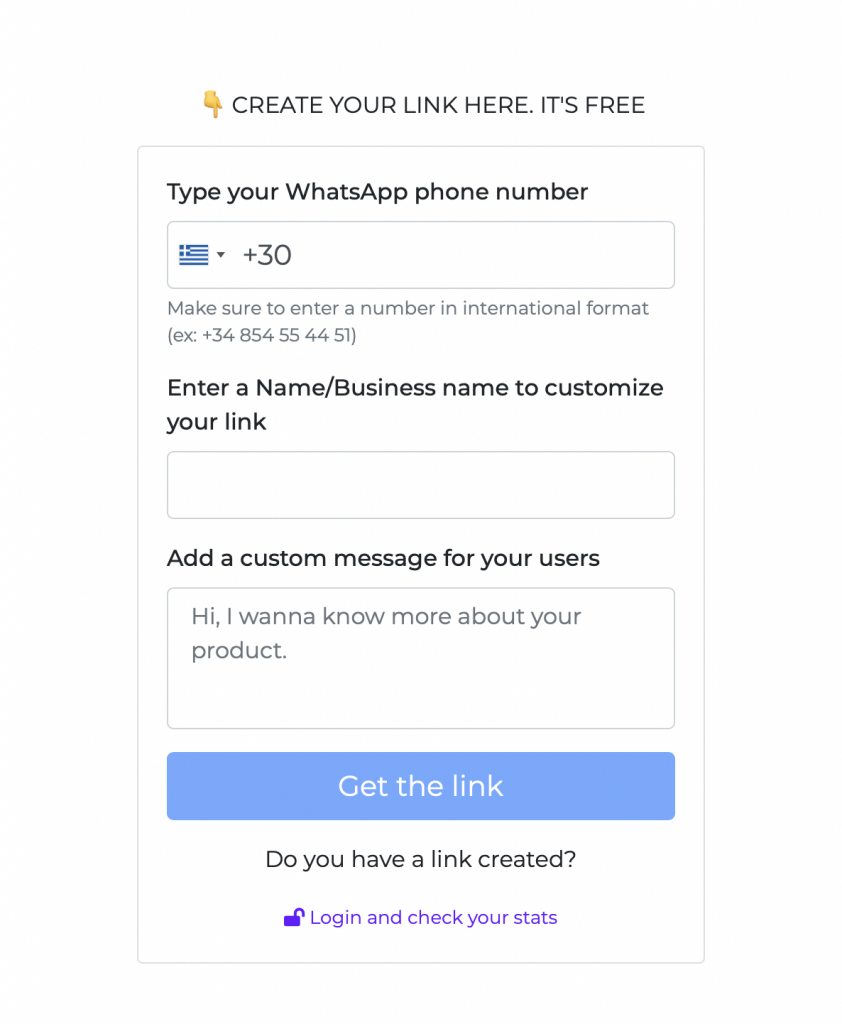
Where can the WhatsApp link be used?
When the WhatsApp link is created, you can use it wherever you want to make contact with your audience more fluid. It is a good idea to include it in any of the digital media in which your company is present, because it will favor contact, either for an after-sales incident or to ask about your products or services.
– On your website: Enter the link on your online site so that your customers or potential customers can request more information if they have questions while browsing the page. Whether they are viewing your website on their mobile or on a computer, the WhatsApp app or the desktop version will open directly to send a message.
– In your social networks: You can include the link in your publications on Facebook and Instagram, or in your tweets, so that users ask for more information, request a quote, or make a reservation. Also in social profiles you can add it in the URL section so that they can see it quickly.
– In your advertising: Your ads on social networks or on Google can be accompanied by a WhatsApp link so that those interested in your products contact more directly and you can respond instantly.
How to Share WhatsApp Group Link?
Do you think you already know everything about how to make a WhatsApp link? We have one more case for those who wish to add more members to their group within this application, because suddenly it is a community that you formed around your business.
If you are looking for how to link a WhatsApp group, you will not have major problems. There is no need to type complicated URLs or go to any page. Within the same app you can do all the work, performing each of these steps:
– Enter your WhatsApp group
– Click on the group name
– Scroll down and click on the option ‘Group invitation link’
When you’ve reached this point, four options will appear. Two of them are used to share the link for WhatsApp on different platforms and what it does is to reestablish the link. We recommend that you choose the one that says ‘Copy link’.
Thus, you can now take the link for WhatsApp wherever you want, put it on a Facebook post or an email. This resource is very important because customers prefer to be served by this messaging service, as it is faster than the others.
What advantages does it offer?
Direct contact path
The penetration of WhatsApp in the whole world now is close to 100%, so offering a link on your website is a direct and immediate contact method. The messaging app has become the most common form of communication, so it will also be the preferred option for your customers to contact you.
Increase confidence in your company
Many customers will be more reassured when verifying that they can contact you by WhatsApp quickly and for free just by clicking on the link. It is a very relevant factor to increase consumer confidence in your company.
Improve customer service
Using WhatsApp as a way of customer service is a success, because it is easier to solve any problem that may arise for your customers. They can contact you more quickly by clicking on the link and you too can handle the request without delay.
More fluid communication with your audience
WhatsApp is a universal and free app, everyone uses it and carries it in their pocket, making it the most effective form of communication. With a direct link to WhatsApp you will be able to communicate better with your audience, without any investment on your part.
