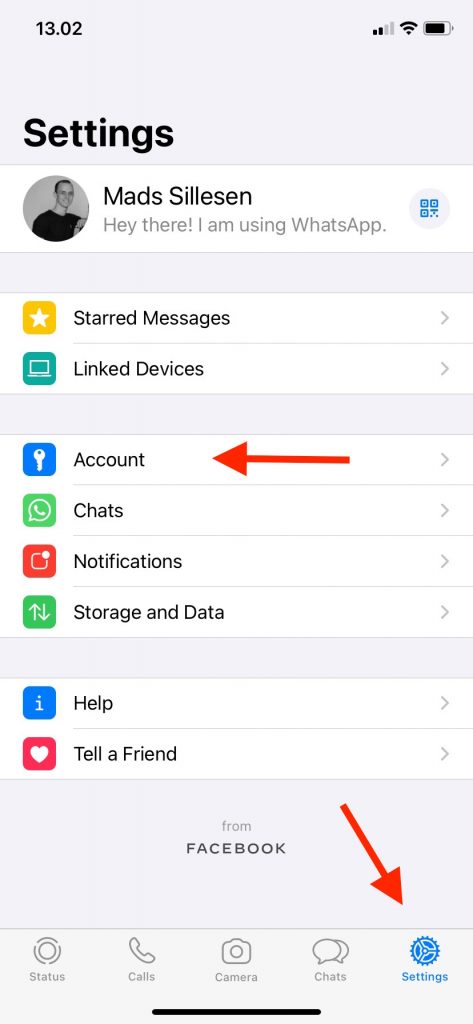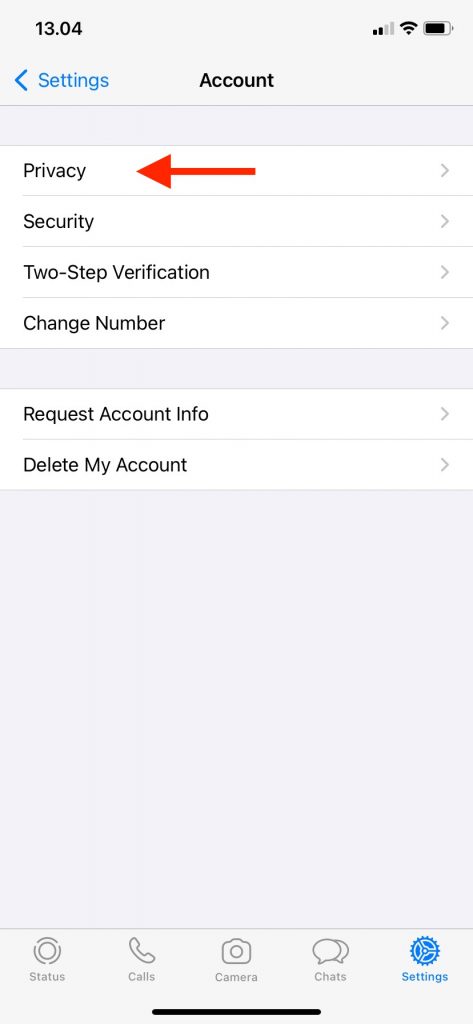WhatsApp ticks
If you’re new to WhatsApp you might be wondering how the read receipts work, and why sometimes your WhatsApp message is not delivered to the recipient. 📤
In order to indicate the status of your sent messages, WhatsApp is using different ticks. Those ticks are visible at the bottom of your message, on the side of the time at which it has been sent. There are three different stages:
The 3 different stages 3️⃣
- One grey tick- your message was sent, but is not yet delivered, this can occur when the recipient is not connected to the internet or in the event that you have been blocked by that user.
- Two grey ticks- this means you message has successfully reached the person it has been addressed to, but has not yet been read. Keep in mind that there is a possibility that this message has been read from by the recipient from the lockscreen. In this event it will still remain with 2 grey ticks until the person opens the chat in the App. The grey ticks can also remain in the chat for ever in case the user has turned off message receipts.
- Two blue ticks- In this case you can be 100% sure your interlocutor has read the message, or at least opened the conversation with you, with your latest message delivered to them.
Why my WhatsApp message has not been delivered? 🆘
There can be different reasons to, why your WhatsApp message has not been delivered, but the most common are:
- The person you sent the message to might have their phone off 📵
- WhatsApp might be down ❌
- You might have been blocked by that user ⛔️
- The recipient might have network issues 🌐
Can I turn off my read receipts?
If for some reason you don’t want the sender to when you’ve read the message you can turn it off, keep in mind that in this case you will also not be able to see when the other person read your message. As far as the group chats are concered, there is no possibility to permanently turn off read receipts.
Here is how you turn of read receipts
- Open WhatsApp on your phone, computer or tablet 📱
- Go to settings ⚙
- Go to account 👤
- Go to privacy ⛔️
- Turn of read receipts ❌
It looks like this, if you are doing it on an iPhone! 👇