With chatwith.io WhatsApp link generator, you can add a predefined message that would appear when the users click to chat with you. For each service, page, campaign… you can define different messages that would help the user send most asked questions without writing manually, reference of the page they’re visiting, greeting text including the name of the support agent etc. You can also add emojis to that message that would help iniciating a friendly and warm conversations.
One way of using the emojis could be picking icons describing your products such as flowers/books/cars, smiley faces, emojis related to your courses like yoga, swimming, basketball etc. This visualisation is more appealing to the customers than just plain text thus can help attracting someone to your offering.
Emojis are great to enhance the conversation with your customers. Follow these easy steps and you can start using them in your WhatsApp:
- Go to emojipedia and copy the emoji you want to use.
- Go to https://chatwith.io/en/ to create your WhatsApp link.
- Paste the emoji in your message field
- Create your WhatsApp link.
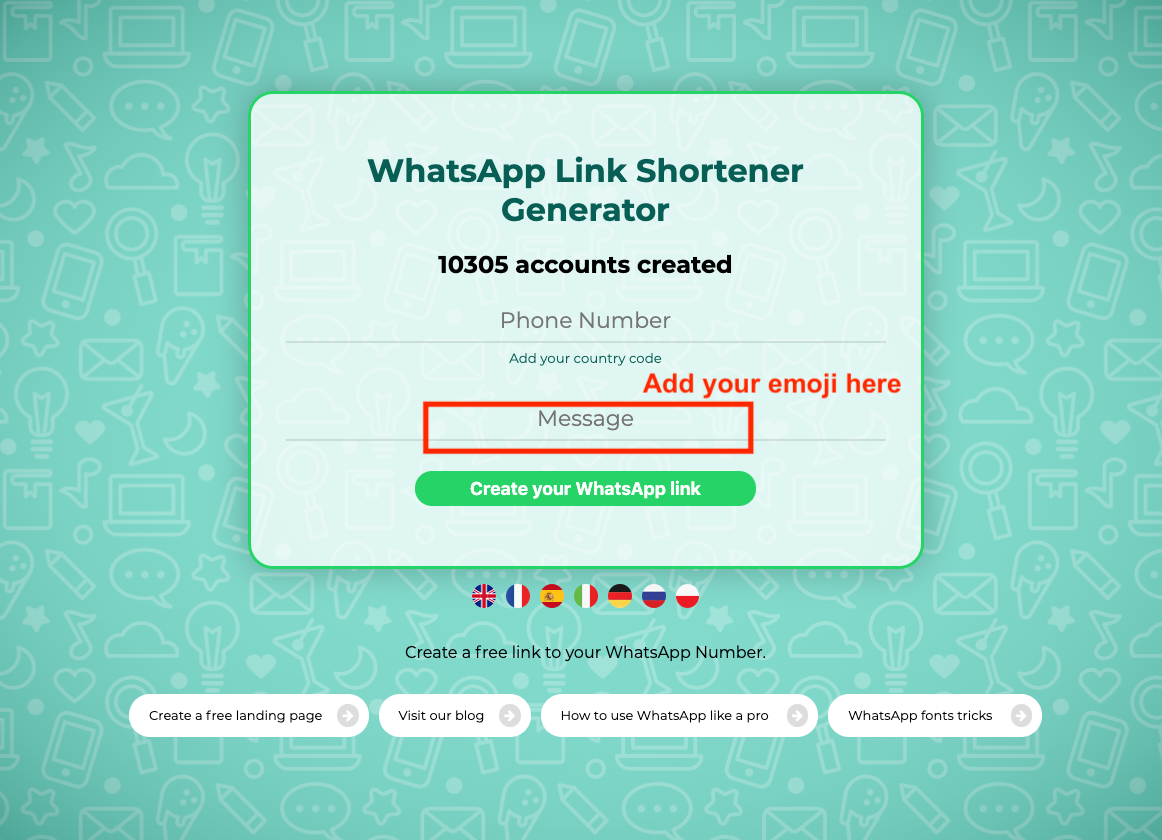
Do you like this? Our blog is full of articles about different features and solutions for WhatsApp, WhatsApp link, WhatsApp Widget but also we do write about websites, online commerce, we can even help you create your own website if you would like. Please take a moment to look through our content in English, Polski and Español, you will most definitely find more articles that will grasp your attention!
