If you are a professional who has a direct interaction with clients, WhatsApp may have become a small daily nightmare.
Tens or hundreds of messages, constant notifications, photos, attached documents, links, videos and a constant activity that surely absorbs much of the time.
There are companies that decide not to use WhatsApp, but this would be like saying that I don’t want to have a website or that I don’t want to have an e-mail. It is not feasible, as it is a necessity to be able to serve our customers, what we need is to know how to manage.

First tip if you have a company or manage clients that use WhatsApp. You have to use WhatsApp for business.
WhatsApp in its business version offers a series of tools that will help you a lot daily. The first is that on your phone you can have two WhatsApp applications and in each one you can put a different phone. You can hire a Virtual phone or a second mobile line and have an associated phone in each WhatsApp. In this way your work and your personal life will be separated.
WhatsApp for business is free, you can download it in the App Store or on the Android, it is highly recommended to be able to separate the messages that come from customers from those that come from the family.
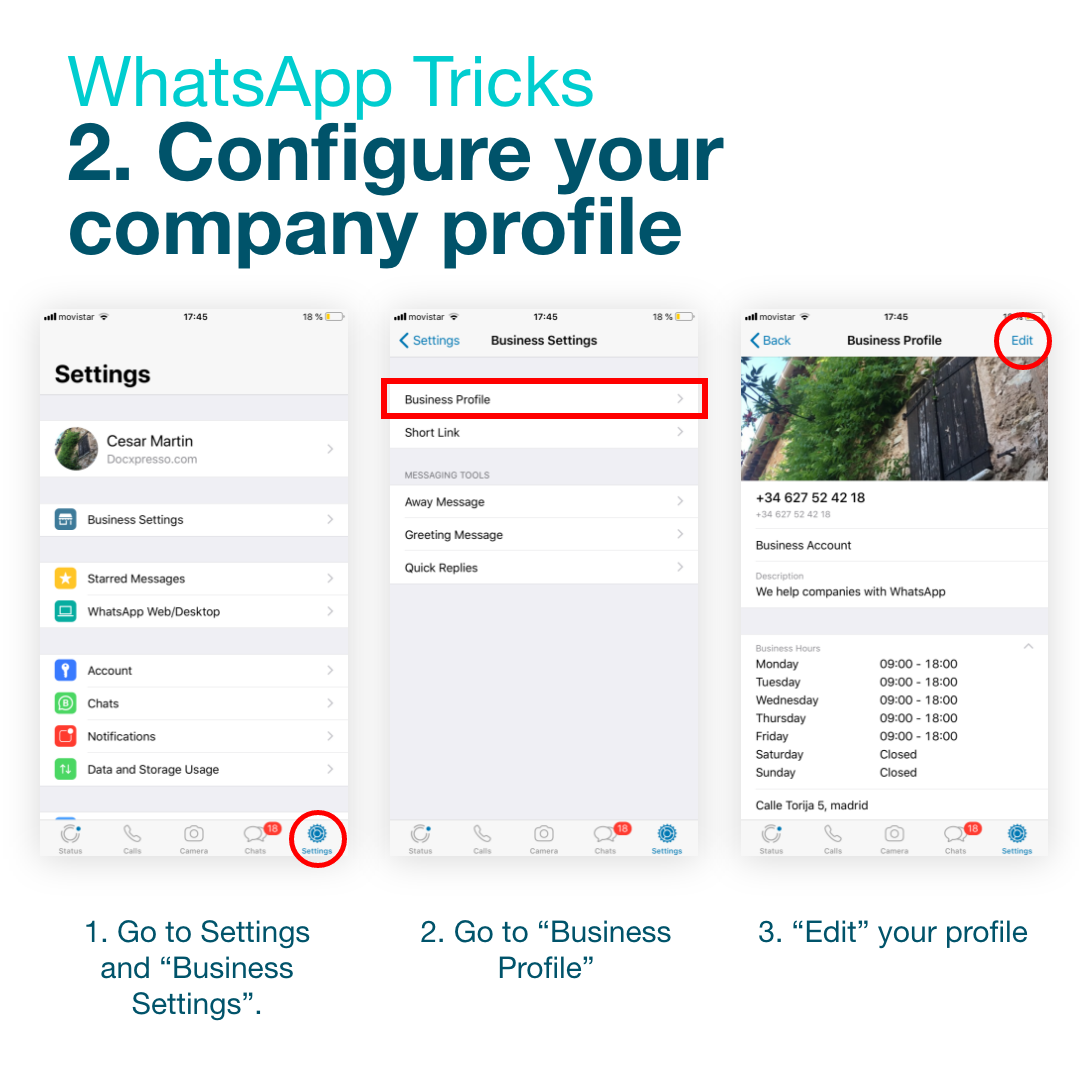
If you have already installed WhatsApp for business, the next step is to configure your company profile.
You can add information about your physical address, e-mail, website, and most importantly you can add customer service hours.
These customer service hours allow you one more thing that is going to be very convenient and is to be able to add messages when you are not available. This is an automatic message that you will send whenever you aren´t available. This step, of adding a predefined schedule and message when you are not available will allow you to manage all the messages that can reach you at times that you are not working on.
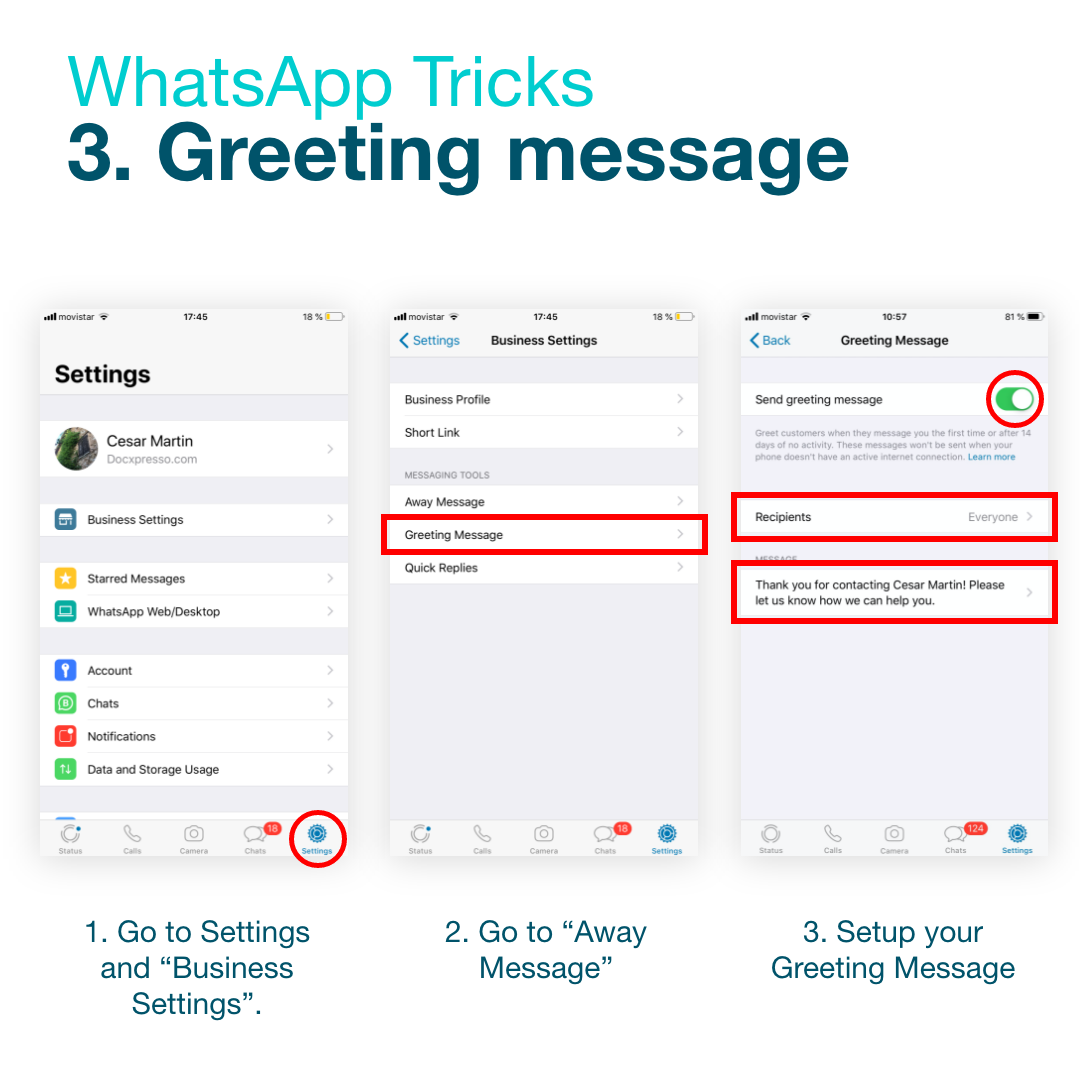
The next predefined message you can create is the welcome one.
When a new user contacts you for the first time or at a prolonged interval they will receive a message from you by default. This greatly relieves the possible delay you have when responding to messages. Suppose you are in a meeting during the time you are meeting, you do not answer the phone, all the people who send you a message during that interval will receive a message from you indicating that you are meeting or meeting and that the sooner you will respond.
With WhatsApp there is a feeling of real time and automatic responses, as many times it is not possible to give that kind of support, both the message “I am not available”, the welcome message will help you a lot to better manage the expectations of your customers. You can indicate in these messages the business hours your website or other support phones in case your client has an incident.
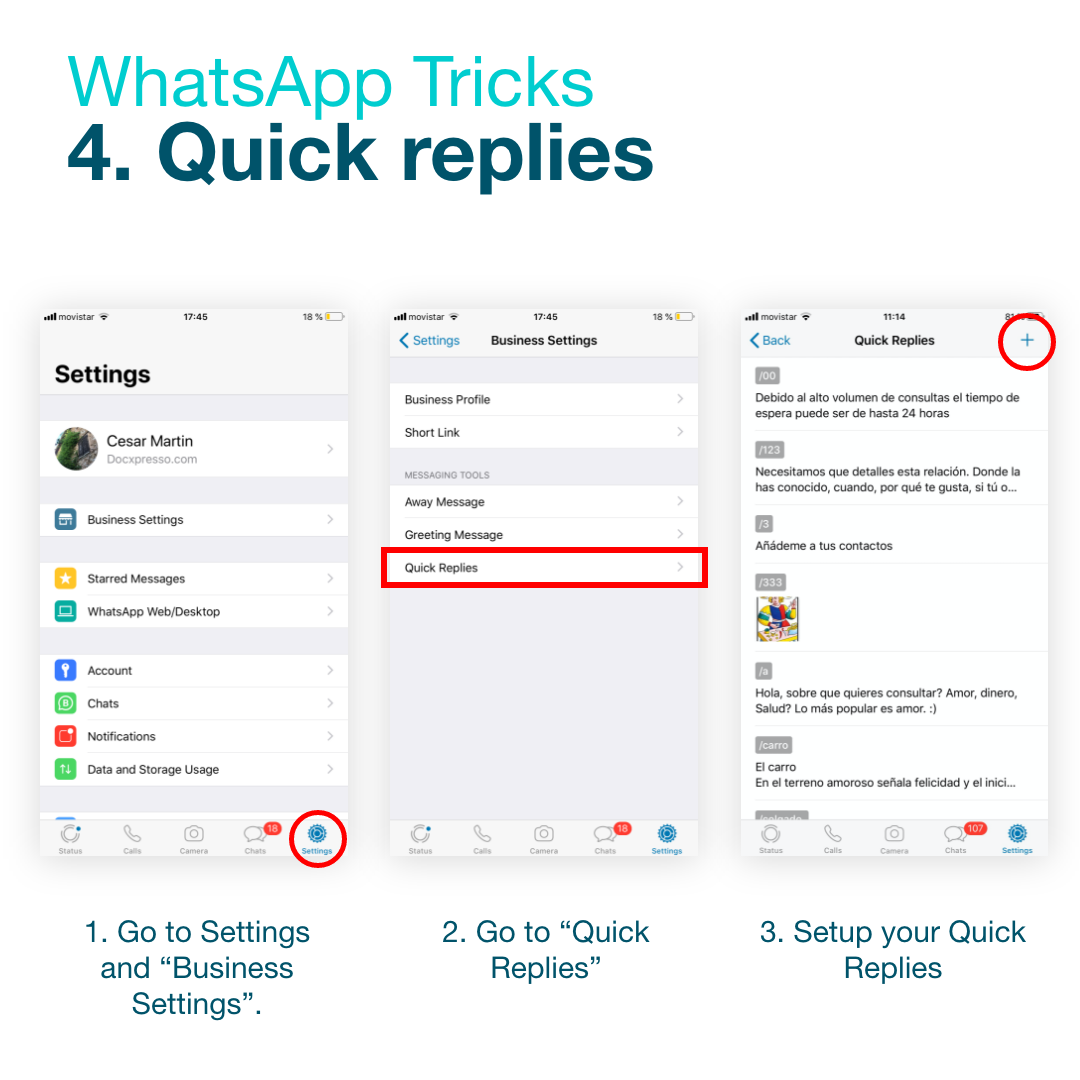
Finally there are the quick answers. These are predefined messages accessible via keyboard shortcuts.
If you are a person who works a lot with clients you can have a series of answers already configured that will help you lighten your daily work a lot.
How an order is returned, how much the services cost, where the office is, how much a website costs, how much a massage costs, many answers are always the same and they are usually very comfortable to have them as quick answers on your WhatsApp will allow you to lighten a lot your day day.
These three tips that you have all available within WhatsApp will allow you to lighten the workload of customer service by 50%. The first step as you told me is to download WhatsApp for business, do not hesitate, it is very helpful and It will allow you to serve your customers much better.